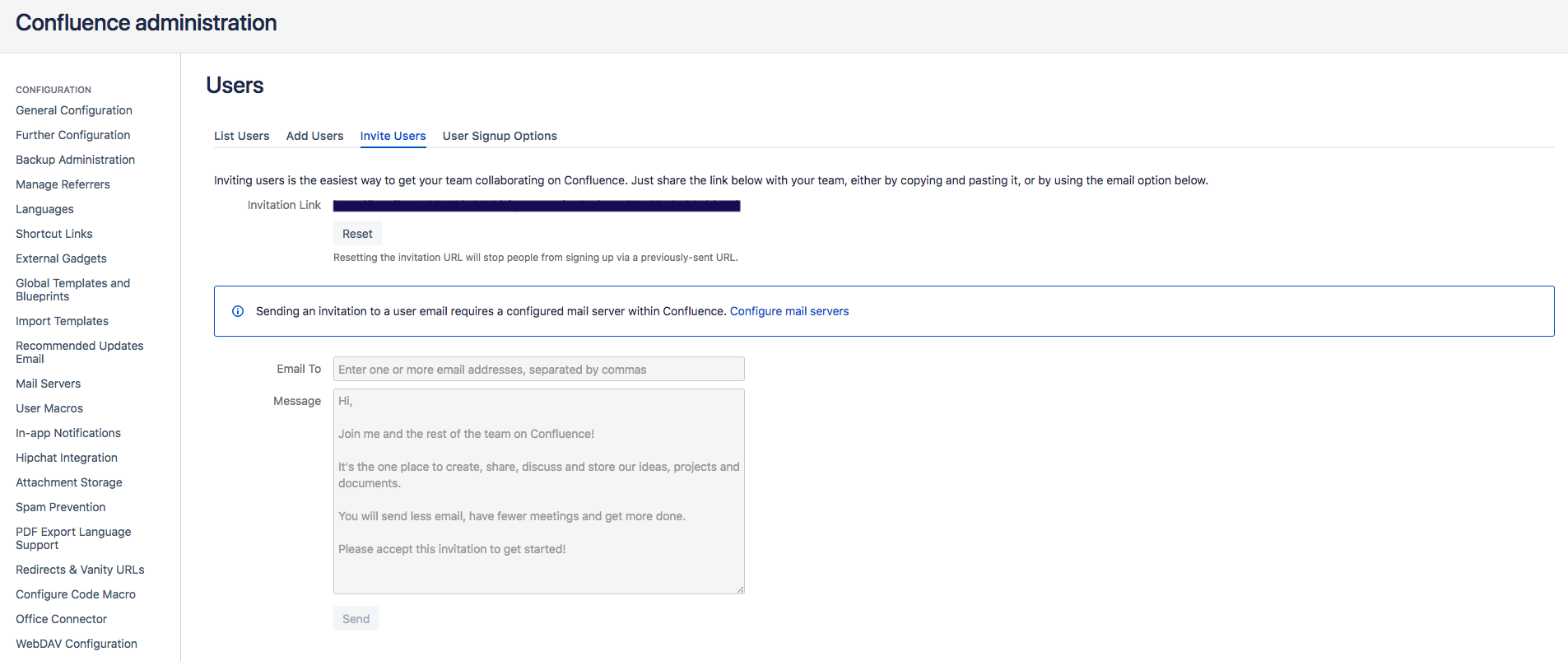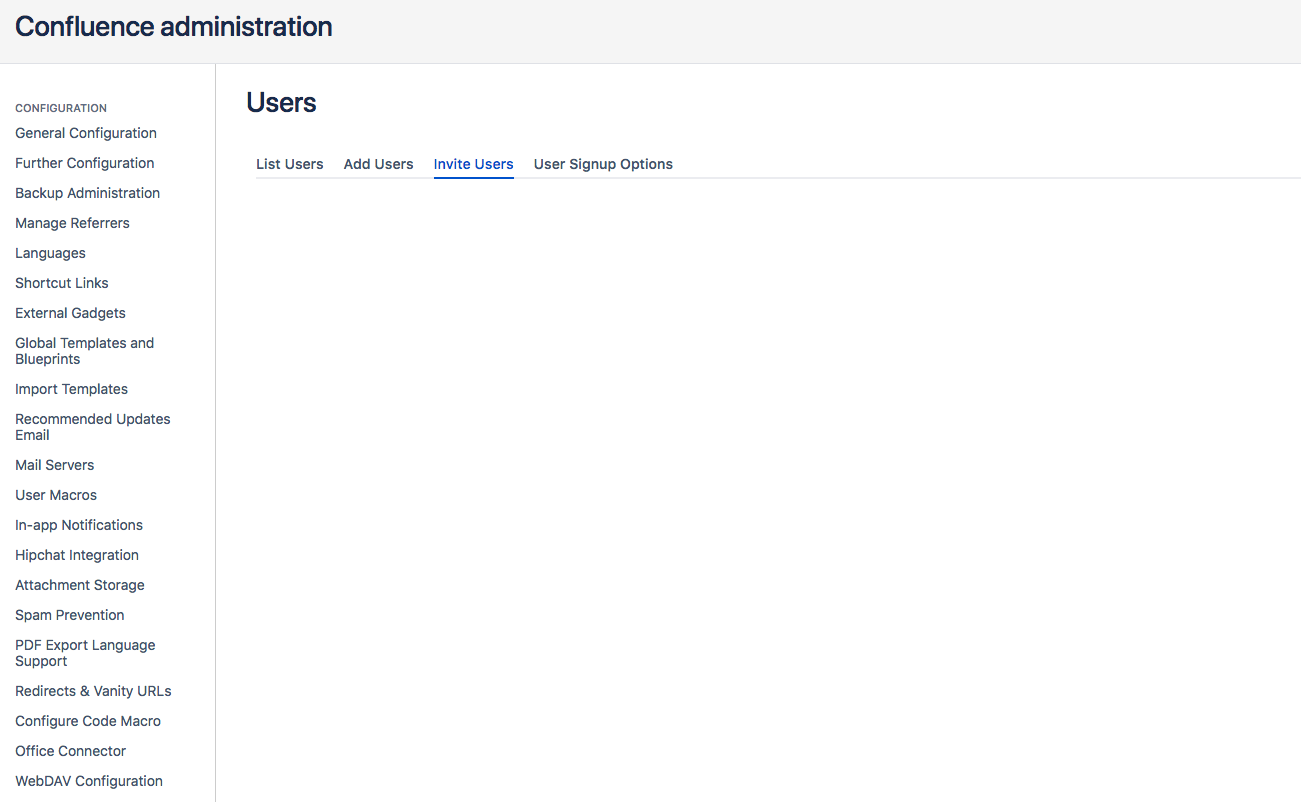Disabling the Invite Users option in Confluence
プラットフォームについて: Server および Data Center のみ。この記事は、Server および Data Center プラットフォームのアトラシアン製品にのみ適用されます。
Support for Server* products ended on February 15th 2024. If you are running a Server product, you can visit the Atlassian Server end of support announcement to review your migration options.
*Fisheye および Crucible は除く
問題
This article proposes a solution to disable the Invite Users option, in the User Management > Users section of Confluence's administration.
回避策
It is possible to remove this Confluence functionality by disabling the Confluence Easy-User Admin system plugin. By doing so, the Invite Users tab content will be blanked out, not displaying this option unless you enable the Confluence Easy-User Admin plugin.
Confluence 7.3.1 and later
In recent Confluence versions, system apps can no longer be disabled through the UI. For those cases, we would need to run the following curl command to disable the Confluence Easy-User Admin system plugin through an API call:
curl --user "<USER>:<PASSWORD>" --location --request PUT '<baseURL>/rest/plugins/1.0/com.atlassian.confluence.plugins.confluence-easyuser-admin-key' \
--header 'Content-Type: application/vnd.atl.plugins.plugin+json' \
--data-raw '{
"enabled": false
}' Please remember to replace the following parameters:
- <USER>: administrator username;
- <PASSWORD>: administrator password;
- <baseURL>: base URL of Confluence, including context path if it has one;
Confluence versions earlier than 7.3.1
In earlier versions of Confluence, we can disable the Confluence Easy-User Admin system plugin by updating it through the UI. To do that, it is necessary to follow the steps below:
- Go to General Configuration;
- On the left sidebar, click on Manage add-ons;
- On the drop-down menu, select the System option;
- Look for the Confluence Easy-User Admin plugin and expand it;
- Click on the Disable button to disable this plugin.