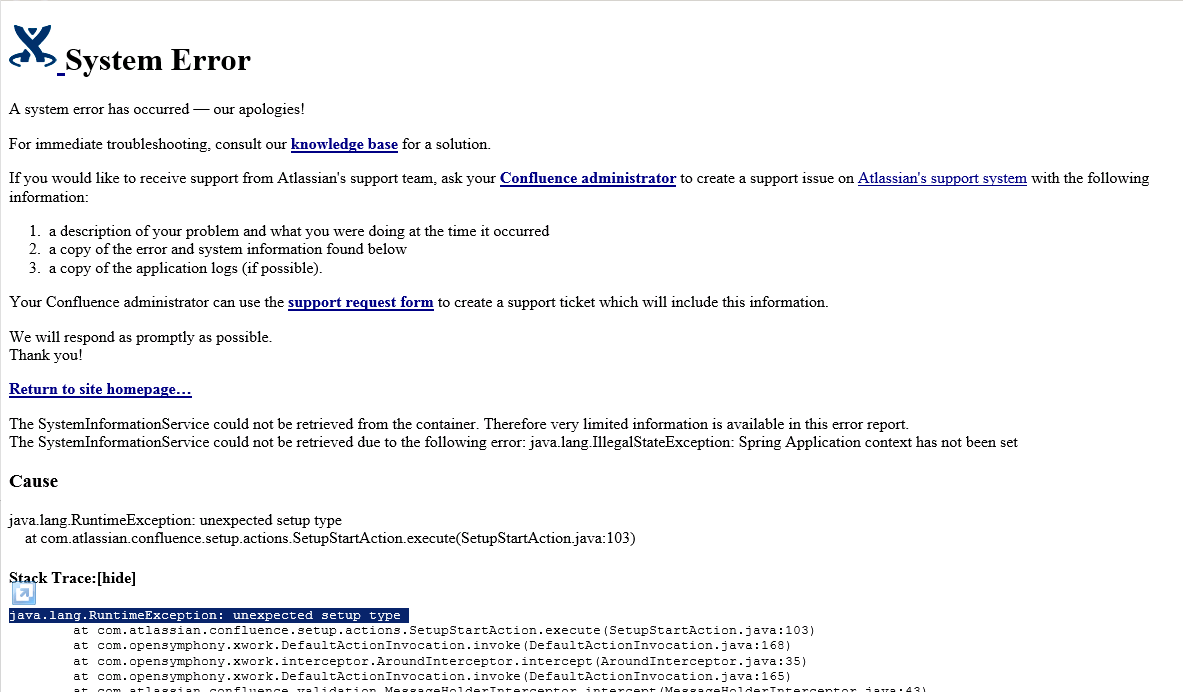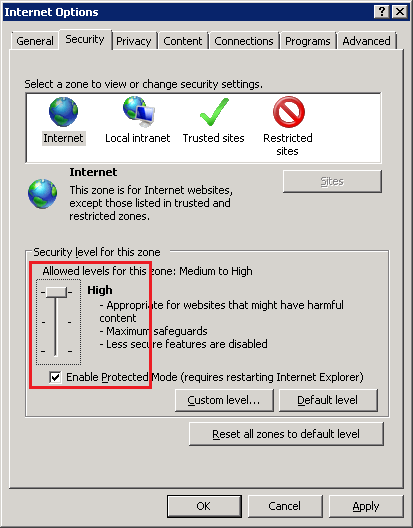Confluence throws java.lang.RuntimeException: unexpected setup type when clicking Next on installer
プラットフォームについて: Server および Data Center のみ。この記事は、Server および Data Center プラットフォームのアトラシアン製品にのみ適用されます。
サーバー*製品のサポートは 2024 年 2 月 15 日に終了しました。サーバー製品を利用している場合は、アトラシアンのサーバー製品のサポート終了のお知らせページにて移行オプションをご確認ください。
*Fisheye および Crucible は除く
問題
When using Internet Explorer, the first page of the installer doesn't allow you to select either Trial Installation or Production Installation, but Next is clickable. When you click Next, Confluence throws java.lang.RuntimeException: unexpected setup type error.
診断
環境
- Internet Explorer
Diagnostic Steps
- In Internet Explorer go to Internet Options > Security, confirm Internet zone is set to High.
原因
Internet Explorer with High security settings will disable JavaScript.
回避策
Go to Internet Explorer > Tools > Internet Options
- Go to Security Tab
- Click Default level or select Medium High if default is High