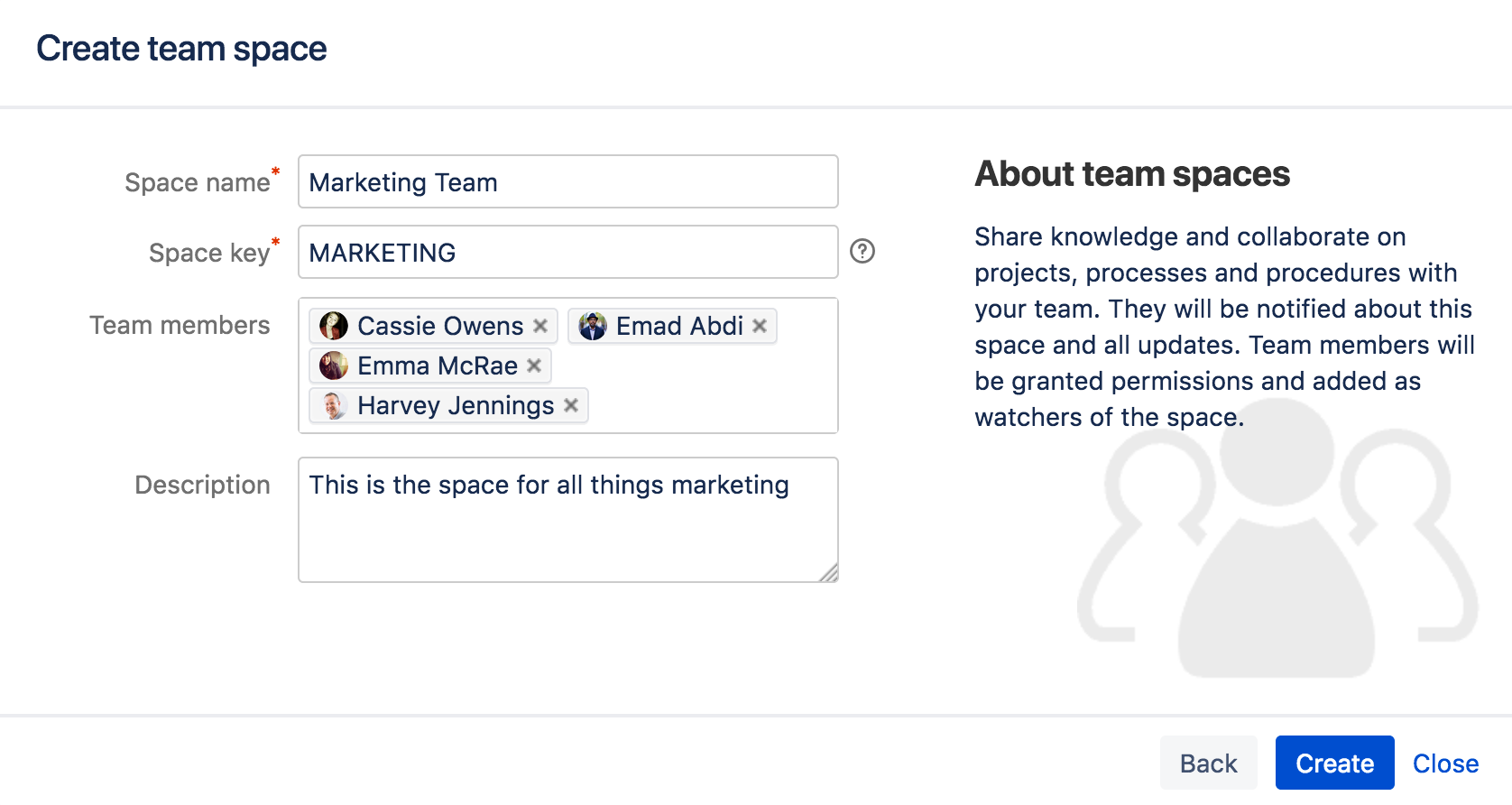スペース キー
サイト スペースを作成すると Confluenceはスペース キーを提案しますが、覚えやすいように独自のキーを入力することもできます。
たとえば、マーケティング チームのスペースに "MARKETING" というキーが設定されていたとします。この場合、次のような URL を使用してそのスペースに直接移動できます: http://<yoursite>/display/marketing
個人用スペースは、スペースキーとして必ずユーザー名を使用します。
スペース キーを選択する
それぞれのスペース キーは次の条件を満たす必要があります。
一意である必要があります。
任意の英数字 (a-z、0-9) を含めることができます。
255 文字の長さまで可能です。
スペースを作成したあとにスペース キーを変更することはできません。スペース キーは慎重に選択してください。
最終更新日: 2024 年 10 月 3 日
Powered by Confluence and Scroll Viewport.