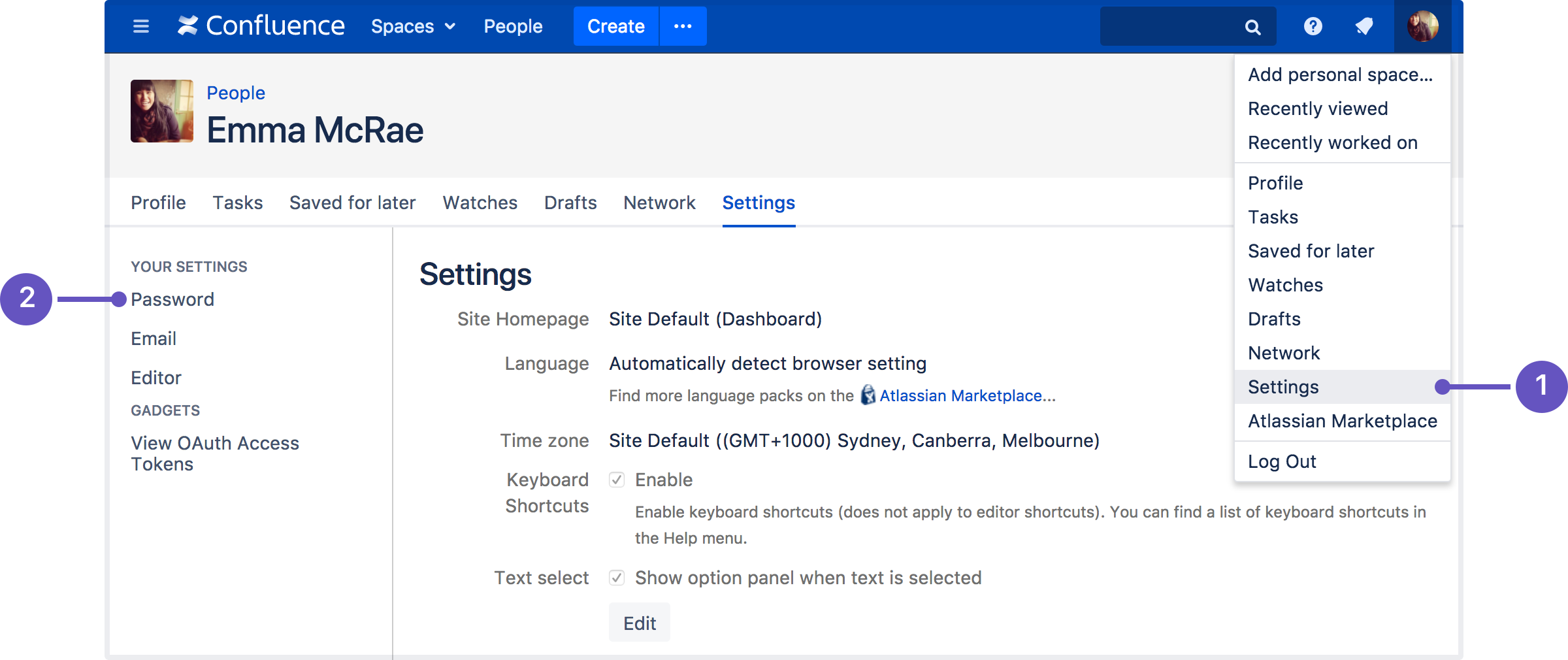パスワードの変更
- プロファイル メニューの設定
- サイドバーのパスワード
ログイン ページから
パスワードを忘れてしまって、リセットする必要がある場合、Confluence ログインページからリセットできます。「パスワードを忘れましたか?」のリンクを選択すると、Confluence がパスワードをリセットするプロセスを順を追ってご案内します。
パスワード オプションが表示されない場合
ログイン資格情報を別のユーザー ディレクトリから取得している場合 (Confluence が LDAP ディレクトリまたはユーザー管理用 Jira と連携されている場合等)、Confluence から直接パスワードを変更することができないことがあります。
パスワードをどこで変更するか、管理者に問い合わせてください。
Last modified on Mar 22, 2022
Powered by Confluence and Scroll Viewport.