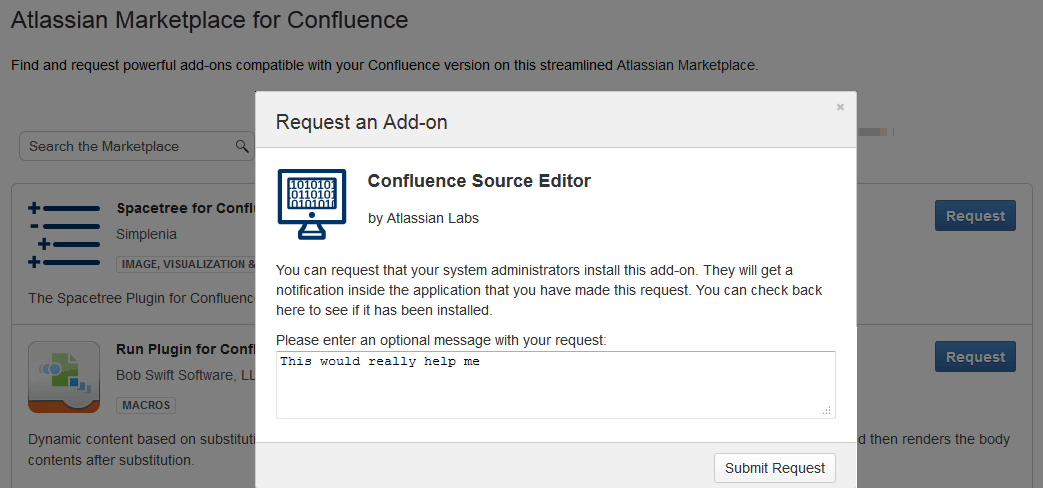Marketplace アプリのリクエスト
Atlassian Marketplace の Web サイトでは多数のアプリが提供されています。アトラシアン アプリの管理者は、これらをインストールして Confluence の強化や拡張を行うことができます。ご使用の Confluence インスタンスでアプリ リクエスト機能が有効になっている場合、Marketplace からアプリのリクエストを Confluence 管理者に送信できます。
「Atlassian Marketplace for Confluence」ページは、お使いの Confluence インスタンス内から参照できる、Atlassian Marketplace の統合ビューを提供します。このページには検索やカテゴリ フィルタリングなど、Marketplace の Web サイトと同じ機能が用意されていますが、参照方法は Confluence 向けに調整されています。
Marketplace の製品内ビューで、管理者だけでなくアトラシアン アプリケーションを日々利用するユーザー向けに、業務に役立つアプリを簡単に見つけられる方法を提供しています。関心のあるアプリを見つけたら、数回のクリックでリクエストを送信できます。
アプリのリクエストを送信する
Atlassian Marketplace でアドオンを探す手順は次のとおりです。
- 画面の右上にある自分のプロファイル画像を選択してから、Atlassian Marketplace を選択します。
- Atlassian Marketplace ページで、検索ボックスを使用してアプリを見つけたり、カテゴリ メニューから参照したり、タイプ、人気度、価格などの条件でアプリを絞り込んだりします。[最も要求の多いアドオン] フィルターを選択すると、ほかのユーザーがリクエストしているアプリを表示できます。
関心のあるアプリを見つけたら、[Request] をクリックして、管理者向けのリクエストを生成します。
- テキスト ボックスには管理者宛の個人的なメッセージを任意で入力できます。管理者はこのメッセージをアプリの詳細ビューで見ることができます。
- 準備が整ったらリクエストの送信をクリックします。
- 閉じるをクリックして、「成功」と表示されたダイアログボックスを閉じます。
この時点で、管理者がアプリの管理に使用しているインターフェイスに通知が表示されます。また、リクエスト メッセージがアプリの詳細ビューに表示され、管理者の [新しいアプリを検索] ページからも参照できるようになります。管理者はここから、アプリを購入または試用するか、リクエストを棄却します。
アプリ リクエストを更新する
リクエストの送信後は、いつでもメッセージを更新できます。Atlassian Marketplace ページのリストの横にある [リクエストの更新] ボタンをクリックして、管理者宛てのメッセージを変更します。
管理者に変更は通知されません。リクエストを変更すると、アプリの詳細ビューには即座に更新メッセージが表示されます。