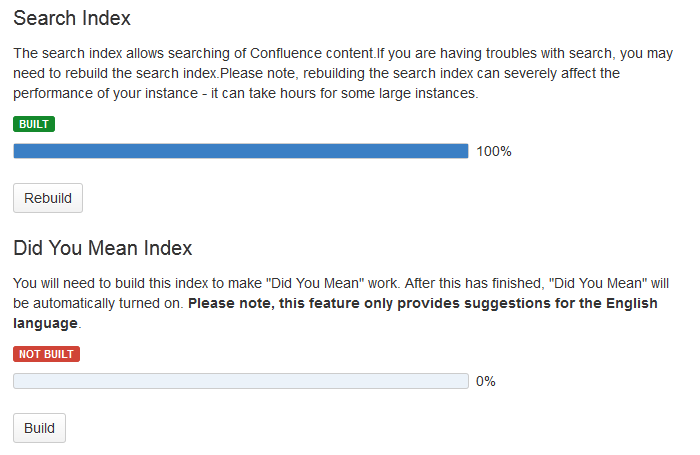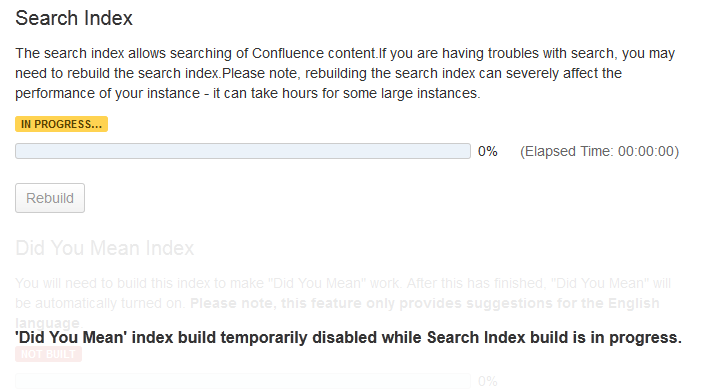コンテンツ インデックス管理
The content index, also called the search index, supports Confluence's search functionality. It is also used for a number of related functions such as building email threads in the mail archive, the space activity feature, and lists of recently-updated content. The Gliffy plugin also uses the index for some of its functionality.
For reasons of efficiency, Confluence does not immediately add content to the index. New and modified Confluence content is first placed in a queue and the queue is processed once every five seconds (by default).
コンテンツインデックス サマリーの表示
Confluence サイトのコンテンツのインデックス作成に関する詳細を表示する手順
- Choose the cog icon , then choose General Configuration under Confluence Administration
- 左側のパネルで '管理' ヘッダーの下にある 'コンテンツのインデックス作成' を選択します。
スクリーンショット: インデックスの概要
検索インデックスの再構築
The search index is maintained automatically, but you may need to rebuild it manually under circumstances such as these:
- Your searching and mail threading are malfunctioning.
- After an upgrade. If a re-index is required after an upgrade, it will be noted in an upgrade subsection of the relevant Confluence Release Notes.
検索インデックスの再構築手順
- Choose the cog icon , then choose General Configuration under Confluence Administration
- 左側のパネルで '管理' ヘッダーの下にある 'コンテンツのインデックス作成' を選択します。
- '検索インデックス' セクションで '再構築' ボタンを選択します。
(これまでインデックスが構築されたことがない場合、 ボタンは '再構築' ではなく '構築' と表示されます。)
スクリーンショット: コンテンツのインデックス作成
'修正候補' のインデックスは関連しなくなりました
'修正候補' フィーチャーは Confluence で使用できなくなりました。したがって、このインデックスは不要であり、将来的に削除される予定です。
低速なインデックス再作成
インデックス再作成は完了までに長い時間がかかるのでしょうか? 時間の長さは次の要因に依存します。
- Confluence インスタンスにおけるページ数。
- 添付ファイルの数、タイプ、およびサイズ。
- Confluence に割り振られたメモリの量。
- ディスクのスループット。
「JIRA アプリケーションメモリの容量を増やす」の説明に従うことで、 Confluence のヒープメモリの割り当てを増やすのに役立つことがあります。プロセスは基本的に Confluence または JIRA アプリケーションと同じです。
Confluence の古いバージョンを実行していて、インデックスの再構築が進行していないことを確認した場合、Confluence をシャットダウンし、Java システムプロパティを bucket.indexing.threads.fixed=1 に設定して再起動する必要がある場合があります。これにより、インデックス再作成がシングルスレッドで、安定して実行されるようになります (速度は低下します)。
インデックスブラウザーの表示
Confluence はLucene という検索エンジンを使用します。Confluence サイトのインデックス化されたページの詳細を参照する必要がある場合は、Luke をダウンロードして実行できます。Luke は、既存の Lucene インデックスにアクセスする開発および診断ツールで、複数の方法でコンテンツを表示したり、変更したりできます。
Luke を起動し、Confluence ホーム ディレクトリ内にある index ディレクトリを開きます。例:
c:\confluence\data\confluence-home\index。
注意:Confluence 5.2 (以降) は Lucene 4.3 (以降) を使用します。Lukeライブラリが更新されておらず、Lucene の最新バージョンをサポートしていない 場合、Github のフォークから 自分自身で Luke をコンパイルできます。 – そのリポジトリの README ファイルにある警告と注意事項をお読みください。
その他のヒント
- 上記の再構築を実行してもまだ問題がある場合、次のステップとして、インデックスを削除して最初から再構築することを考えます。
The space activity feature uses the index to store data. If you remove the index file, the existing activity data will disappear.
- 開発者コミュニティ向けのヒント: Confluence ソースがある場合、SmartListManager への参照を探してコンテンツ インデックスに依存している画面とリストを見つけることができます。