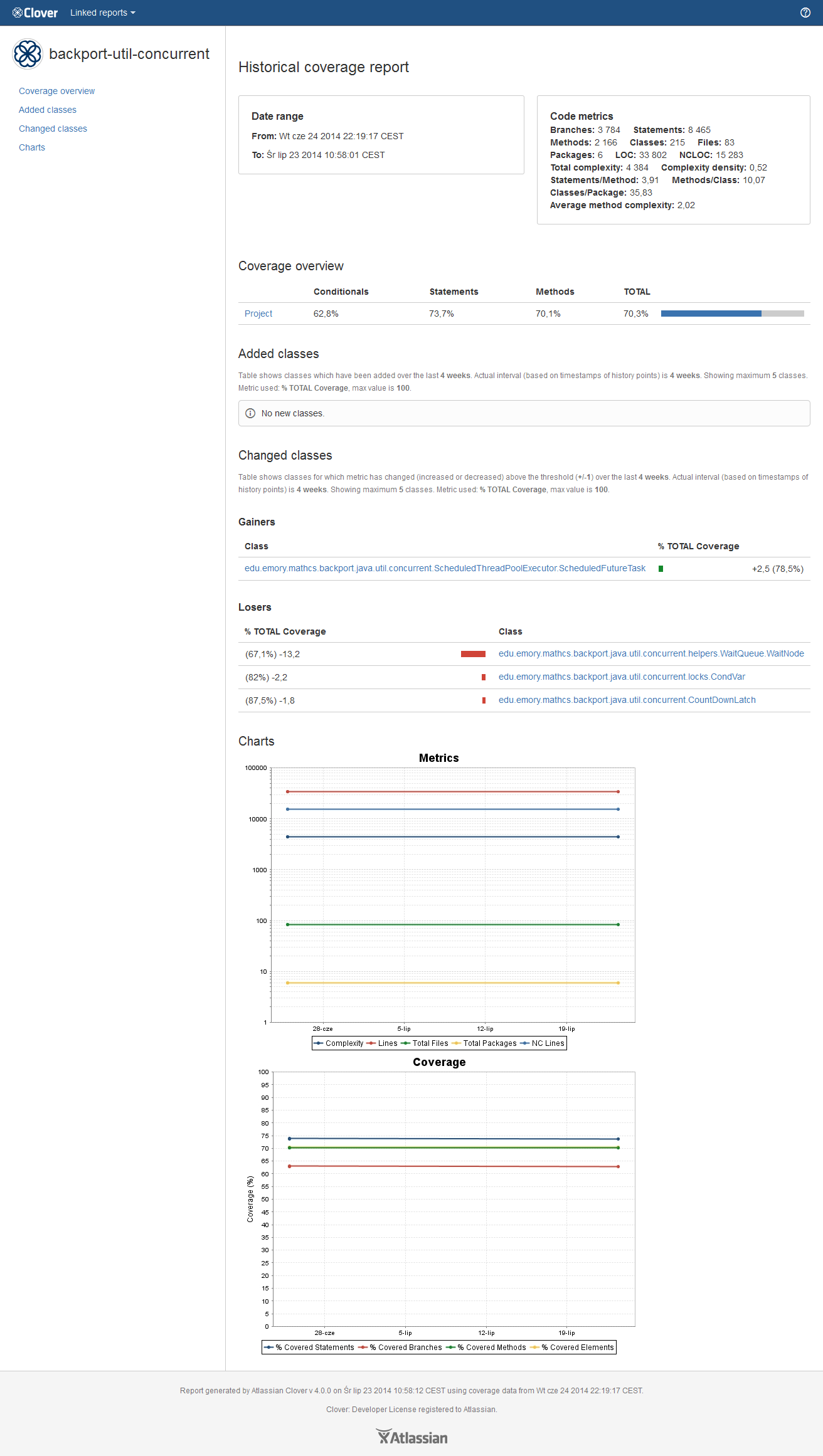'Historical' Report
'Historical' reports display graphical and numerical data relating to sets of coverage data collected over time for the project.
Clover 4 brings new HTML report developed according to the Atlassian Design Guidelines; it's shortly named "ADG". Clover 3 offers an old-style JavaDoc-like format, named "Classic". It is still possible to fall-back to the "Classic" report in Clover 4, however this report style is deprecated.
ADG report style (Clover 4 only)
一般
Historical report consists of several sections:
- Date range and Code metrics widgets
- Coverage overview - shows coverage from the last history point
- Added classes - classes which have been added in the specified time span
- Changed classes - classes for which metrics have changed above specified thresholds in given time span
- Charts - set of charts (they are customizable)
Blue application header
- Clover logo - opens the Atlassian Clover home page
- Linked reports - shows reports linked with the current one (optional)
- Help icon - opens the Clover documentation home page
Classic report style (Clover 3 and Clover 4)
Classic report style has been removed in Clover 4.1.0. See Clover 4.0 documentation.