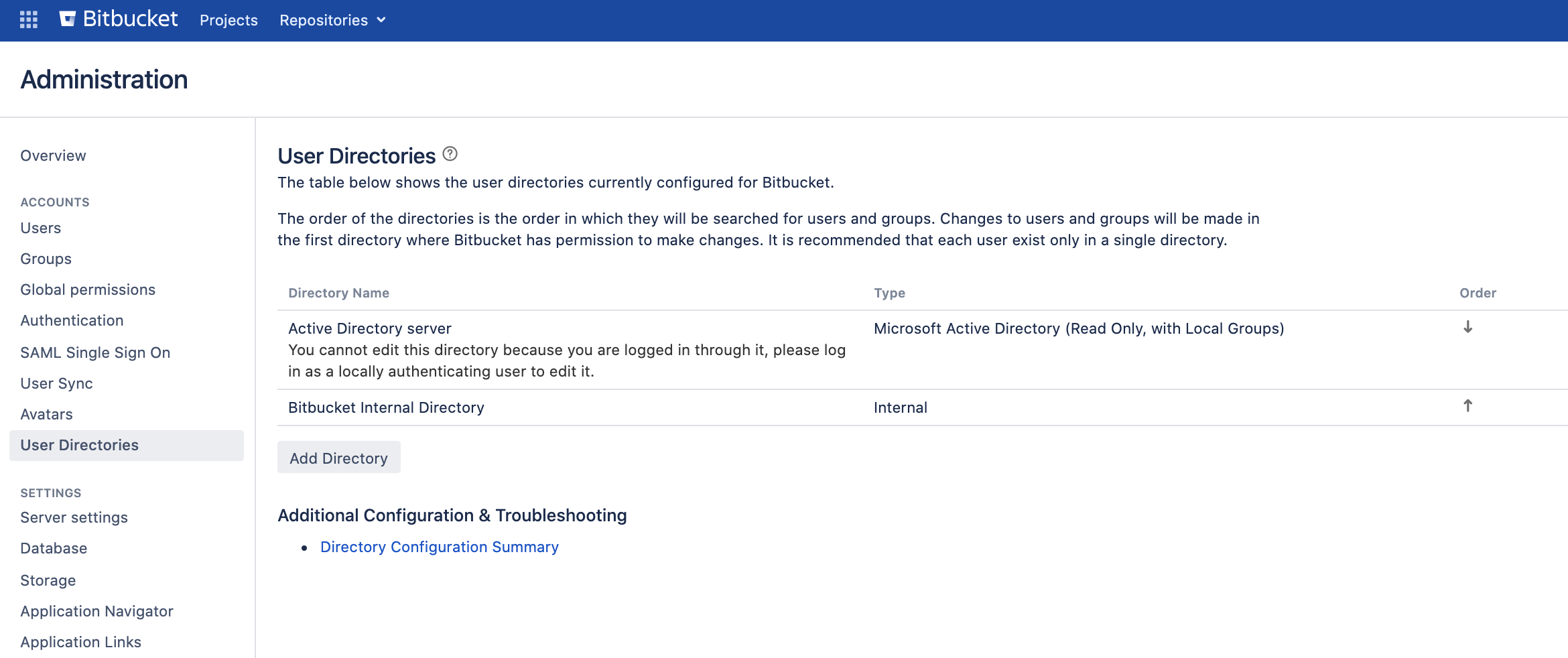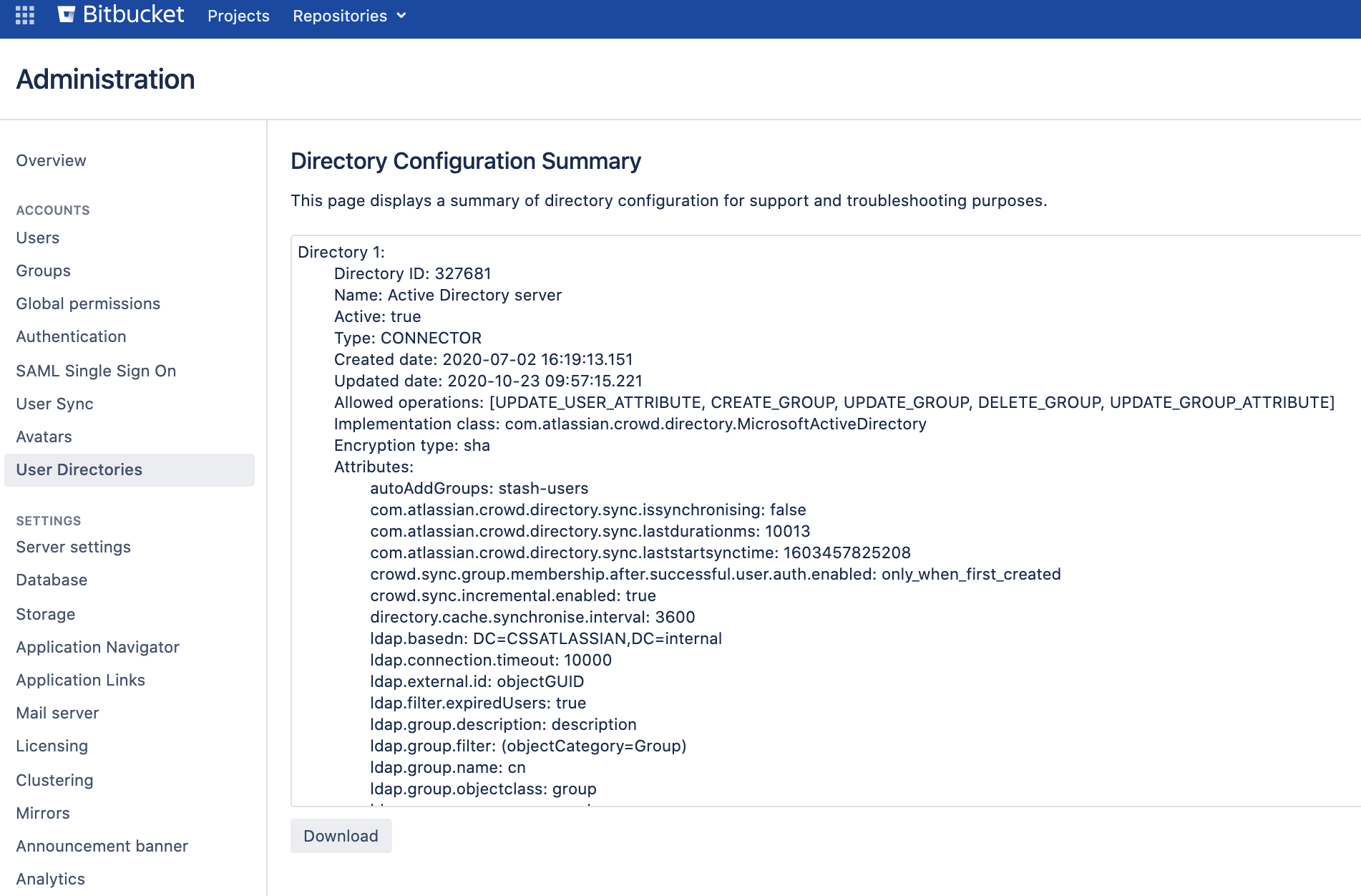Generate a Directory Configuration Summary in Bitbucket Server
プラットフォームについて: Server および Data Center のみ。この記事は、Server および Data Center プラットフォームのアトラシアン製品にのみ適用されます。
Support for Server* products ended on February 15th 2024. If you are running a Server product, you can visit the Atlassian Server end of support announcement to review your migration options.
*Fisheye および Crucible は除く
要約
The Directory Configuration Summary is a list of the different options used for the LDAP/AD configuration. The summary is generated with the following steps and will assist our support engineers in troubleshooting the issue raised at the support portal.
Any passwords to the directories are not included in this export.
環境
- Bitbucket Server/Data Center
- A configured external user directory
ソリューション
- Log in as a Bitbucket Administrator.
- Select 'Administration' > 'Accounts' > 'User Directories'. This will bring up the following:
- Select 'Directory Configuration Summary', which will bring up the following:
- Select Download and attach the atlassian-directory-configuration.txt to the support ticket.