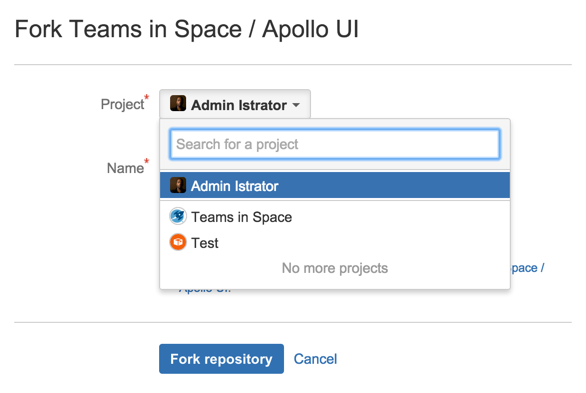Creating personal repositories
Bitbucket Data Center and Server allows you to create personal repositories, unrelated to other projects, that you can use for such purposes as storing private snippets of work, kick-starting your own project, or contributing a bug-fix for a project you are not a member of.
By default, personal repositories are not visible to other Bitbucket users (unless they are a Bitbucket system administrator). However, you can:
- use repository permissions to open up access to other Bitbucket users and groups, for collaboration or review.
- allow public access (read-only) to your project, for anonymous users.
You can create personal repositories in two ways:
Your personal repositories are listed on the Repositories tab of your profile page. Every Bitbucket user can see your profile page, but they can only see those repositories that you have given them permission to view.
Directly creating a personal repository
You can create a personal repository at any time from your profile:
- Choose View profile from your user menu in the header.
- リポジトリの作成をクリックします。
- Set repository permissions on the new repository, if required.
Forking another repository
You can create a personal fork of any other repository for which you have permission:
- Go to the repository that you wish to fork.
- Click Fork in the sidebar.
- Choose your own profile (this is selected by default) from the Project list:
- Click Fork repository.
- Set repository permissions on the new repository, if required.