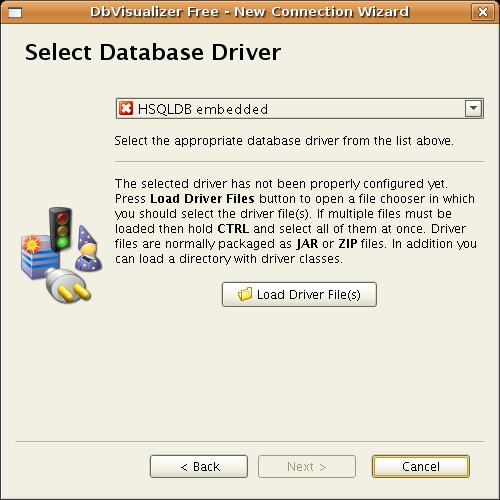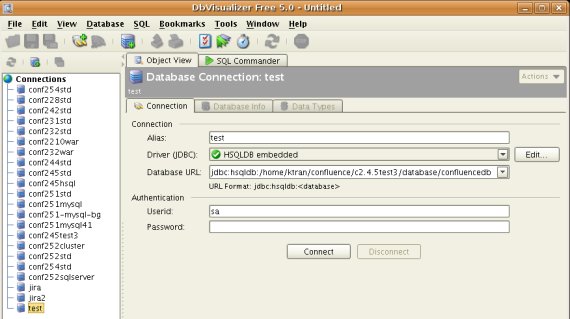Connecting to HSQLDB using DBVisualizer
The purpose of this guide is to walk you through connecting to Bamboo's embedded Hypersonic SQL Database using the Database Administration tool DBVisualizer.
Below are step by step instructions on how to Configure DBVisualizer and connect it to HSQLDB.
Prerequisites
- Download and install the latest copy of DBVisualizer.
- You will also need to download a copy (preferably the latest version) of HSQLDB
- Extract the contents of the HSQLDB archive
- Ensure that Bamboo is not running.
Connection Procedure
Please ensure that you read and follow the instructions below carefully.
Remember to backup your <Bamboo-home>/database folder before attempting any modifications
1. Enter Connection Name
- Click on the icon highlighted in Red
- Enter an identifiable name for the connection. e.g. conf2.5.4-std
2. Select JDBC Driver
- From the drop down list select HSQLDB Embedded
- Click on Load Driver Files
- Browse to directory where the
HSQLDB.jarfile is located. Bamboo bundles this and it can be found at<Bamboo-installation>/Bamboo/webapp/WEB-INF/lib/hsqldb-*.jar.
3. Select Database Path
- Browse to your
<Bamboo-Home>directory - Open the Database folder
- Select the
defaultdb.propertiesfile
4. Enter Connection Details
- Remove the ".properties" from the end of
defaultdb - Type in sa for the username
- Leave the password field blank
refer to the example screenshot above if you are unsure
5. Connect to embedded Database
- Click on Test Connection to verify that the details are correct.
- Click on "Finish" to complete the setup
- Select the connection from the list on the left hand side.
- You can now click on "Connect" to connect to the embedded database.
HSQL database manager
Alternatively, you can use HSQLDB's database manager. Just copy the value of hibernate.connection.url in Bamboo.cfg.xml as the URL and you're good to go.