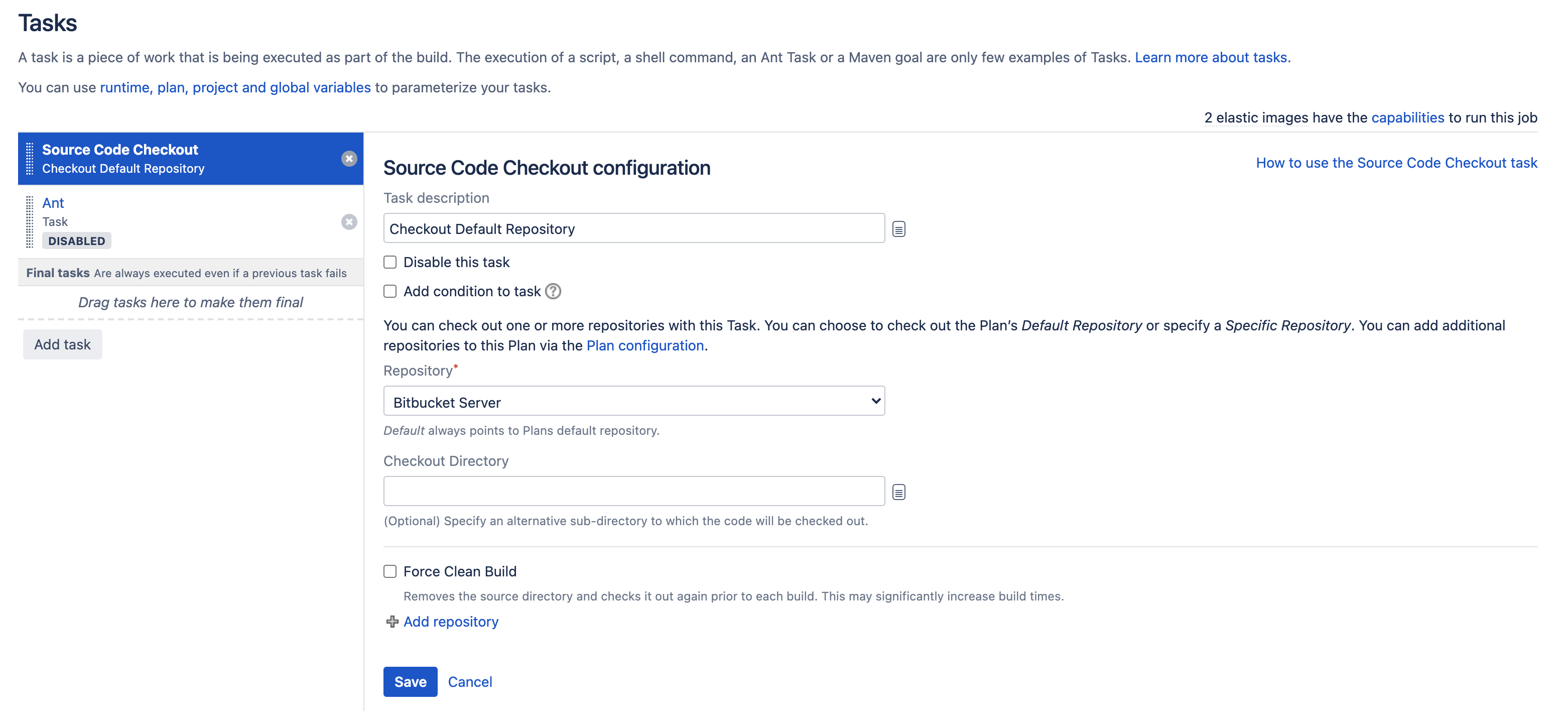コードのチェックアウト
You use the Source Code Checkout task to check out a repository for use by just one job. By default, repositories are checked out to the Bamboo working directory.
ソース コード チェックアウト タスクを使用すると、次のことも可能です。
- リポジトリを作業ディレクトリのカスタム ディレクトリ パスにチェックアウトできます。
- ビルドのさまざまな段階で行う複数のチェックアウトを指定できます(プランの任意の時点で、別のソース コード チェックアウト タスクをジョブに追加するだけです)。
プランのすべてのジョブ、またはすべてのプランで使用するリポジトリを指定する方法については、「ソース コード リポジトリへのリンク」を参照してください。
新しいソース コード チェックアウト タスクを設定するには、次の手順に従います。
- タスクを実行するジョブに移動します。
- Select the Tasks tab, and select an existing Source Code Checkout task in the tasks list, or add a new one using the Add task button.
Configure the task:
Task description
Enter a description of the task, for display in Bamboo.
Disable this task
Check, or clear, to selectively run this task.
Add condition to task
Make task run only when a certain condition is met.
You can find conditions on Atlassian Marketplace or implement your own.
Repository
Select the desired repository. If you wish to add different types of repositories, they must have been previously defined on the plan's Source repositories tab. See Linking to source code repositories for a list of supported SCMs.
Checkout Directory
The location to which the contents of the selected repository will be checked out to when the task executes.
Force Clean Build
Deletes the previously checked out directory and checks it out again prior to the next build. This may significantly increase build times.- Select Add repository at the bottom of the screen to check out another repository using this task.
- 保存 を選択します。
注意
- A number of source repositories are supported out of the box, as described on the Linking to code repositories page.
- If you need to use a type of repository that is not supported, a number of third-party Source Repository plugin modules are available (e.g. ClearCase plugin). You can also write a Source Repository Module plugin to enable Bamboo to connect to your repository.
- If Source Code Checkout task is used in Deployment Environment, it will only checkout the latest revision instead of the revision used in the related build result. BAM-13279 - Getting issue details... STATUS