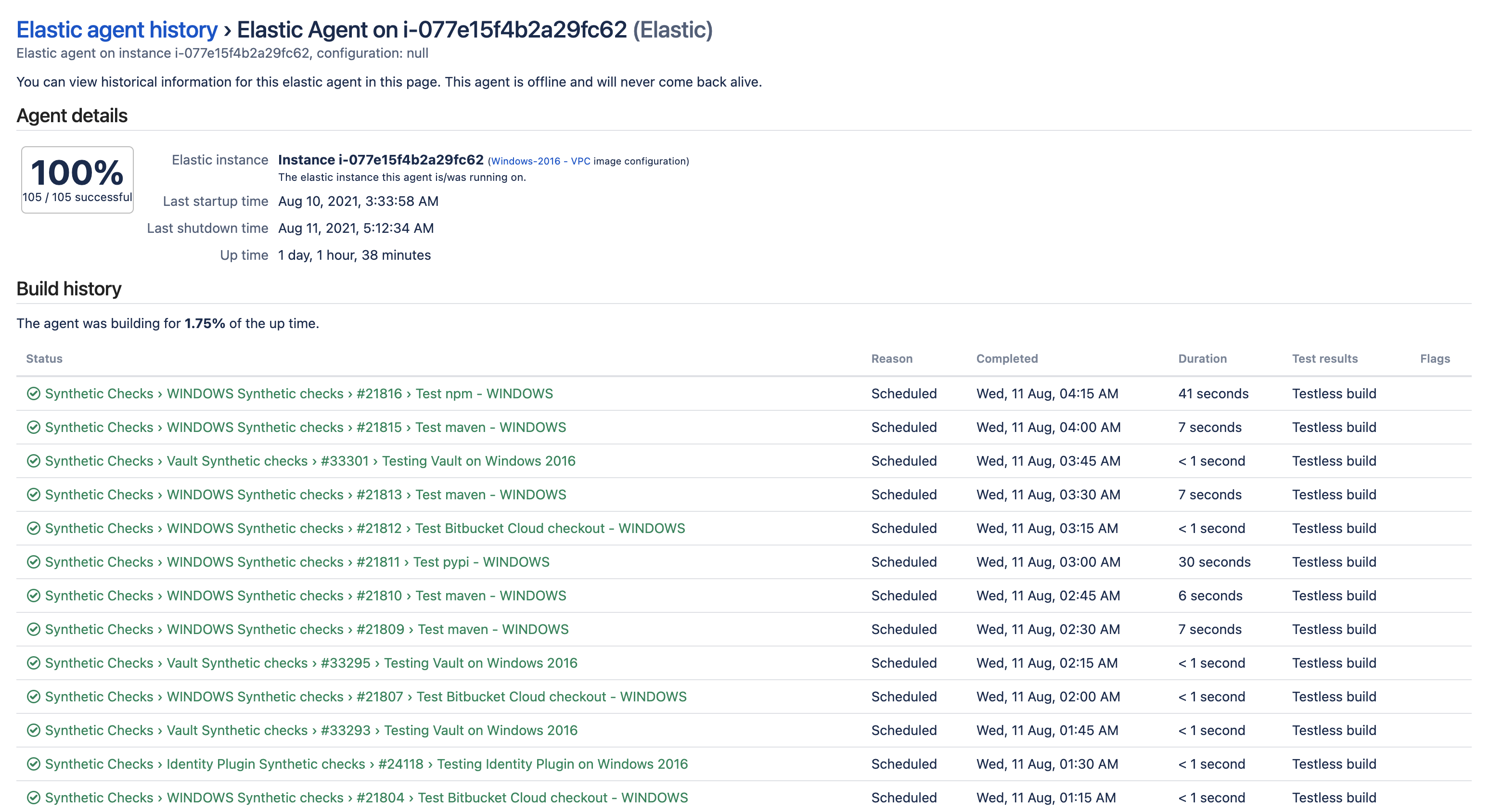エラスティック エージェントの使用履歴の表示
エラスティック インスタンスをシャットダウンすると、そのインスタンスのエージェント プロセスは強制終了されます。このため、そのエラスティック エージェントはオフライン ステータスになりませんが、Bamboo の利用可能なエラスティック エージェントから完全に削除されます。
However, information about these elastic agents is recorded in Bamboo and can be viewed on the Elastic agent history page.
シャットダウンされたエラスティック インスタンスの履歴を表示するには、次の手順を実行します。
- In the upper-right corner of the screen, selectAdministration> Overview.
- Under Elastic Bamboo, select Agent history.
- To view the usage history of the elastic agent, select the agent name, or View next to the agent. The Elastic agent history page (see screenshot) will show the following information:
- エラスティック インスタンス - エラスティック エージェントが実行されたエラスティック インスタンス。
- Last startup time (前回の起動時間) - エラスティック エージェントが最後に起動した時間。これは Bamboo サーバーの時間に基づいています。
- Last shutdown time (前回のシャットダウン時間) - エラスティック インスタンスが最後に停止した時間。これは Bamboo サーバーの時間に基づいています。
- Uptime — the total time that the elastic agent was online.
- Build History — this table lists the job builds run by the elastic agent and information about the job build, such as the status, duration, test results, etc. You can access the full results by selecting the build number.
最終更新日: 2023 年 10 月 9 日
Powered by Confluence and Scroll Viewport.