システム設定
Administering Bamboo
このページの内容
このセクションの項目
関連コンテンツ
- Access tokens
- How to create Personal Acess Tokens(PAT) in Bamboo for a user through REST API
- Creating cookie based authentication for REST API using PAT tokens
- What is API token access?
- Allow OAuth access
- Allow OAuth access
- Using access tokens for a repository
- Using access tokens for a project
- Using access tokens for a workspace
- Git commands failing with URL rejected when using HTTP access tokens as Basic Auth
管理コンソールから Bamboo のシステム情報を表示できます。
システム情報には、サポートをリクエストする際にアトラシアンに送信する有用なデータが含まれています。
See Locating important directories and files for more information.
Bamboo のシステム情報を表示する
Go to > System > System information.
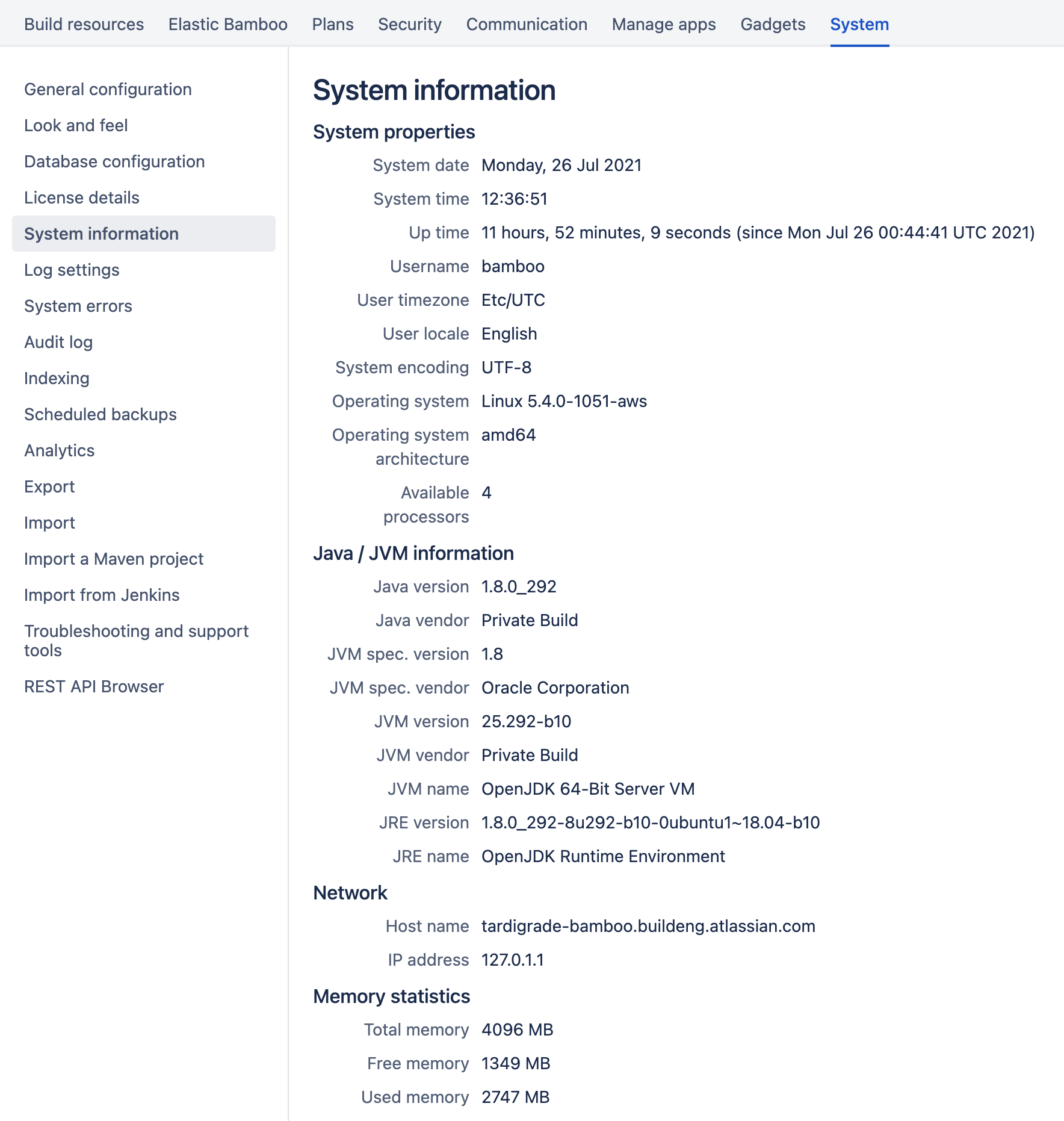
システム設定を設定する
システム設定の設定については、次のトピックを参照してください。
最終更新日 2021 年 7 月 26 日
このセクションの項目
関連コンテンツ
- Access tokens
- How to create Personal Acess Tokens(PAT) in Bamboo for a user through REST API
- Creating cookie based authentication for REST API using PAT tokens
- What is API token access?
- Allow OAuth access
- Allow OAuth access
- Using access tokens for a repository
- Using access tokens for a project
- Using access tokens for a workspace
- Git commands failing with URL rejected when using HTTP access tokens as Basic Auth
Powered by Confluence and Scroll Viewport.