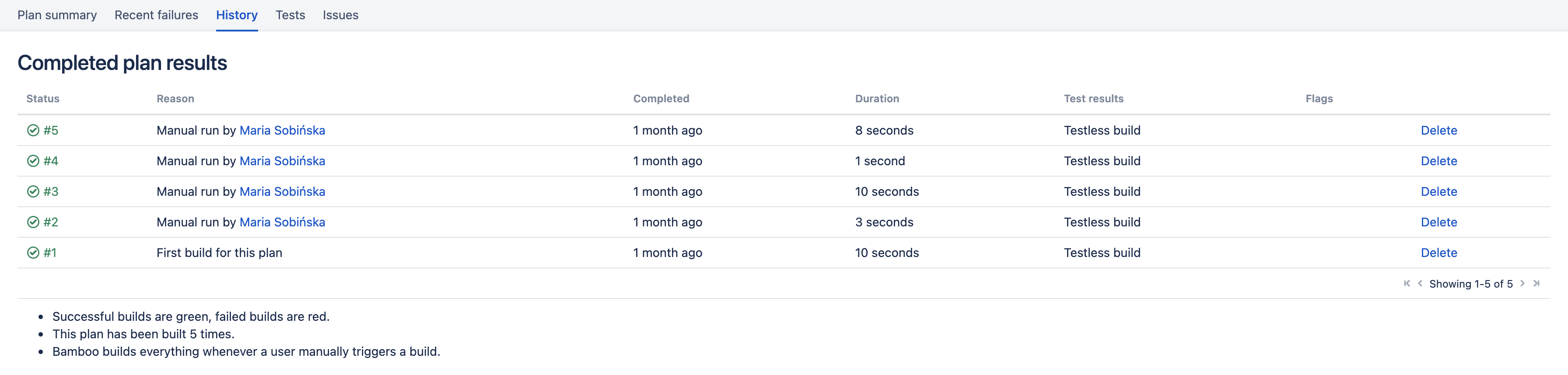プラン ビルド結果の削除
If the results of a plan builds are no longer required, you can completely remove the them from your Bamboo system. The results include all the results of all job builds that were processed as part of an individual plan build (with a specific build number). Note that you can also remove job build result data that reaches a particular age. See Configuring global expiry or Configuring expiry of a plan's job build results for more information.
始める前に
- The Edit global permission or Edit plan permission is required to delete plan build results.
- そのプランが現在ビルド中の場合、プラン ビルドの結果は削除できません。プラン ビルドの結果を削除する必要がある場合は、まずそのプランのビルドを停止します。詳細については、「アクティブなジョブ ビルドの停止」を参照してください。
プラン ビルドの結果を削除する方法:
- From the top navigation bar select Builds > All build plans, and select the desired plan.
- Select the History tab. A table of completed plan build results will be displayed, with the most recent builds at the top.
- Find the desired build result and select Delete.
- 削除を確認します。プラン ビルド結果と、プラン ビルドの実行の結果として生成された成果物が削除されます。
最終更新日 2021 年 6 月 14 日
Powered by Confluence and Scroll Viewport.