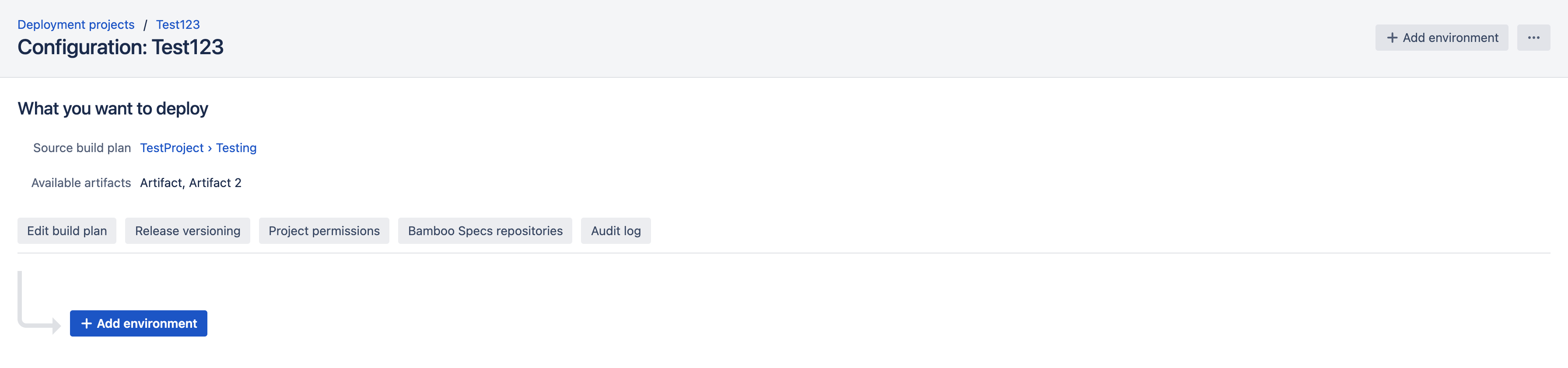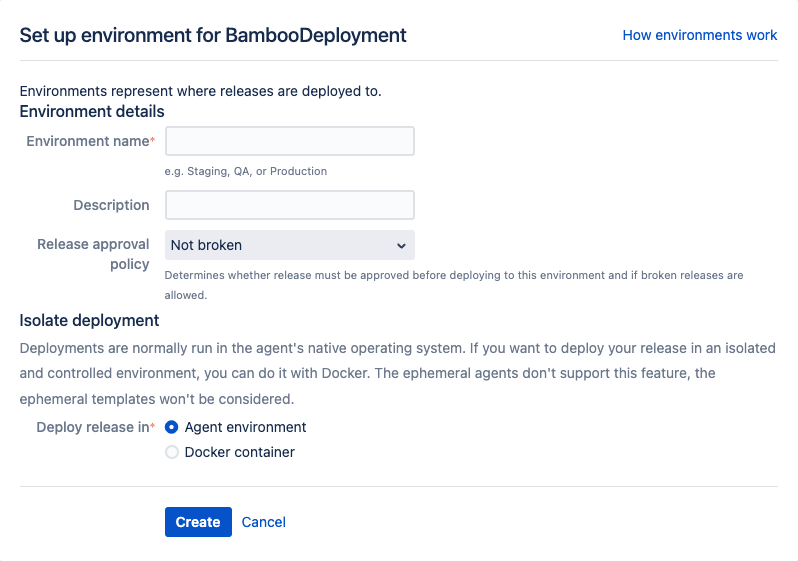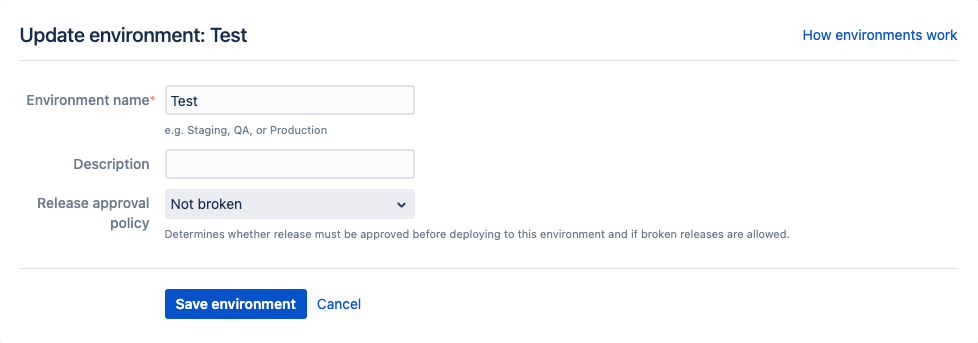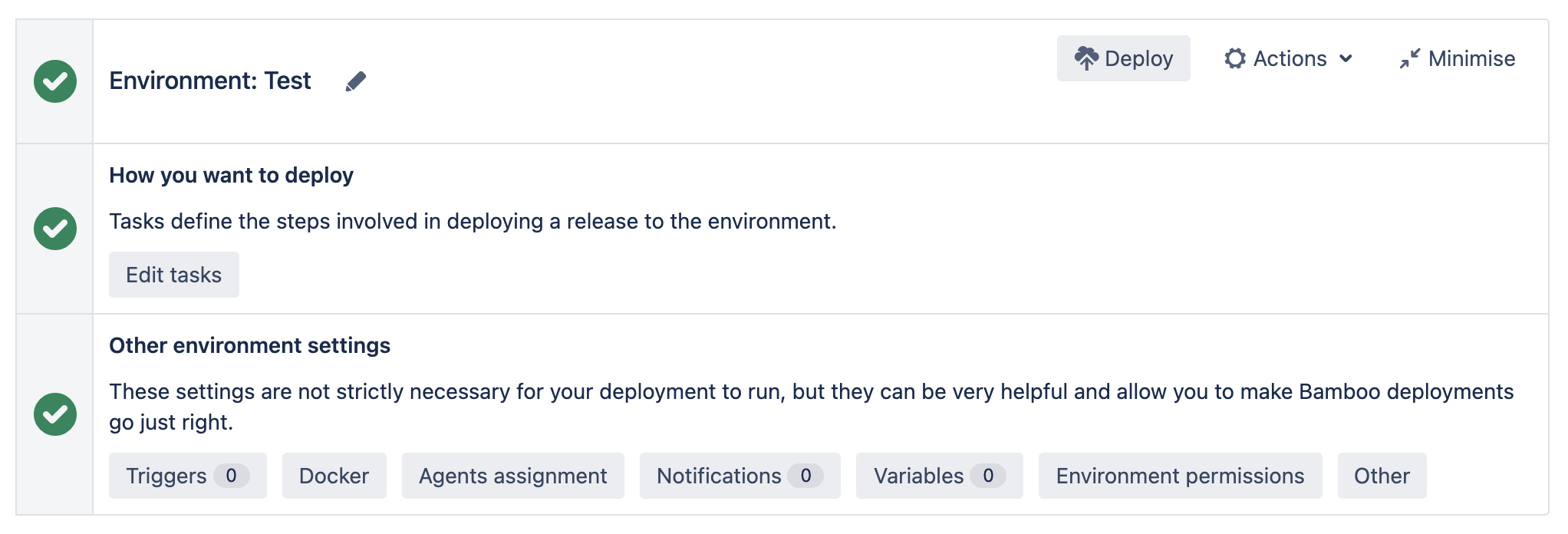デプロイ環境を作成する
Deployment environments are added from the Deployment project configuration screen:
新しいデプロイ環境を作成する
- From the top navigation bar, select Deploy > All deployment projects.
- Select the edit icon for the deployment project you want to edit.
- In the Deployment project configuration screen, select Add environment.
Provide your deployment environment details.
Select if you want to run your deployment in the agent environment or in a docker container. See Docker Runner.
[作成] を選択します。
Your newly created environment appears with a red exclamation mark because no tasks have been defined for this environment yet.Learn more about configuring tasks for deployment environments
Learn more about the release approval policy for deployment environments
デプロイ環境パネルを使用する
All deployment environments are managed from the Deployment project configuration screen. By default, when the screen loads, each environment panel is displayed in its collapsed state. Select Edit to expand the deployment environment panel:
環境パネルを展開すると、3 つの別々のサブパネルが表示されます。
3 つのサブパネルには次の機能があります。
| サブパネル | 機能 | 説明 |
|---|---|---|
| 環境 |
|
|
| How you want to deploy (デプロイ方法) |
| ユーザーが環境に関連するタスクを編集できます |
| Other environment settings |
| 一連のオプション設定を使用して Bamboo のデプロイをより円滑に実行できます |
Editing environment details
Bamboo では、環境の名前と説明の両方を変更できます。これらの詳細を編集するには、次の手順に従います。
- Expand the environment panel and select the edit () icon next to the environment name. The Update environment screen will display:
Complete the Update environment screen using the following fields:
フィールド説明Optional?環境名 環境の名前 説明 A brief description of your environment Release approval policy The required release approval state before the environment can be deployed - Select Save environment to save your changes.