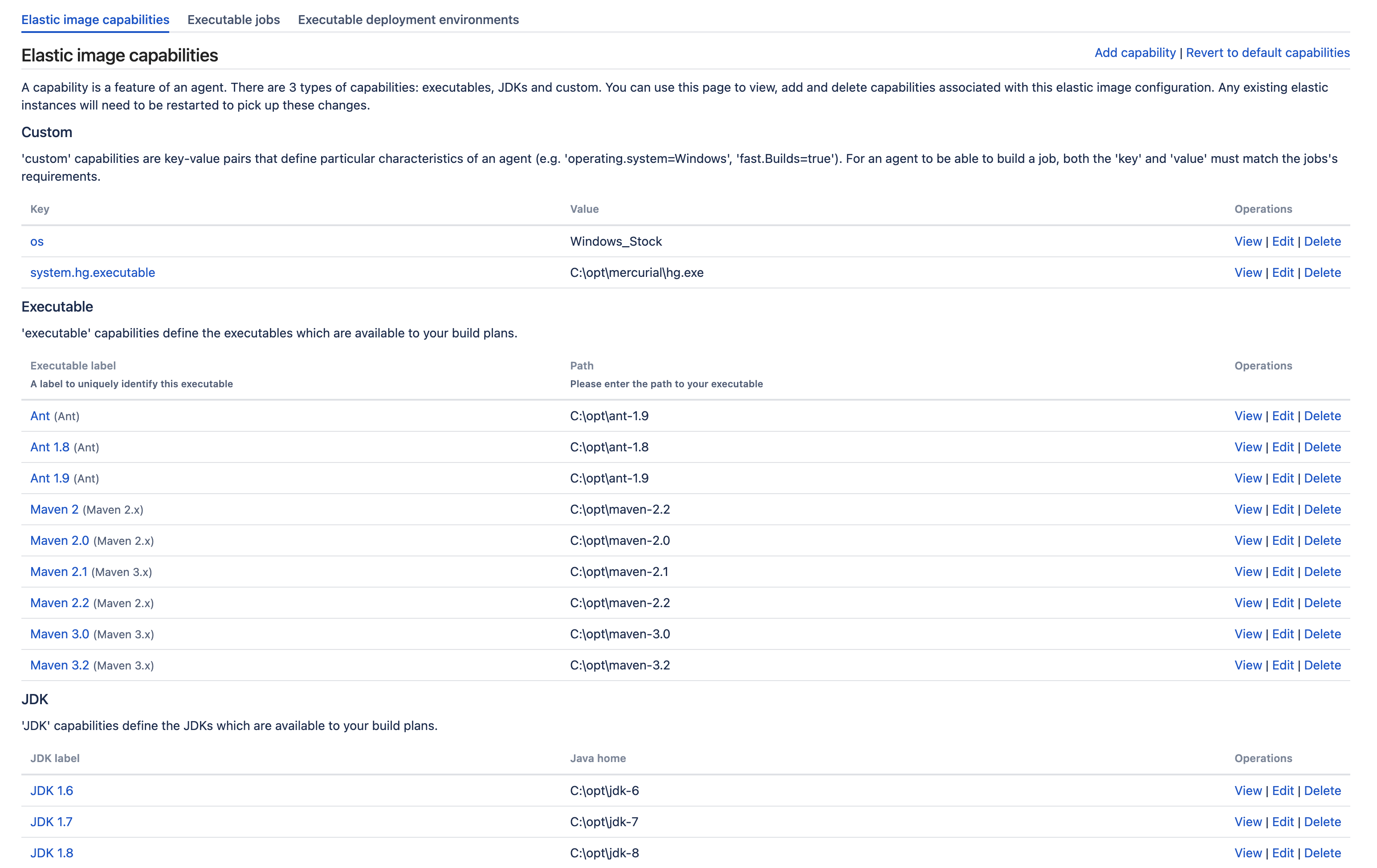エラスティック エージェントの機能の設定
Note that elastic agents don't use the bamboo-capabilities.properties file. You can customize the capabilities of your elastic agents by configuring the capabilities on the relevant elastic image in Bamboo Administration.
You may want to configure the capabilities on your elastic image to force your job builds to run on particular elastic agents (e.g. running slow acceptance tests on your most powerful elastic agents). You may also need to configure the capabilities on any custom elastic images that you have created and/or associated with your Bamboo installation.
Note that adding a builder, JDK, or version control capability to the image does not install the actual builders, JDKs, or VCS modules on the image. Please take particular note of this, if you are adding capabilities to a custom image.
To configure the capabilities on an elastic image:
- In the upper right corner of the screen, select Administration , and then Overview.
- In the sidebar, under Elastic Bamboo, select Image configurations.
- Select Capabilities (under Operations) for the relevant elastic image.
Use the Add capability panel at the end of the page to add new capabilities to the image. Please see the following pages for further information:
You can also edit, rename, or delete a capability from an elastic image. Please see the following pages for further information:
You can also view the agents and elastic image configurations with a particular capability and the jobs with the related requirement by selecting View for the capability.
Any changes that you have made to elastic image capabilities will only be reflected in new agents started after the changes were made. You will need to restart any existing agents, if you want them to pick up your changes.