Bamboo での SSH タスクの使用
You can use the Bamboo SSH task to execute a SSH command on a remote computer as part of a Bamboo job.
See Configuring a deployment task for an overview of Bamboo deployment tasks.
To configure an SSH task:
- ジョブのタスク設定タブに移動します(新しいプランを作成するとデフォルト ジョブとなります)。
- Select the name of an existing SSH task, or select Add task > SSH Task to create a new task.
Complete SSH task configuration settings.
Starting from Bamboo version 6.3, you can select shared credential as your authentication method. See Shared credentials.
The shell command to execute on the remote host. You can only enter a single command here.
- Select Save.
ホスト フィンガープリント
以下のコマンドを実行して、ホストのフィンガープリントを判断することができます。
ssh-keygen -l -F <HOSTNAME>以下のスクリーンショットに示すように、フィンガープリントはレスポンスの一部です。
最終更新日 2021 年 6 月 1 日
Powered by Confluence and Scroll Viewport.
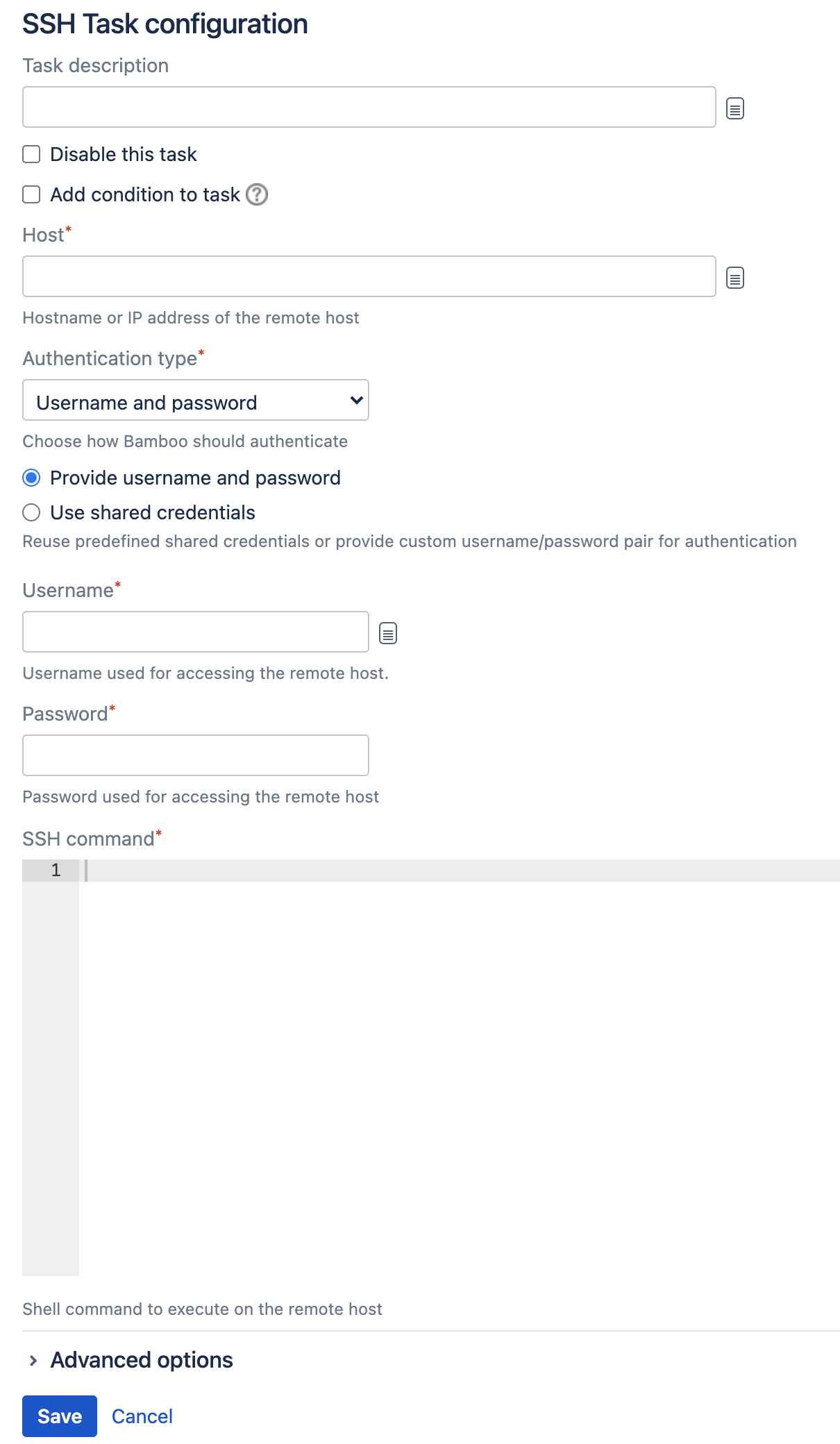

You can use the SSH task to do such things as: