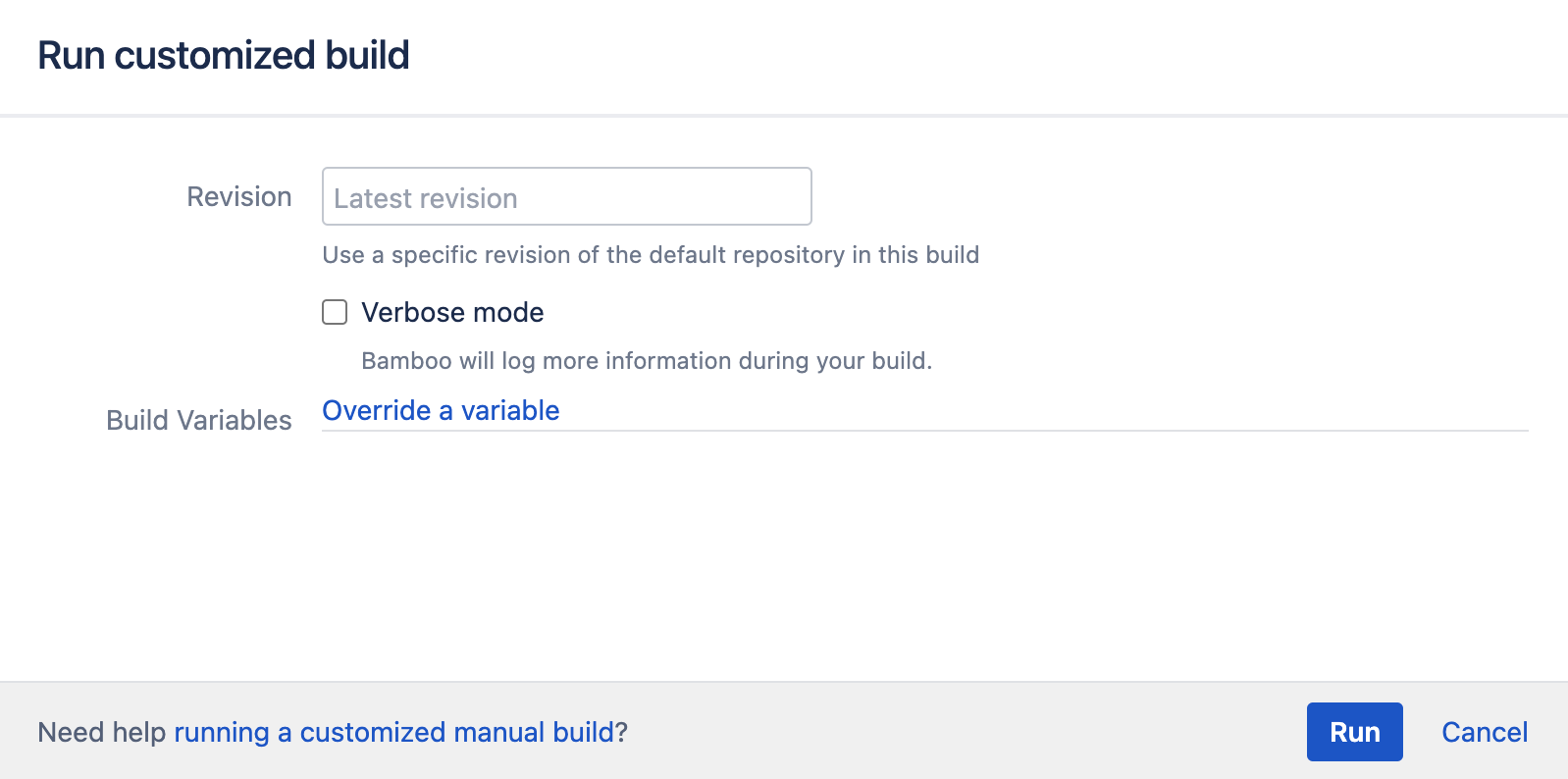プラン ビルドを手動で実行する
Bamboo では通常、コードの変更が作業リポジトリにコミットされた際に (またはスケジュールに従って) ビルド計画が自動でトリガーされるように設定されています。
しかし、次のように計画を自動でトリガーしたくないシナリオもあります。
- 計画を手動でのみ実行する必要がある。
- ビルドに使用する既定のリポジトリのリビジョンを選択したい。
- グローバル変数や計画変数を上書きするために、カスタマイズされたビルドを実行したい。
- 特定の手動ステージを選択して実行したい。
- 先に正常にビルドされた他の計画によって計画がトリガーされるようにしたい。
プラン ビルドを手動で実行する
計画ビルドを手動で開始するには、次の手順を実行します。
ダッシュボードで該当する計画を見つけます。
Select the run icon () for the plan.
Alternatively, if you are viewing the plan, simply select the Run menu.
このページの内容
カスタマイズされた手動ビルドを実行する
計画ビルドを手動でトリガーする場合は、計画の実行方法の次の側面をカスタマイズできます (利用可能な場合)。
- Select the revision of the default repository that should be used.
- Override any global variables or plan variables with your own parameters when triggering a build manually. This is referred to as running a parameterized plan build.
- 計画に手動ステージが設定されている場合は、実行する手動ステージを選択します。
カスタマイズされた計画ビルドを実行するには、次の手順を実行します。
- ダッシュボードで該当する計画を見つけます。
- Select the plan name to go to the Plan summary.
- Select Run > Run customized....
計画の次の側面をカスタマイズします。
revision Select a repository revision to use for the build.
注意:
- You can only select revisions from the default repository.
- このビルドは計画の統計やテレメトリに含まれません。
- SVN リポジトリでは、リビジョン番号を使用します。
- Perforce プロジェクトでは、チェンジリスト番号を使用します。
- Git リポジトリでは、チェンジセット番号を使用します。
- Mercurial リポジトリでは、タグを使用します。
外部項目を利用する Subversion リポジトリに関する注意事項
外部項目を利用する Subversion リポジトリでカスタム リビジョンのビルドを実行すると、
Bamboo によって外部リポジトリの最新リビジョンが選択されます。これは、Subversion の外部項目では常に最新バージョンが使用され、
特定のリビジョンに固定できないためです。Verbose mode Allow Bamboo to log additional information, like logs from various VCS and environment variables, during your build. ビルド変数 Select Override a variable for another variable to override. ステージ Select the stages that should be run. - Select Run.