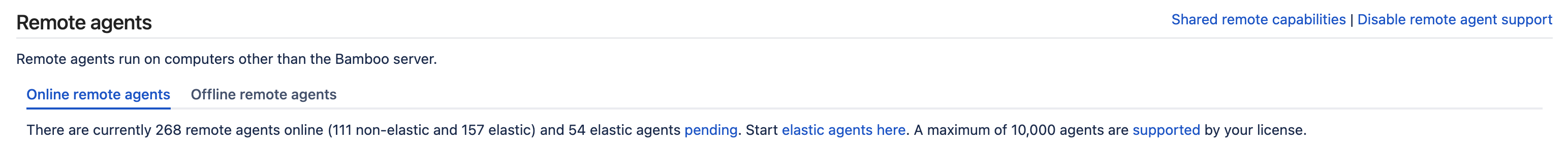Disabling and enabling remote agents support
Remote agent support
Disabling remote agent support in Bamboo will disable all remote agents and prevent any users from creating new remote agents. This function will not delete any remote agents that you have already created. To delete a remote agent, see Disabling or deleting an agent.
Note that remote agent support must be enabled to use Elastic Bamboo. Disabling remote agent support will disable Elastic Bamboo.
To enable or disable remote agent support:
- From the top navigation bar select > Build resources > Agents.
- Select either Enable remote agent support or Disable remote agent support.
関連ページ
最終更新日 2021 年 8 月 10 日
Powered by Confluence and Scroll Viewport.