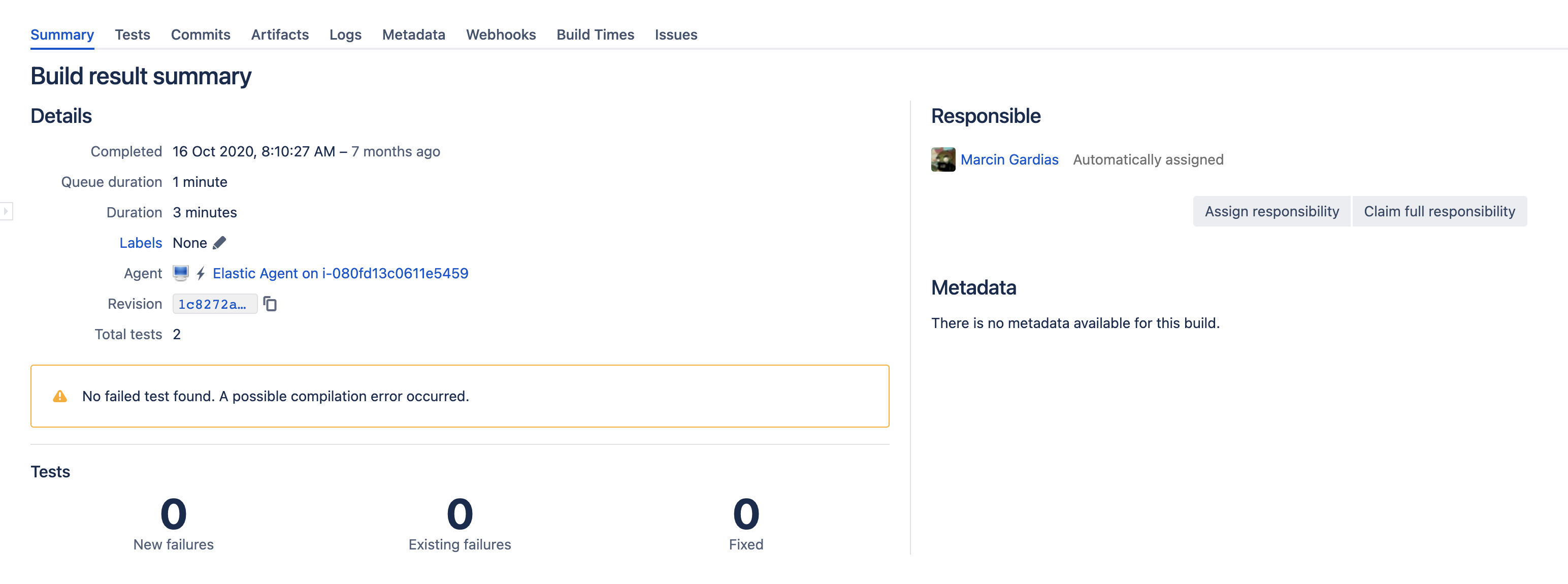ビルドの失敗に対する責任の割り当て
Bamboo automatically alerts the people who are assigned as responsible for a broken build, and lets other members of the team know that someone is looking at the problem. As you investigate the build failure, you can revise who is responsible, or claim all the responsibility for yourself.
失敗したビルドの修正を担当するように割り当てるには2つの方法があります。
- ビルドの失敗時に、Bamboo が自動的に、失敗したビルドにコードをコミットしたユーザーをすべて責任者として割り当てます。
- 手動でユーザーを責任者として割り当てることができます。
Bamboo は割り当てられたユーザーに通知を送信します。ビルドが成功すると、Bamboo はビルドから責任者を削除します - 彼らは困難を脱しました。
Note that notifications need to have been configured first, using the Change of responsibilities Event and the Responsible user Recipient type. See Configuring notifications for a plan and its jobs for more information.
関連ページ
失敗したビルドに手動で責任を割り当てる方法:
- Go to the build result summary for a plan.
- Select Assign responsibility to make another member of your team responsible for fixing the build.
- Select Claim full responsibility if you want to fix the build yourself.
People who are responsible for the broken build are displayed on the build result summary.
Broken builds that are assigned to you are displayed on your My Bamboo page, available from the top navigation bar.