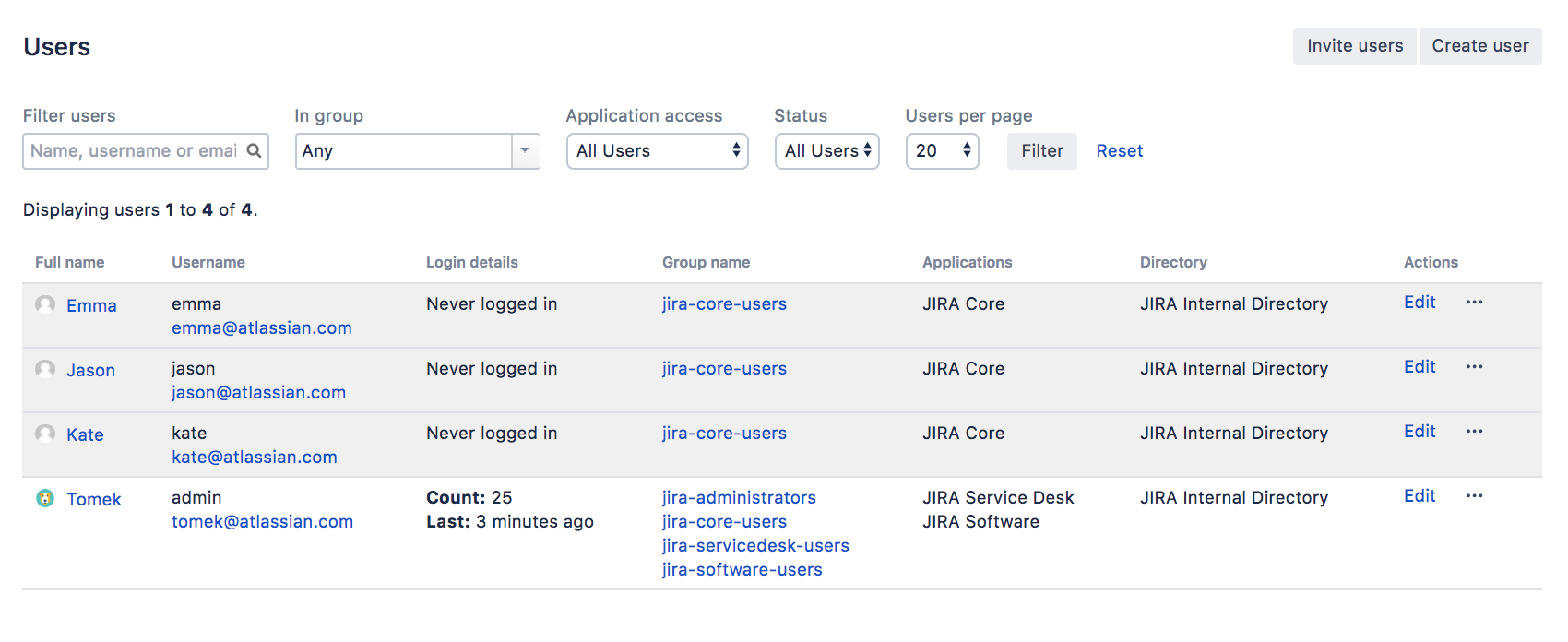新規ユーザーの追加
- インスタンスの設定
- プロジェクトを作成する
- 新規ユーザーの追加
- Managing permissions
ひとりで仕事をしていても楽しくありません。テスト ユーザーを Jira サイトに追加しましょう。直接ユーザーを追加するか、新しいユーザーが自分でサインアップできるようにすることができます。チュートリアルのこのステップでは、3 名のユーザーを直接サイトに追加します。
ユーザーの追加
このステップでは、Jason、Kate、Emma のユーザー 3 名を追加します。3 名を超えるユーザーを追加または好きなユーザー名を選択できますが、これらのユーザー名はこのチュートリアルで後から参照するためご注意ください。セットアップしたユーザーはいつでも無効または削除できます。
Jira からログアウトしている場合は、作成した管理者アカウントでログインします。
- 画面右上で [管理] > [ユーザー管理] の順に選択します。
- [ユーザーを作成] を選択して、新しいユーザーを追加します。ユーザー名 Jason を指定します。他の残りのフィールドも自由に設定します。他にも何名かのユーザーを作成する場合は、[ユーザーを作成] を選択する前に [別のユーザーを作成] チェック ボックスをチェックします。
- 前ステップと同様に、ユーザー名に emma および Kate を指定し、追加 2 名のユーザーを作成します。
次のような画面になるはずです。
ユーザー名では大小文字は区別されません。ユーザー名が Emma の場合、Emma、emma、EmMA のいずれでも Jira にログインできます。一方、パスワードでは大文字/小文字が区別されます。
これで、3 名の新規ユーザーを Jira インスタンスに追加できました。次は、サイトおよびプロジェクト権限を使用した、プロジェクトのアクセス権の管理方法についてご説明します。
最終更新日 2022 年 8 月 19 日
Powered by Confluence and Scroll Viewport.