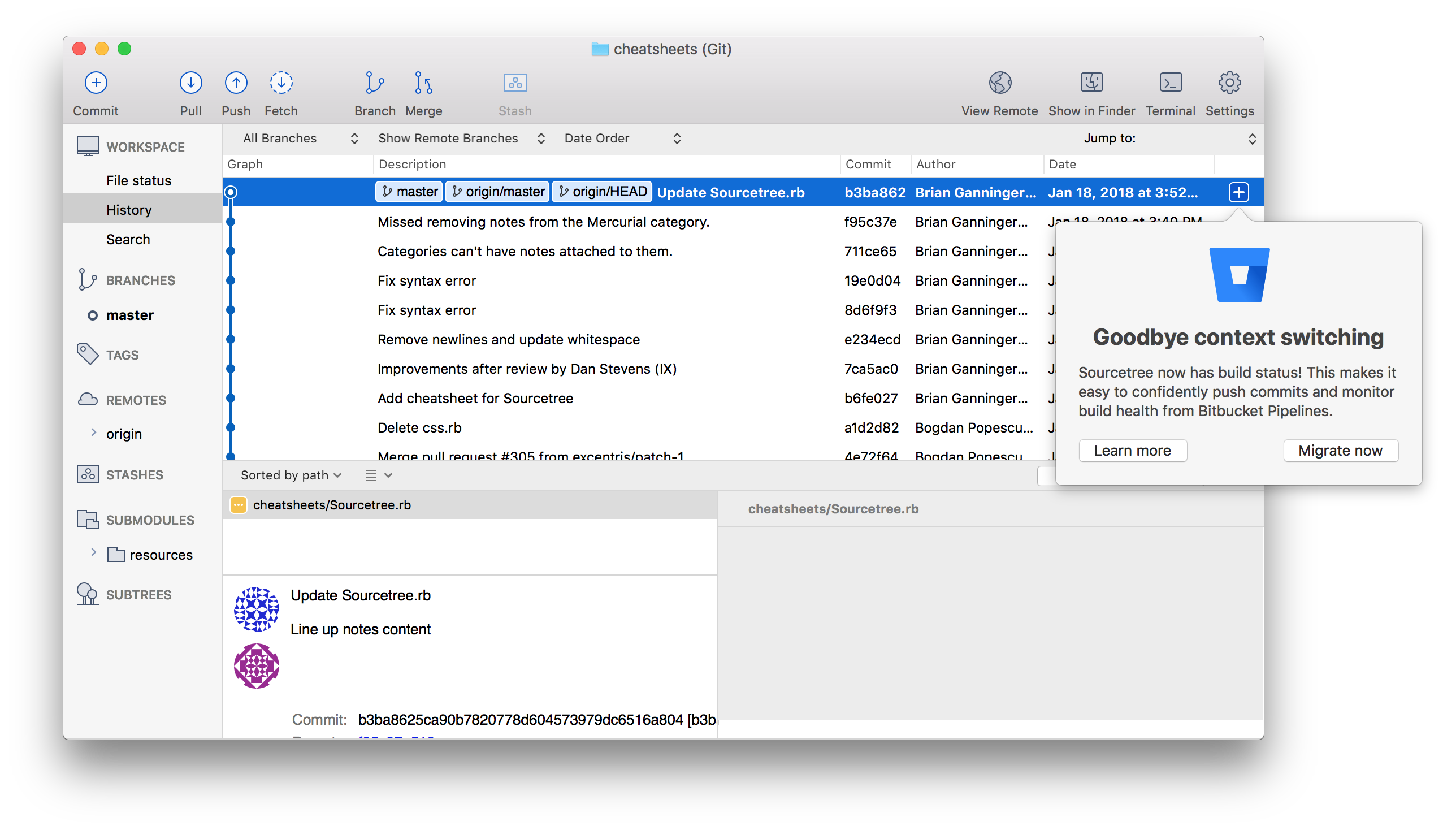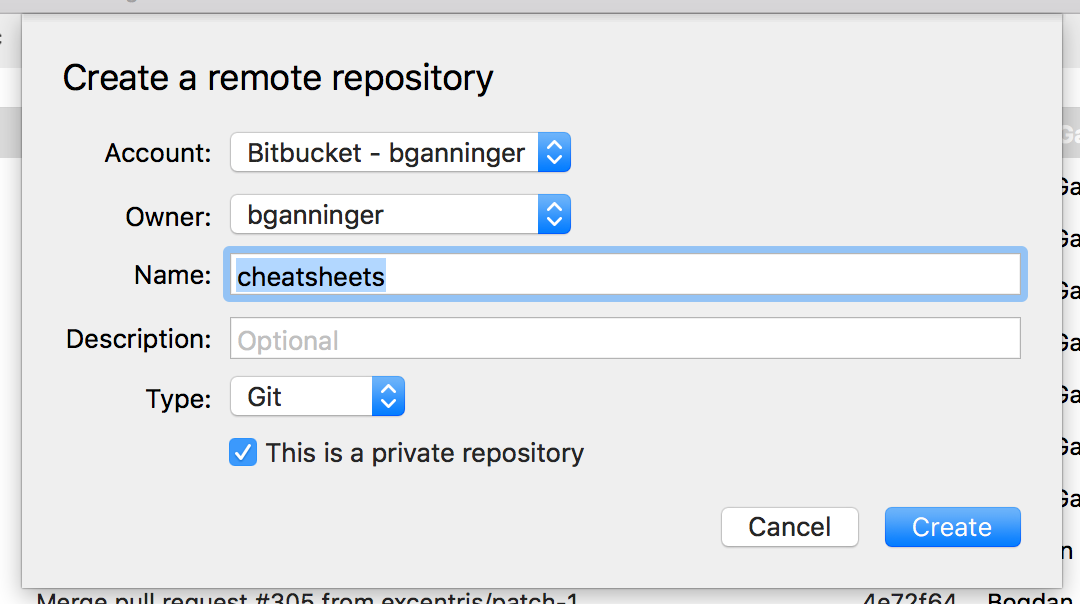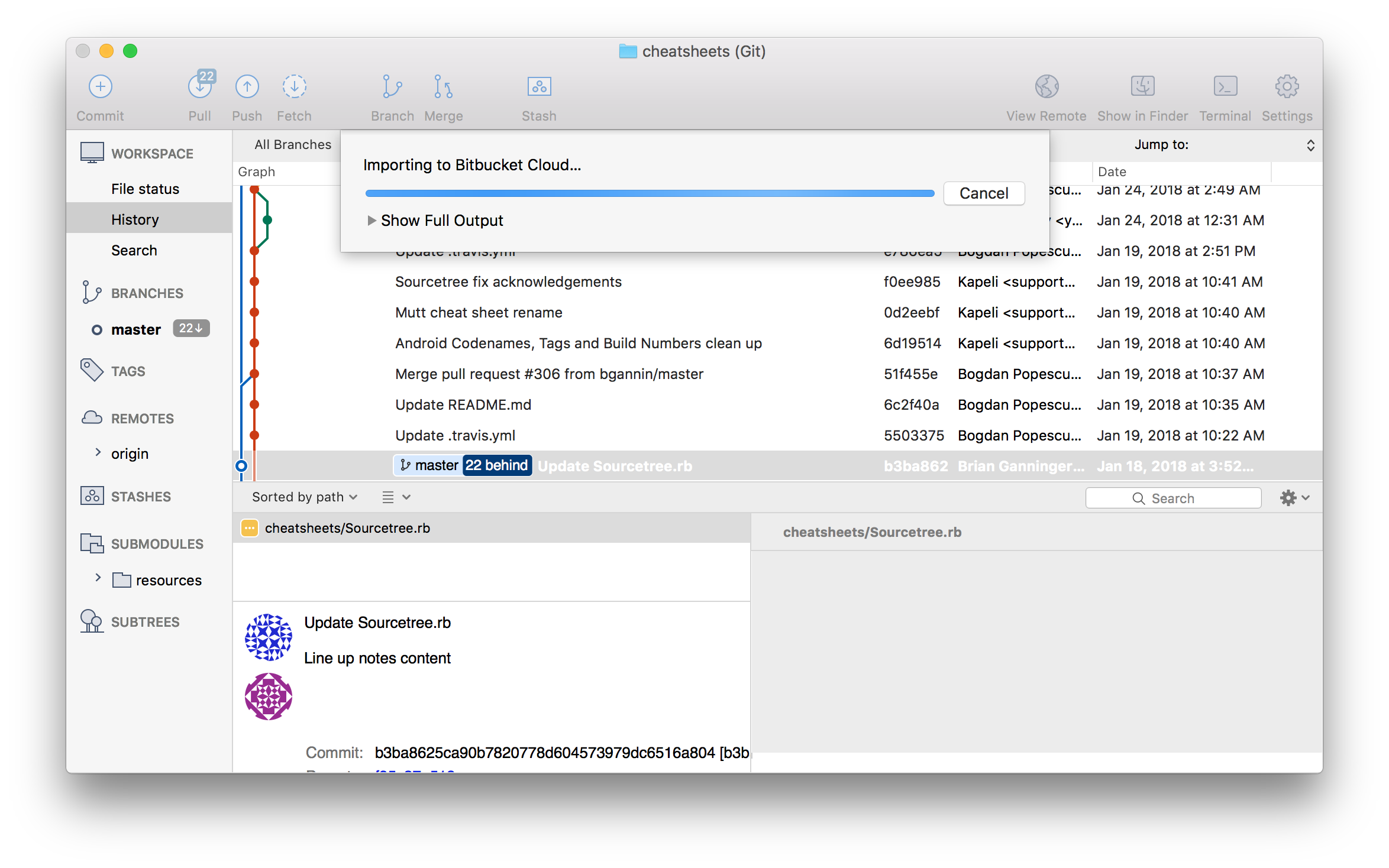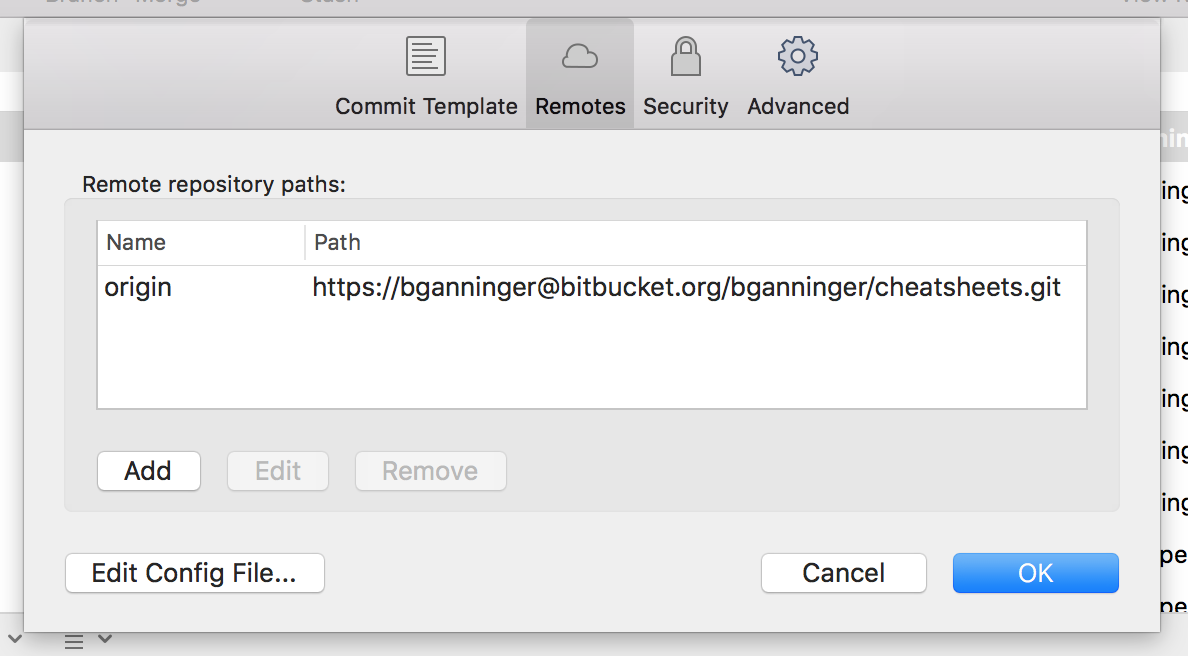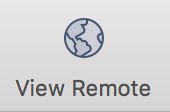Migrate Local Repository to Bitbucket Cloud
対象者
All Sourcetree for Mac users
時間
~ 3 minutes for tutorial; variable time for upload
Prerequisites
- Sourcetree for Mac 2.7 or higher
- One or more local repositories (Git or Mercurial)
This tutorial shows you how to migrate a local Git or Mercurial repository to Bitbucket Cloud. Here's what you can count on learning:
By the end of it you'll have a new private Bitbucket Cloud repository that looks similar to this:
Migrating via Sourcetree
- Open the repository you want to migrate
- Use one of two options to access the migrator:
- the + button in the Build Status column in the log view
- the File → Migrate to Bitbucket Cloud… menu item
- the + button in the Build Status column in the log view
- Fill out the create repository dialog:
- choose your Bitbucket Cloud account or create one if necessary
- select the owner (typically the same as your account)
- change the name if you'd like
- Click "Create" or hit the Return key to start the import process
Migration results
Now Sourcetree will import the current repository to Bitbucket Cloud, preserving all commits, branches, and tags.
Your remote path for the local repository also gets updated to point at Bitbucket Cloud instead of GitHub or whichever service you might be migrating from.
To open the repository in Bitbucket Cloud, click the "View Remote" toolbar button or Repository → View Remote menu item.
Congratulations! You've imported one of your repositories into Bitbucket Cloud. Now you can try out the robust feature set, turn on Pipelines for CI/CD, and customize to your heart's content via the comprehensive integrations ecosystem.
詳細
Bitbucket Cloud has a variety of tiers to meet your needs.