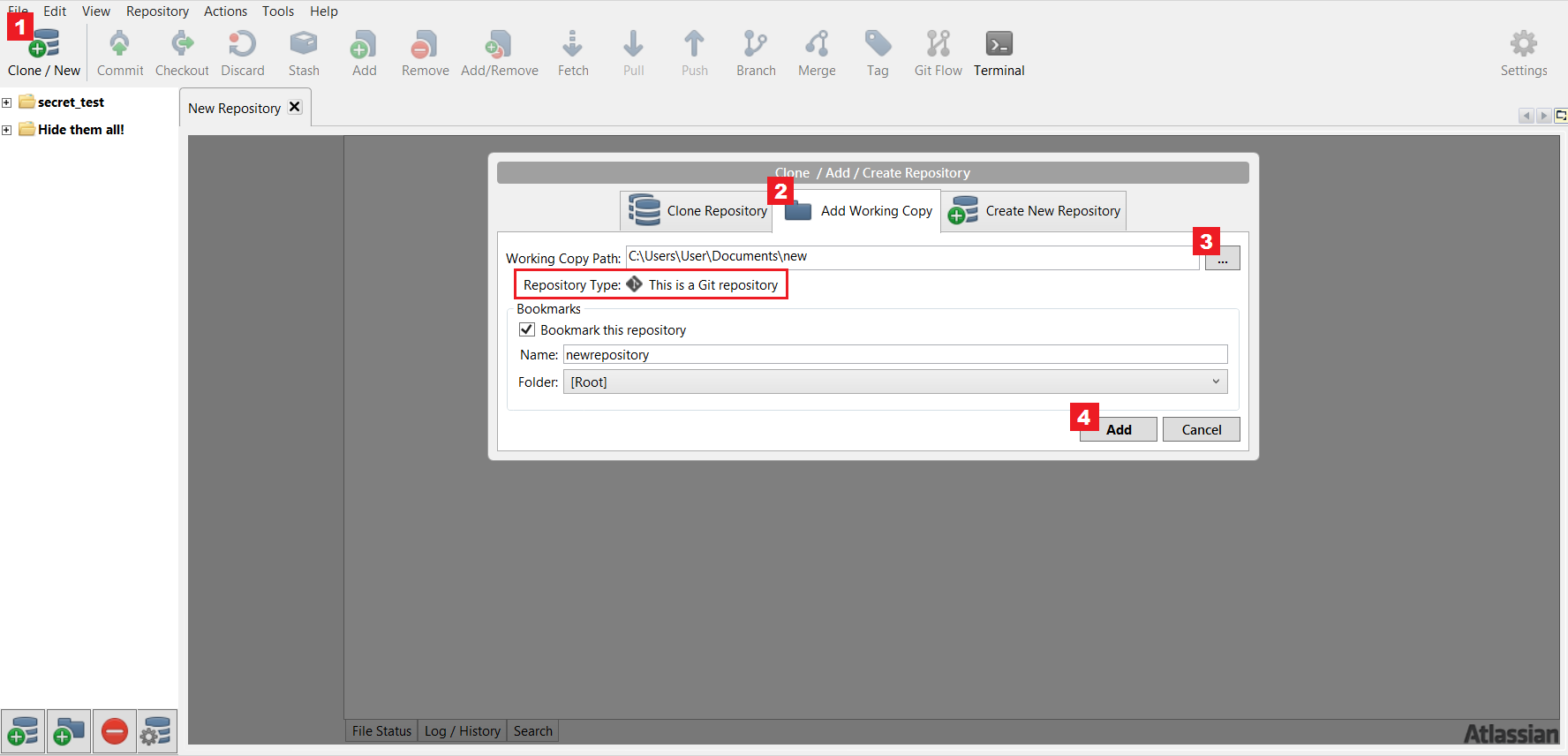Add an existing repository into SourceTree
目的
This article should help users to add an existing repository in SourceTree
ソリューション
You have an existing repository in your local machine, and you would like to add it into SourceTree to work on it. Here's how to add the local repository in:
手順:
- Click on "Clone/New".
- Click on the "Add Working Copy" tab.
- In the Working Copy Path section, insert your local repository folder path
- If it is either a Git or Hg repository, it will be stated as so as the "Repository Type"; else it'll state that it is an invalid path.
- Click "Add" to confirm adding the local repository.
最終更新日: 2016 年 2 月 26 日
Powered by Confluence and Scroll Viewport.