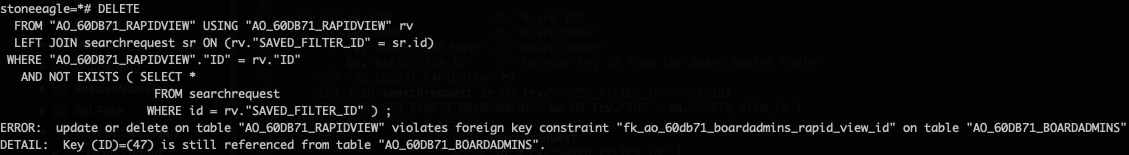Preparing boards and filters to be migrated with the Jira Cloud Migration Assistant (JCMA)
プラットフォームについて: Server および Data Center のみ。この記事は、Server および Data Center プラットフォームのアトラシアン製品にのみ適用されます。
サーバー*製品のサポートは 2024 年 2 月 15 日に終了しました。サーバー製品を利用している場合は、アトラシアンのサーバー製品のサポート終了のお知らせページにて移行オプションをご確認ください。
*Fisheye および Crucible は除く
Jira Cloud Migration Assistant 1.10.0 以降を使用して、プロジェクト間のボードとフィルターをクラウドに移行できるようになりました。
目的
This document provides instructions on how to prepare the migration of all filters and boards with the Jira Cloud Migration Assistant, as described in this article.
環境
Jira 7.6 以降
サニティー チェック
すべてのボードとフィルターを移行する前に、Jira Server のデータベースでいくつかの健全性チェック (と軽微な修正) を実行する必要があります。
JCMA locates boards with projects if the filter refers to a single project. While migrating cross-project boards and filters, JCMA will set the location of the board to the board owner. If the board owner or filter owner is inactive, on cloud, the board or filter becomes private and can no longer be accessed or modified.
すべてのボードとフィルターを移行する前に、次の事項をチェックしましょう。
ボードは有効なフィルターに関連付けられている必要があります
ボードの列は有効なステータスに関連付けられている必要があります
クイック フィルターの無効な JQL が修正されている必要があります
メール アドレスなどの個人データが、いずれのフィルターからも削除されている必要があります
共有権限の設定が有効なグループを参照している必要があります
非アクティブなユーザーや削除されたユーザーによって所有/作成されたボードやフィルターが、有効な所有者に割り当てられている必要があります
移行前チェック
The changes below will require a DBA or a user who knows how to use SQL queries.
データベース レベルでのデータの変更が含まれるため、変更を行う際には十分にご注意ください。
To maximize the chance of success, it is recommended that you perform each of the following checks on your server instance before attempting a board and filter migration.
存在しないフィルターにリンクされているボード
Jira 管理者が DB からオブジェクトを削除した場合や、Jira のバージョンが古い場合は、データの整合性が失われる可能性があります。また、存在しないフィルターにボードがリンクするような不一致につながる可能性もあります。
In addition, the Jira admin user who runs the migration may not have access to search for and fix those filters and boards through the UI (unless they change the permissions at the DB level and restart Jira).
機能しない (壊れた) ボードを修復するには、次のようないくつかの方法があります。
存在しないステータスにリンクされている列をフィルタリングする (オプション)
JCMA の最新バージョンでは、ステータスが欠落しているフィルターを移行できます。これによって、フィルターに依存しているボードが壊れた状態になる可能性があります。そのような箇所をすべて見つけて修正したい場合は、次の方法を実行します。
クイック フィルター内の無効な JQL
フィルターに特殊文字が含まれていると、次のエラーによって移行プロセスが失敗する可能性があります。
project-import We couldn't import Board <Board ID> (プロジェクトインポート ボード <ボード ID> をインポートできませんでした)。理由: クイック フィルターの JQL が無効です: 無効な JQL : JQL クエリのエラー: 「@」文字は予約済みの JQL 文字です。文字列内で囲むか、代わりにエスケープ文字「\u0040」を使用する必要があります。(行 1、文字 34)
メール アドレスについては、次のセクションもご参照ください。
UI によってフィルターの JQL を更新して、サポートされていない文字を削除します。
フィルターに含まれるメール アドレスなどの個人情報
この事前チェックは、次のような問題を防ぐために実行します。
Error in the JQL Query: The character '@' is a reserved JQL character. You must enclose it in a string or use the escape '\u0040' instead. (line 1, character 52)The '@' is a reserved character, but on the server/DC, as long as you ensure that the Filters containing the '@' symbol have the email addresses enclosed by double quotes, this will allow the migration to occur and the filters to be functional on the Cloud site. There is no need to change it to the account ID, for example.
次の SQL クエリを実行すると、個人データ(メール アドレス)を含むすべてのフィルターを検索して、正しい書式であるかどうかを確認できます。次に例を示します。
project = "ABC" AND reporter = "username@yourcompany.com"
共有権限に無効なグループがある (オプション)
フィルターの共有権限の設定でグループが参照されているものの、そのグループ自体がすでに Jira に存在しないというケースがあります。フィルターは移行されますが、そのフィルターが破損するか、アクセスできなくなる可能性があります。壊れたボードを移行するリスクを軽減したい場合は、移行前にご確認ください。ユーザー & グループのスコープで移行する場合は、参照先のグループが現在のプランに含まれていないと、フィルターが破損する可能性があります。
非アクティブなユーザーや削除されたユーザーが所有するボード/フィルター
移行されたフィルターの所有権が、クラウド上で非アクティブであるユーザーを参照している場合があります。関連するプロジェクト横断ボードの場所は、移行後のプロセスで修正する必要があります。ただし、移行前に所有者を修正するほうが、より実現可能な作業です。
If a username has multiple entries across directories with at least one entry marked as inactive, SQL queries may incorrectly identify the user as inactive. To ensure accuracy, check the user’s active status by referring to How to list all Users and Groups in Jira.
非アクティブなユーザーが所有するボード
非アクティブなユーザーが所有するフィルター
修正 1 - Jira UI (ボード/フィルター設定) でフィルター (上記の SELECT SQL 文の出力に記載されたもの) を開いて所有者を変更
削除済みのユーザーが所有するボード
削除済みのユーザーが所有するフィルター
修正 1 - Jira UI (ボード/フィルター設定) でフィルター (上記の SELECT SQL 文の出力に記載されたもの) を開いて所有者を変更
マルチプロジェクト ボードの有無を判断する
マルチプロジェクト ボード (と単一プロジェクト ボード) がいくつ存在するのかを確認するには、次の手順に従います。
Once you have cleaned up your boards and filters, you can procceed to migrating your boards and filters.