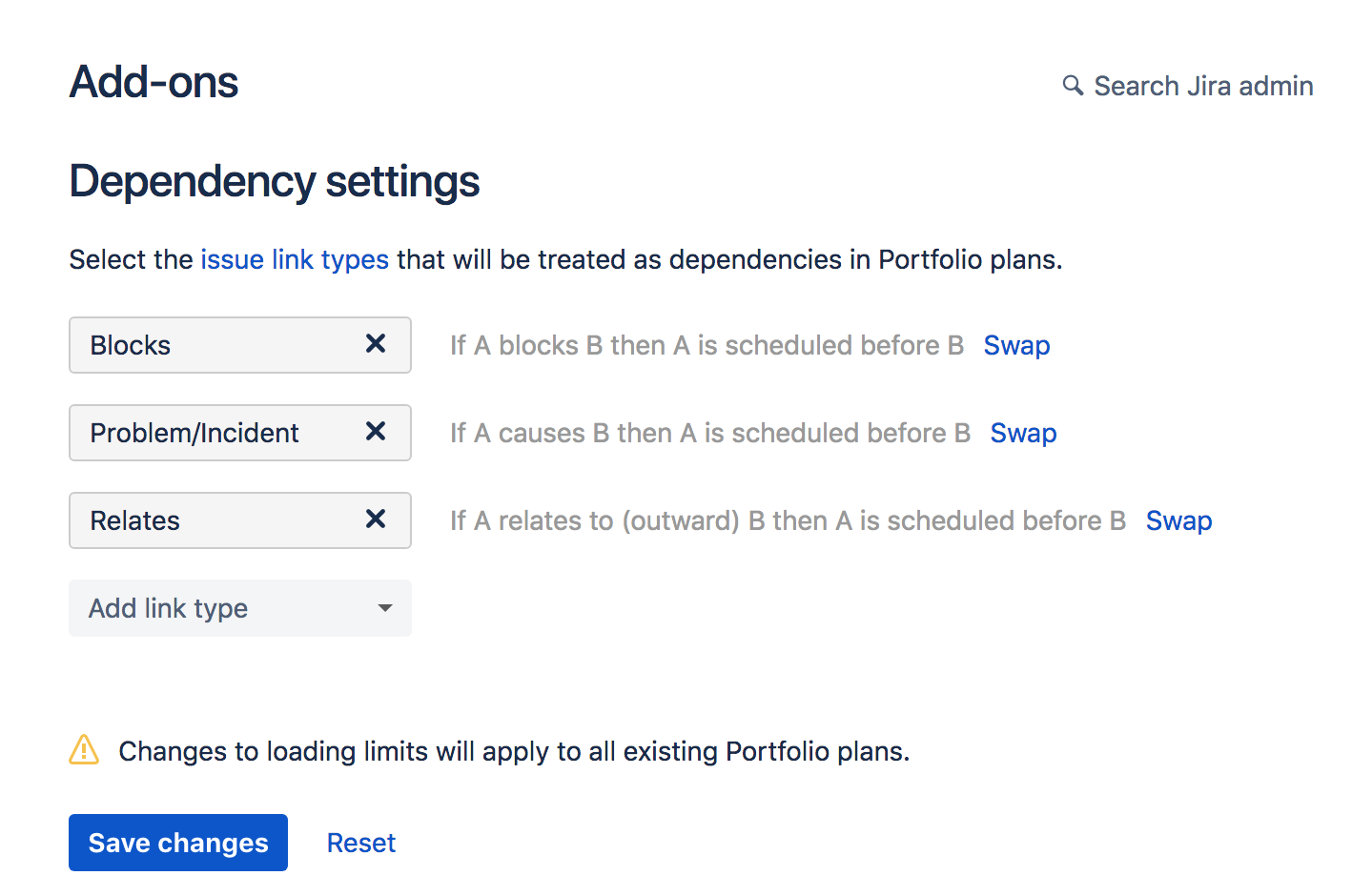Portfolio の依存関係設定の管理
A dependency is a relationship between Jira issues, where one issue blocks or is blocked by another issue. Dependencies can be added to individual issues in the scope table of your Portfolio plan. The relationship between issues with a dependency between them is always finish > start. The downstream issue will never be scheduled to start until the issue it needs is fully complete.
Set issue links for dependencies in Jira Software
Ensure that you have set the issue links between dependent issues in your Jira application. You can check your configuration by going to Jira > Settings > Issues > Issue linking. Learn more about Jira issue linking.
Configure dependency settings in Portfolio for Jira
To configure Portfolio dependencies, go to Portfolio > Settings > Portfolio Dependencies.
In Portfolio for Jira, the blocks and blocked by dependencies are set by default.
Add the issue link types.
- If necessary, click Swap to set the correct dependency order.
Portfolio for Jira's schedule will now consider the issue links as scheduling dependencies. - [変更を保存] を選択します。
What's a circular dependency?
2 つの課題が互いに依存している場合、循環された依存関係が作成されます。
Currently, Portfolio for Jira doesn't support dependencies between subtasks. These dependencies are interpreted as circular dependencies which will result in an error. To resolve this error, remove all dependencies between subtasks of the same parent.