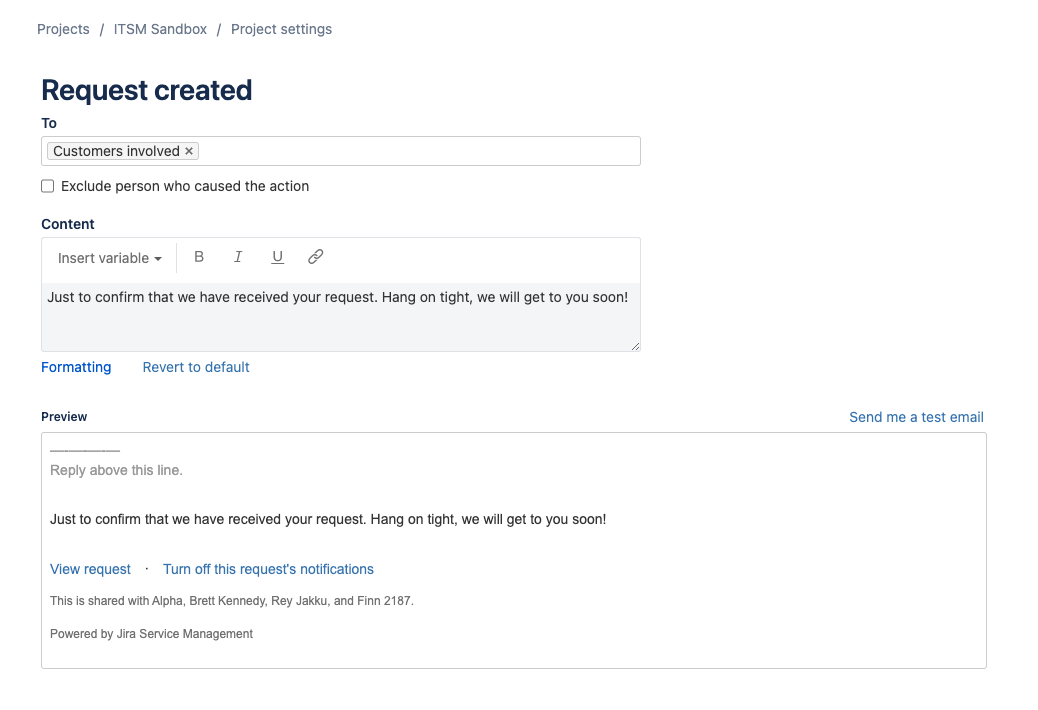Why are customer notifications showing a different wording from what is configured in the project
プラットフォームについて: Cloud、Server、および Data Center - この記事はすべてのプラットフォームに等しく適用されます。
Support for Server* products ended on February 15th 2024. If you are running a Server product, you can visit the Atlassian Server end of support announcement to review your migration options.
*Fisheye および Crucible は除く
要約
As a service project admin, you have customised the wordings that are used in customer notifications that are sent to customers. However, your customers are reporting that they are seeing different/incomplete wordings on the notifications they receive.
環境
Jira Service Management Cloud/Server
診断
- Customise any of the Customer notifications from Project Settings → Customer Notifications.
- Make some changes to a customer request/create a new request to trigger the customised customer notification to be sent.
原因
Your customer's account Preferred Language is set differently than the default language set in the service project (Project Settings → Language Support) (E.g: The customer's account language may be set to English (US) while the service project's default language may be set to English (UK) instead). And there are multiple languages set as 'available' on the service project's language support.
ソリューション
There are 2 ways to resolve this issue:
- Make sure all languages that are available to your customers are updated and completed on Project Settings → Language Support
- Remove the language completely from the service project so customers will view the portal in the project's default language. (E.g: Remove English (US) from the service project's language support if the default language of the project is English (UK))