Using automation to edit Assets custom field by matching text from issue description
Platform Notice: Cloud Only - This article only applies to Atlassian products on the cloud platform.
Summary
This article covers steps to create an automation rule that searches the Jira issue description for a pattern and tries to match it with the Assets object. When a match is found, it updates the Assets custom field on the issue with the corresponding value.
Diagnosis
The requirement is to use Jira automation to update Assets custom field by doing a text pattern match against the Jira issue description and the value stored on the Assets schema object.
Solution
Here is a sample of the automation rule that can achieve this requirement :
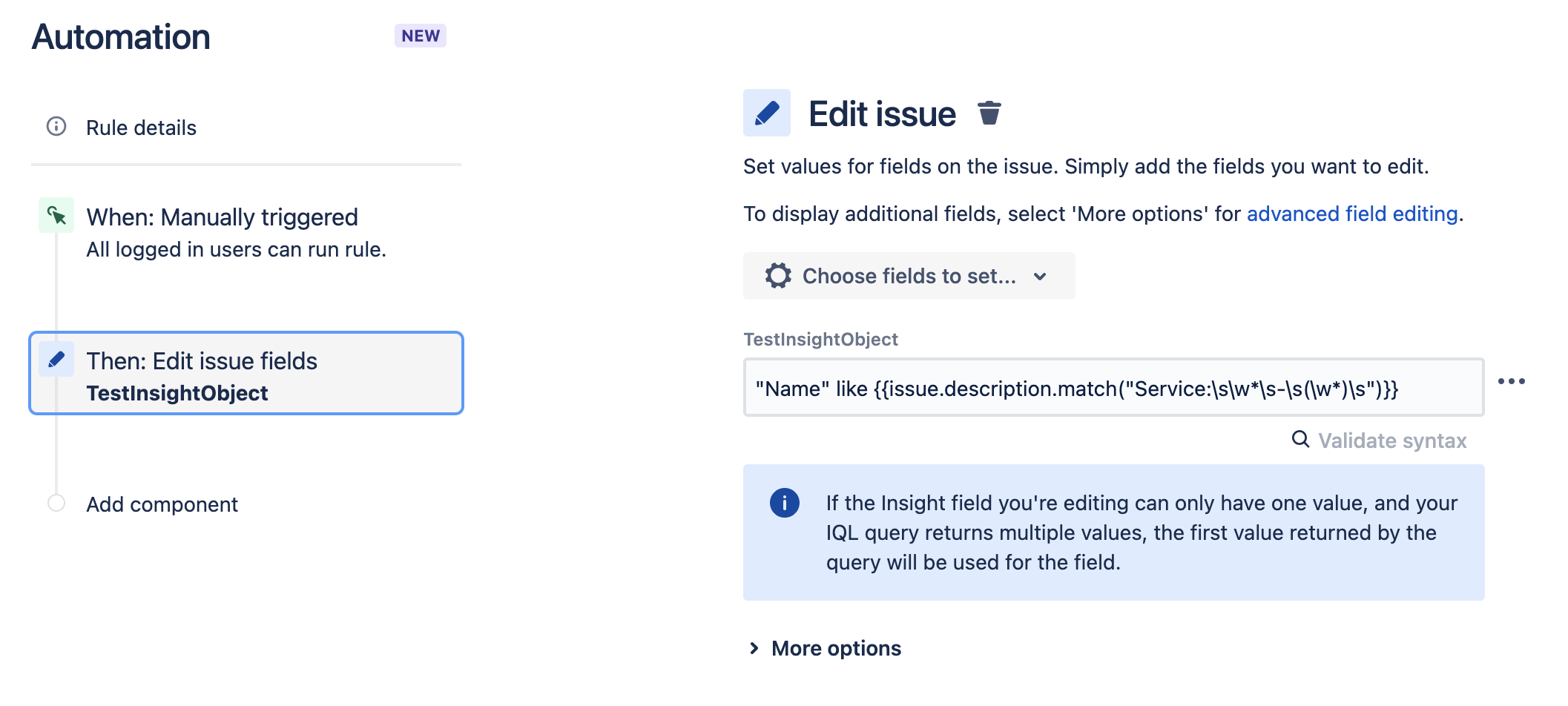
NOTE : As you can see, we can add the AQL directly on the 'Edit Issue' action.
Updated on March 19, 2025
Was this helpful?
Still need help?
The Atlassian Community is here for you.