Date time is inconsistent in Jira Cloud fields
Platform Notice: Cloud Only - This article only applies to Atlassian products on the cloud platform.
Summary
Setting an incorrect date picker format in the Advanced settings will not allow users to change the date and time in the custom fields as expected.
Environment
Jira Cloud
Diagnosis
'jira.date.picker.*' and 'jira.date.time.picker.*' aren't supported in the new issue view. The new issue view formats your dates and times based on your language preferences.
As per this public documentation, the Issue fields with dates and times, including Date Picker and Date Time Picker custom fields, are formatted based on your language preferences. While that is true, it is expected to provide a supported date time picker format in the Advanced settings. Some examples of the accepted date/time formats are discussed in Changing the Due Date Input Format.
In the below example, the Due Date is selected to be set to 12/14/2021(14th Dec 2021)
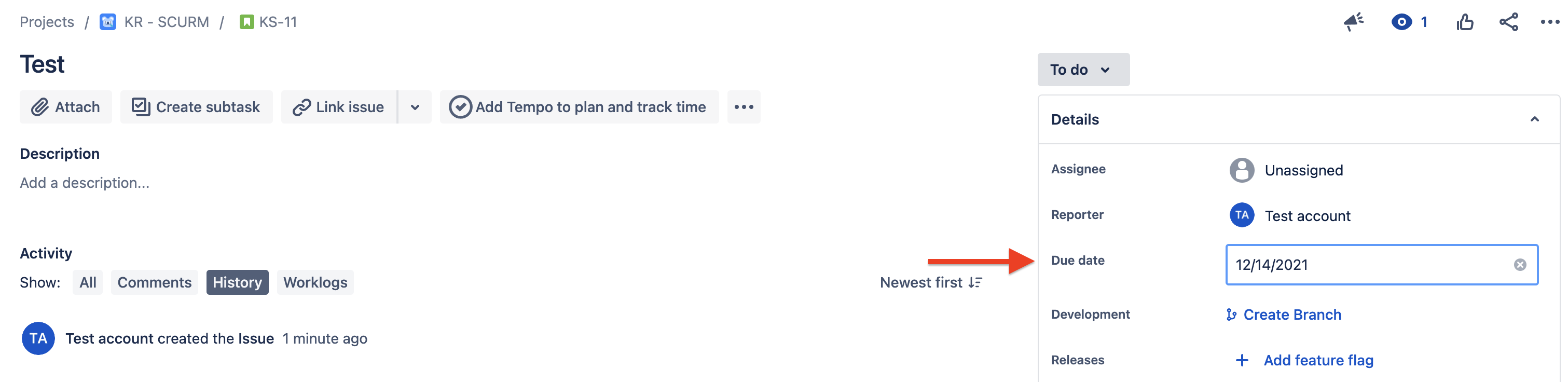
After reloading the page, we can see the Due Date is set to Jan 14, 2021
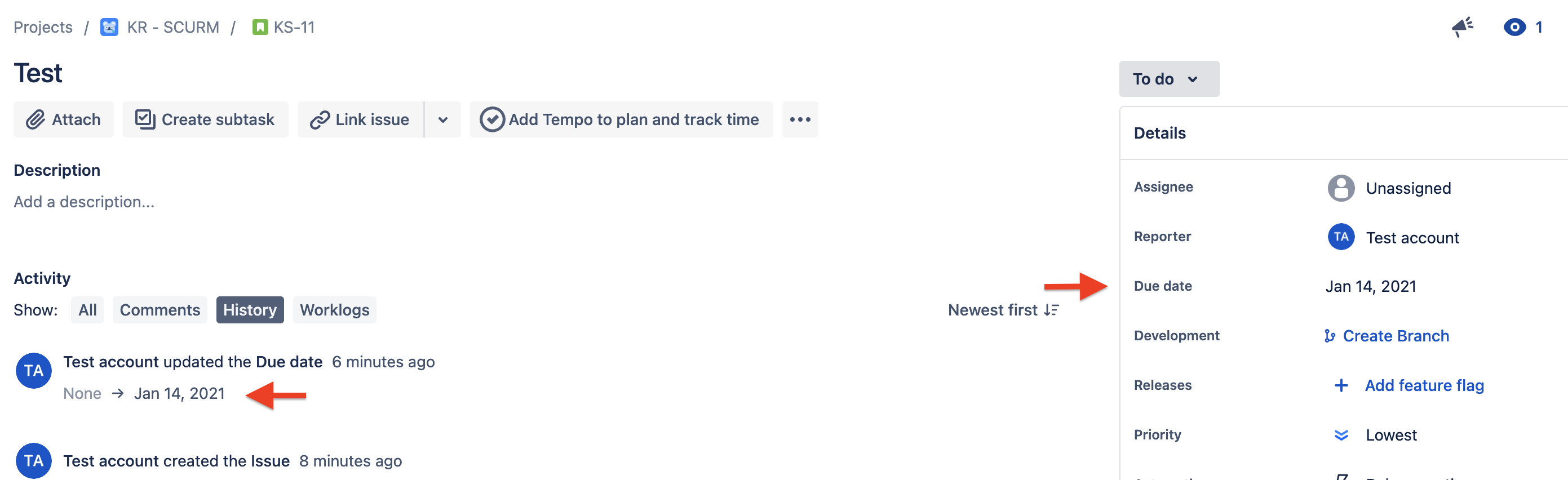
Cause
Unsupported Date and Time format in the Advanced settings (System > General Configuration > Advanced Settings).
Solution
Set the Date and time picker formats as per the document Changing the Due Date Input Format or revert the changes.
Was this helpful?