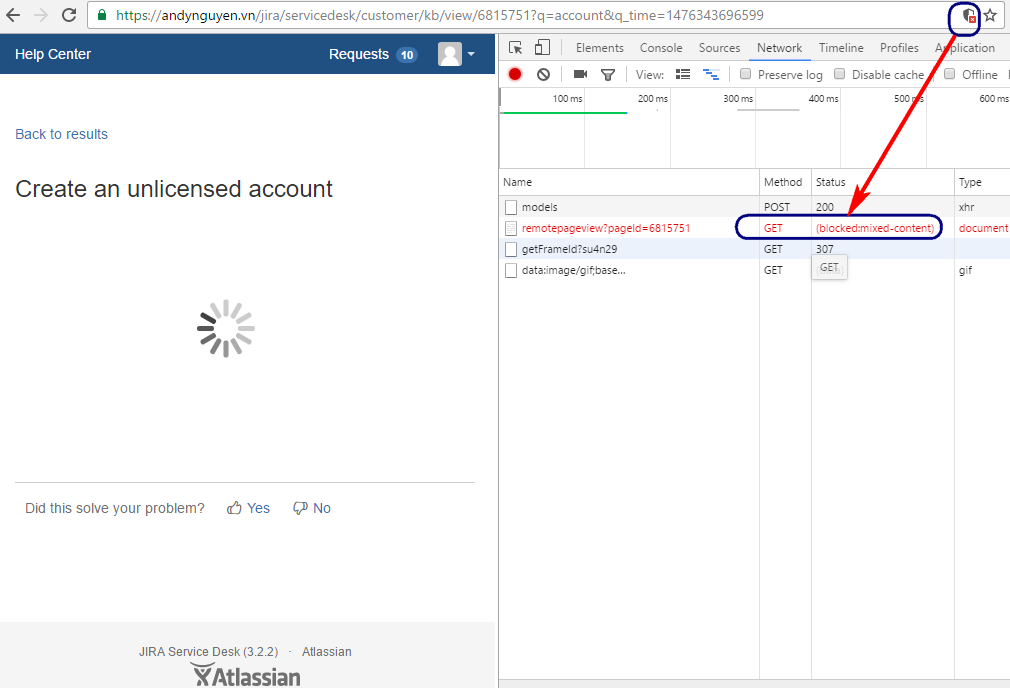Unable to View Knowledge Base due to Browser Security for Mixed Content
プラットフォームについて: Data Center のみ - この記事は、Data Center プラットフォームのアトラシアン製品にのみ適用されます。
この KB は Data Center バージョンの製品用に作成されています。Data Center 固有ではない機能の Data Center KB は、製品のサーバー バージョンでも動作する可能性はありますが、テストは行われていません。サーバー*製品のサポートは 2024 年 2 月 15 日に終了しました。サーバー製品を利用している場合は、アトラシアンのサーバー製品のサポート終了のお知らせページにて移行オプションをご確認ください。
*Fisheye および Crucible は除く
症状
It's possible to search for KBs from Customer Portal, however it's not possible to view the KBs. Symptoms are:
- The page keeps loading
- The Console tab of the Browser's F12 Developer tools shows a Security concern for loading Mixed Content:
- The Network tab shows a Blocked status for the Get request, and there's a Block button in the Browser's Address bar:
In newer versions of Service Management, the Network tab doesn't show Blocked status for the Get request. Thus please check the Console tab to confirm on this issue.
診断
If Jira is running over HTTPS while Confluence is over HTTP, this is most probably where the problem begins.
原因
Since Jira is over HTTPS, it expects the loaded content to be served over HTTPS as well i.e. from a secure source. Since the content comes from Confluence which is running over HTTP, it's deemed insecure by the browser thus blocked from being loaded.
More information can be found in:
回避策
Allow the browser to load insecure content:
ソリューション
Configure Confluence to run over HTTPS: