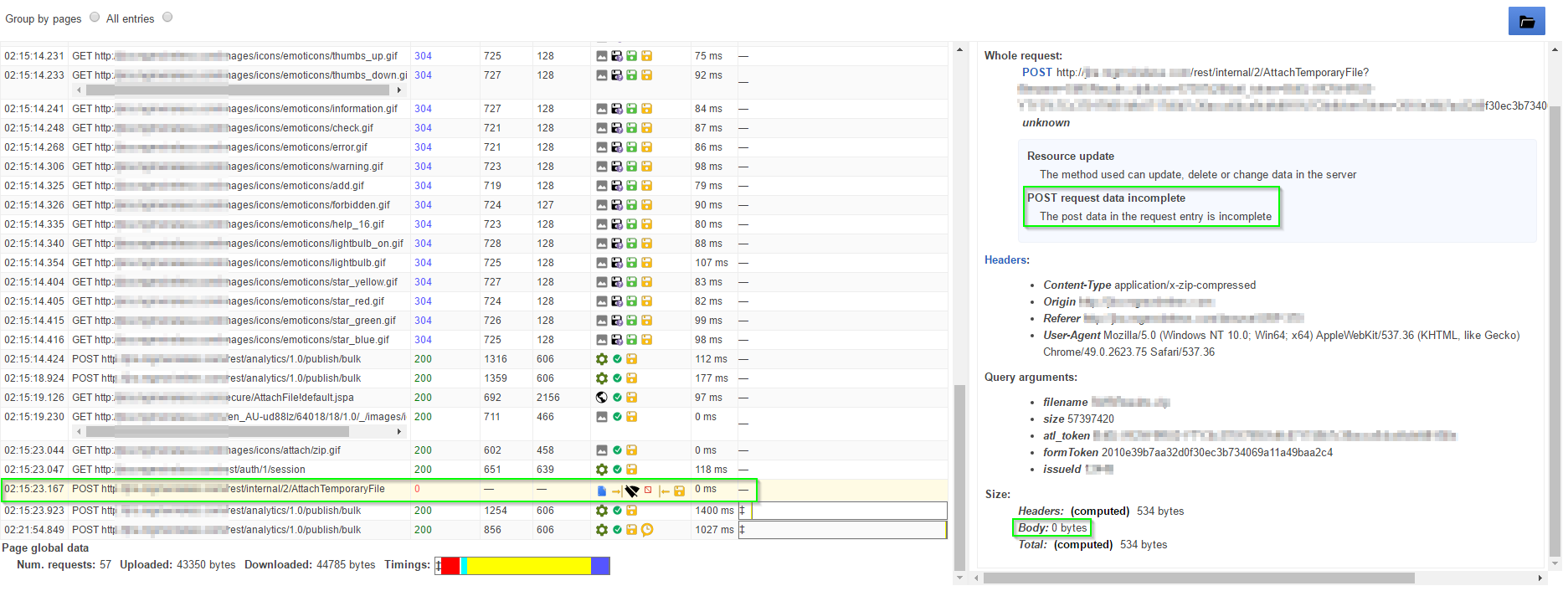Unable to upload large attachment even when attachment file size limit exceeds it
プラットフォームについて: Server および Data Center のみ。この記事は、Server および Data Center プラットフォームのアトラシアン製品にのみ適用されます。
Support for Server* products ended on February 15th 2024. If you are running a Server product, you can visit the Atlassian Server end of support announcement to review your migration options.
*Fisheye および Crucible は除く
このページの内容はサポート対象外のプラットフォームに関連しています。したがって、アトラシアン サポートではこのページの記載内容のサポートの提供は保証されません。この資料は情報提供のみを目的として提供されています。内容はお客様自身の責任でご利用ください。
問題
Users receives a "Internal Error" message when uploading large attachments even though the attachment size limit had been set appropriately in JIRA. Although the upload failed, there is no useful information or error that can be found inside the logs.
診断
Generate a HAR file on the user side while replicating the issue. Search for the POST entry related to the file attachment. The POST data is incomplete and the server response code is "0".
The logs and HAR file also indicates that JIRA instance is configured behind a proxy. A simple telnet test to the JIRA instance hostname reveals that the JIRA instance is behind Microsoft IIS webserver.
HTTP/1.1 400 Bad Request
Content-Type: text/html; charset=us-ascii
Server: Microsoft-HTTPAPI/2.0
Date: Wed, 09 Mar 2016 06:18:44 GMT
Connection: close
Content-Length: 326原因
Microsoft IIS webserver "maxAllowedContentLength" is set below JIRA's attachment size limit.
ソリューション
Change the "maxAllowedContentLength" in web.config to match or exceed JIRA's attachment size limit. For example:
<system.webServer>
<security>
<requestFiltering>
<requestLimits maxAllowedContentLength="10000000" />
</requestFiltering>
</security>
<system.webServer>