Unable to see all the projects listed under the dropdown when trying to share the filter
Platform Notice: Cloud Only - This article only applies to Atlassian products on the cloud platform.
Summary
When trying to use the Edit option that is available with the filter, the Dropdown to select the projects shows only 5 where there are more projects present under the site:
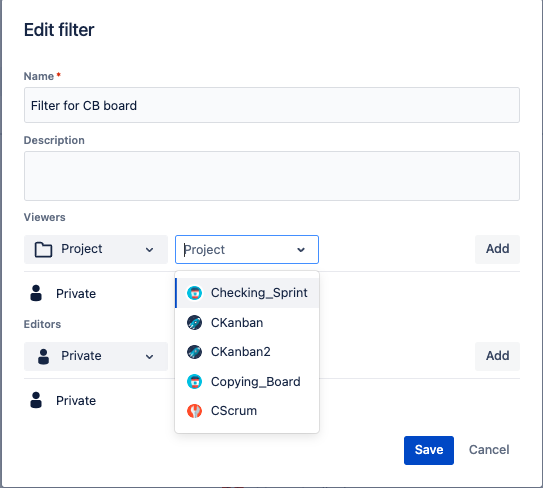
Environment
Jira Cloud
Cause
Below would be the Request URL that would be created when you select the Project dropdown from the Edit Filter page:
https://sitename.atlassian.net/rest/api/2/project/search?action=browse&orderBy=NAME&startAt=0&query=&maxResults=5
Below would be the Preview of this request:
isLast: falsemaxResults: 5
nextPage:
"https:
//sitename.atlassian.net/
rest
/api/2/project/search?maxResults=5&query=&action=browse&orderBy=NAME&startAt=5"
self:
"https:
//sitename.atlassian.net/
rest
/api/2/project/search?maxResults=5&query=&action=browse&orderBy=NAME&startAt=0"
startAt: 0
total: 25
This is a designed behavior to display just the Top 5 projects after sorting the search by name (orderBy=NAME). This is to make sure that the size of the list that shows up is limited and doesn't flood the complete page.
Solution
If you would like to select the projects that are not listed in the dropdown,
Open a new tab to view all projects
Enter the same search term here
Locate the project here and note a different search term, either name or key.
Return to the first tab with the filter share dialog and search by the alternative term instead
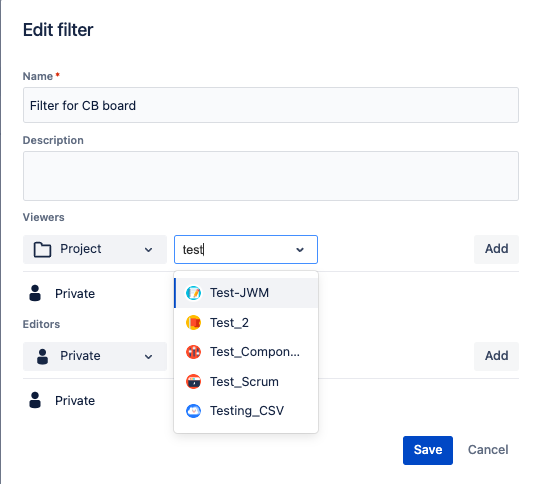
Was this helpful?