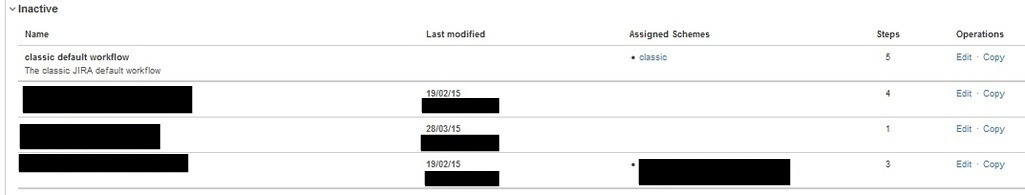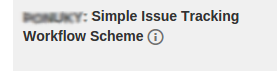Unable to Delete Inactive Workflow
問題
User has an inactive workflow which shows that is is not assigned to any workflow scheme and it places under the Inactive section on the workflow page, yet there is not Delete button next to this workflow. The draft version of the workflow is not visible in the list of schemes either.
原因
This workflow , although seen as not assigned to any schemes, is indeed assigned to a workflow scheme which is yet to be published. Check the workflow schemes page for any schemes having a little icon next to the workflow name. If you hover the icon, it will pop out this message : " the workflow scheme has an unpublish draft last edited by .. " . Please refer to the screenshot below:
A suggestion ticket has already been created to improve the visibility of this issue here : JRA-42725 - Getting issue details... STATUS
ソリューション
- Go to the workflow schemes page and check for this icon next to any of the workflow schemes :
2. Click on the appropriate workflow schemes that has that icon above and either publish or discard the draft.