Trusted user on site cannot access Administration portal(to invite users), as it is supposed to be.
Platform Notice: Cloud Only - This article only applies to Atlassian products on the cloud platform.
Summary
Trusted users are unable to see the admin option to invite users.
Environment
Jira Cloud
Cause
Earlier trusted users were able to invite users from the switch product menu available at the left top panel. However, now there is no option for trusted users to access the administration page to invite users.
Solution
There have been some changes in our product menu this year, and now the menu for a trusted user to invite someone is through the product side(Jira in this case) instead of Admin UI.
People
2. Invite a teammate. The screenshot is below for your reference.
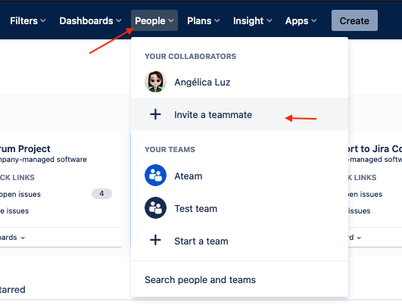
3. Then, you can select the product and add a teammate's email address.
4. and click on Invite teammates.
Was this helpful?