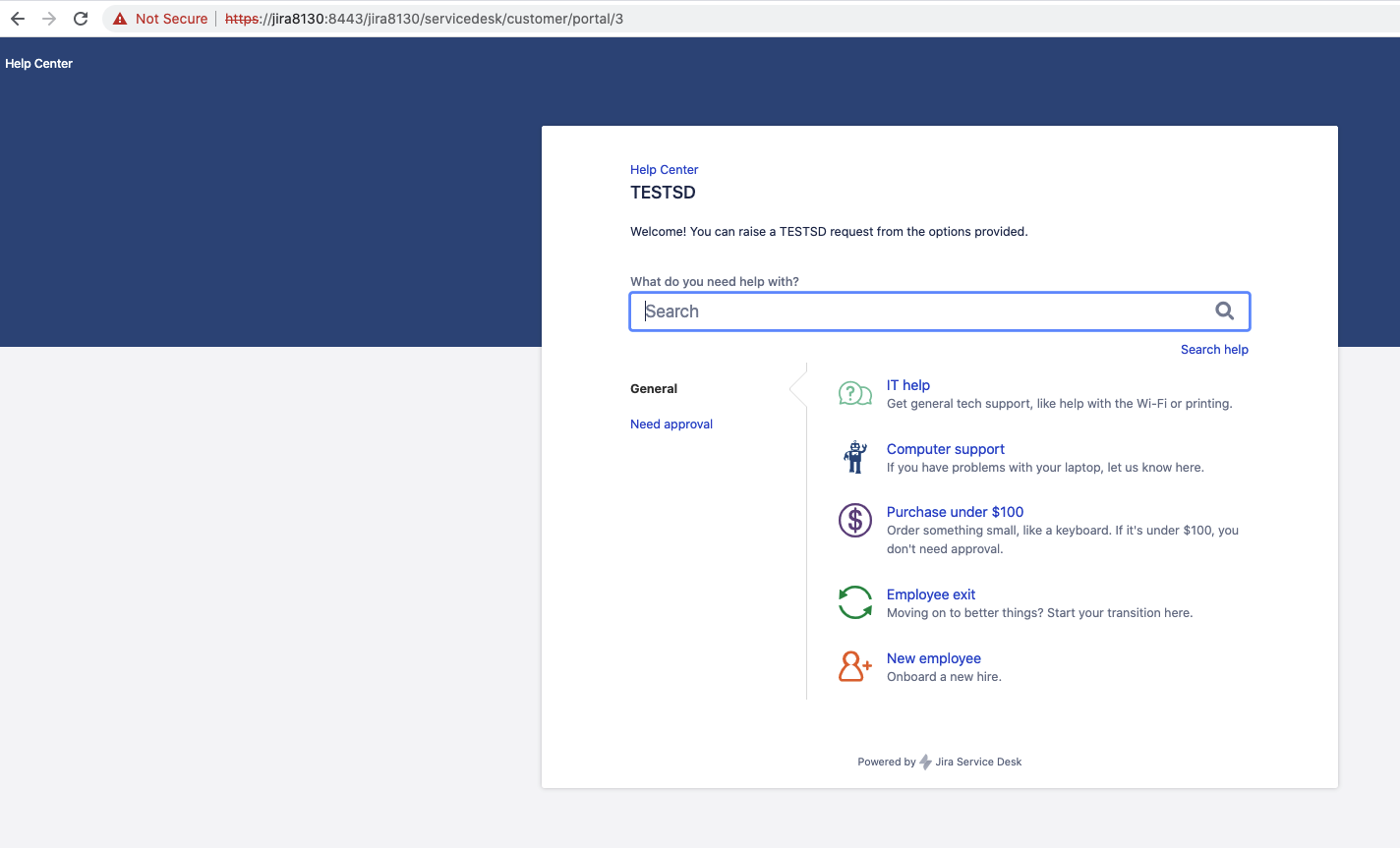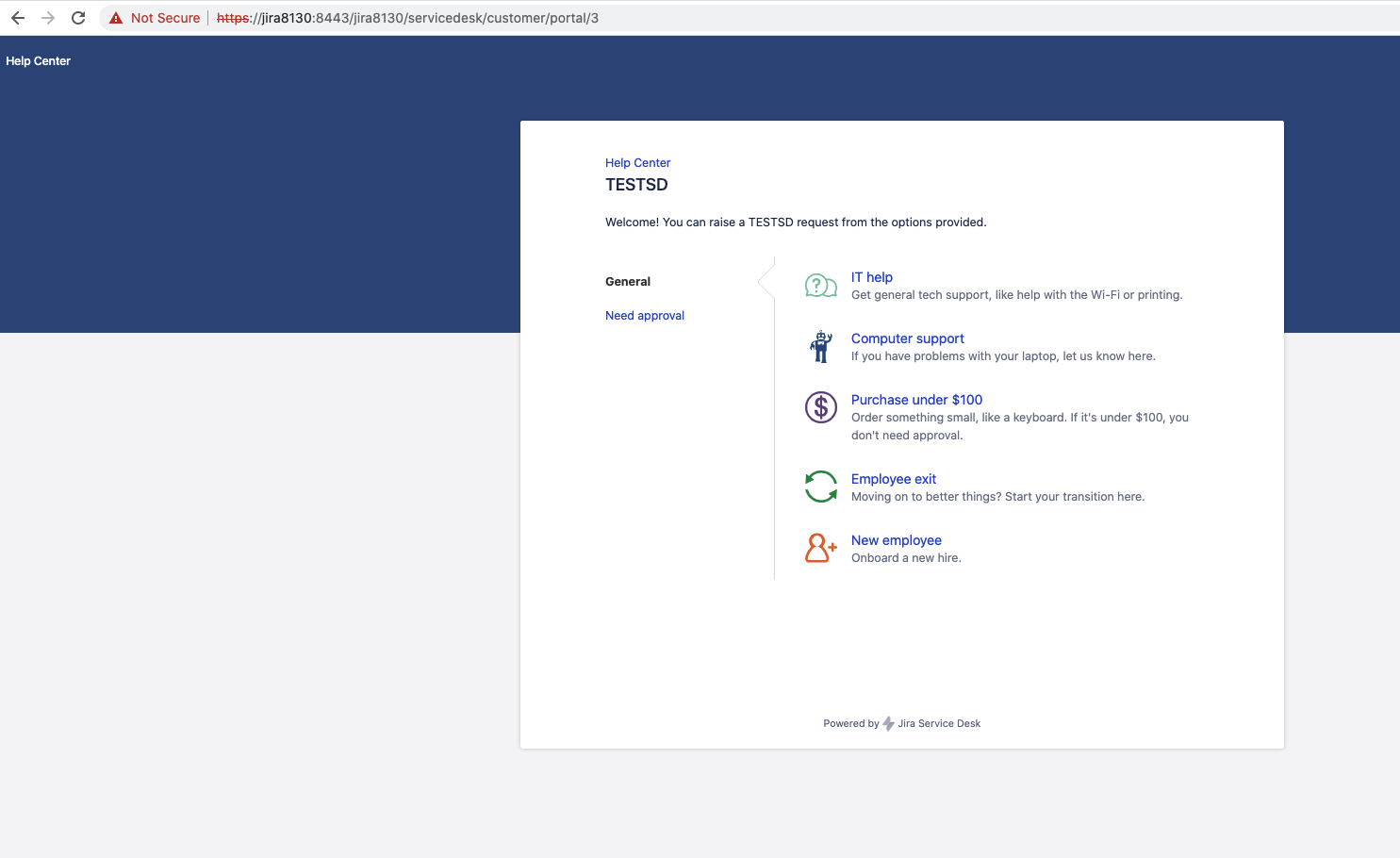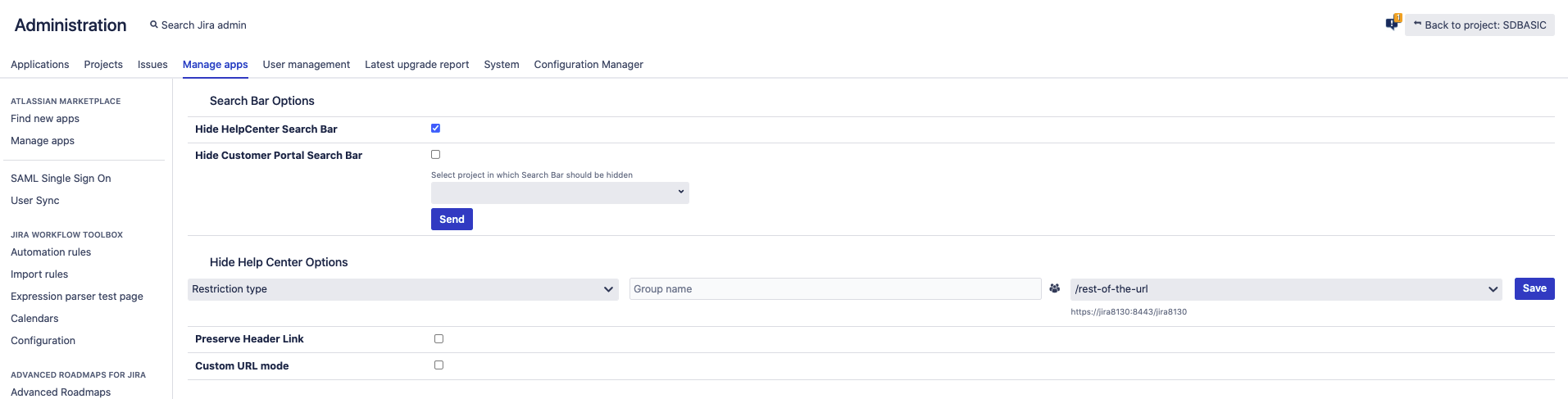The Knowledge base search bar is missing from the Service Management Customer Portal
プラットフォームについて: Server および Data Center のみ。この記事は、Server および Data Center プラットフォームのアトラシアン製品にのみ適用されます。
Support for Server* products ended on February 15th 2024. If you are running a Server product, you can visit the Atlassian Server end of support announcement to review your migration options.
*Fisheye および Crucible は除く
要約
After connecting Service Management to Confluence and setting up a knowledge base in a project in Project Settings > Knowledge base, customers should be able to search for Confluence articles in two ways from the Customer Portal
- The Help Center Home page
- Project specific portals
However, in some cases, the search bar might be missing:
- The Help Center Home page
- Project specific portals
環境
Any Jira Service Management Server/Data Center version 3.x and 4.x with an application link to any Confluence Server/Data Center version.
診断
- Check if the 3rd party add-on HelpCenter Corrector is installed in your Jira Service Management instance (via the page ⚙ > Manage Apps > Manage Apps)
- If this add-on is installed, go to the page ⚙ > Manage App > HelpCenter Corrector, and check if any of the 2 options below is ticked:
- Hide HelpCenter Search Bar
- Hide Customer Portal Search Bar
- See screenshot below for reference:
- If any of these 2 options is ticked, then this KB article is relevant
原因
The 3rd party add-on HelpCenter Corrector has the option to hide the knowledge base search bar from either the Help Center or project specific portals.
ソリューション
Untick the 2 options Hide HelpCenter Search and Bar Hide Customer Portal Search Bar.