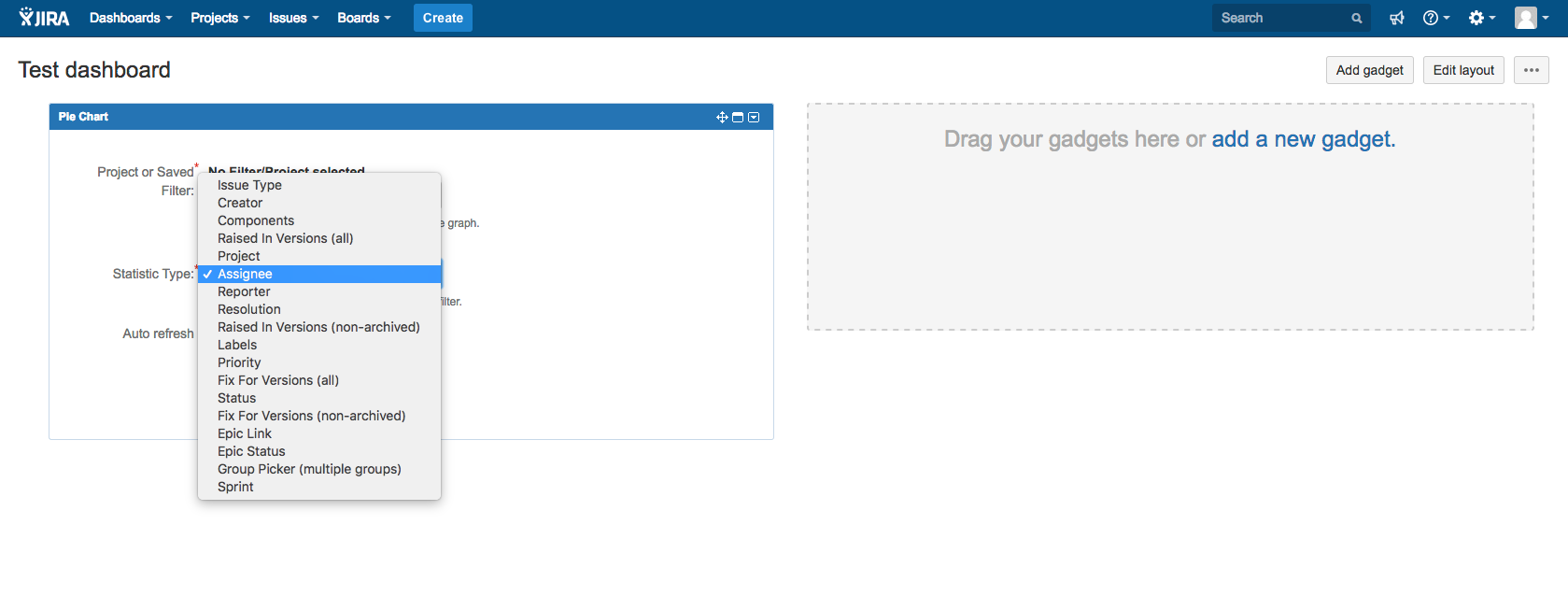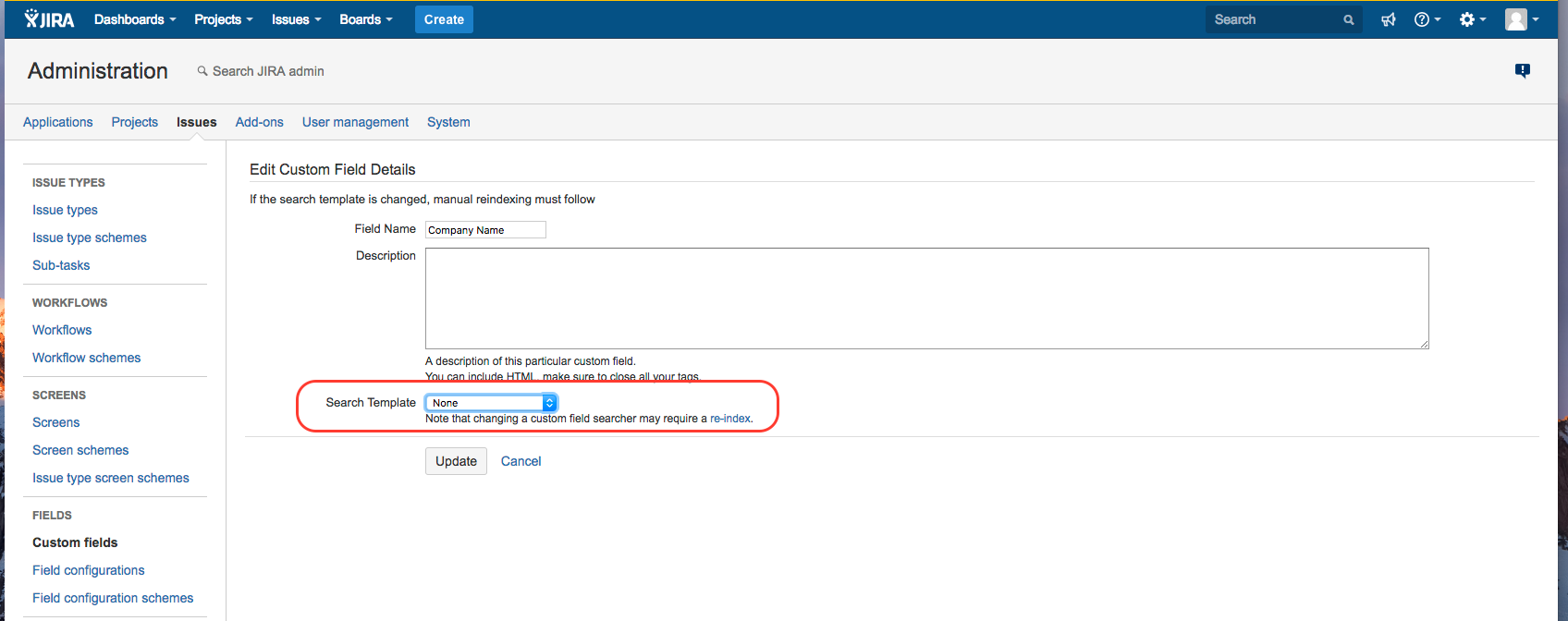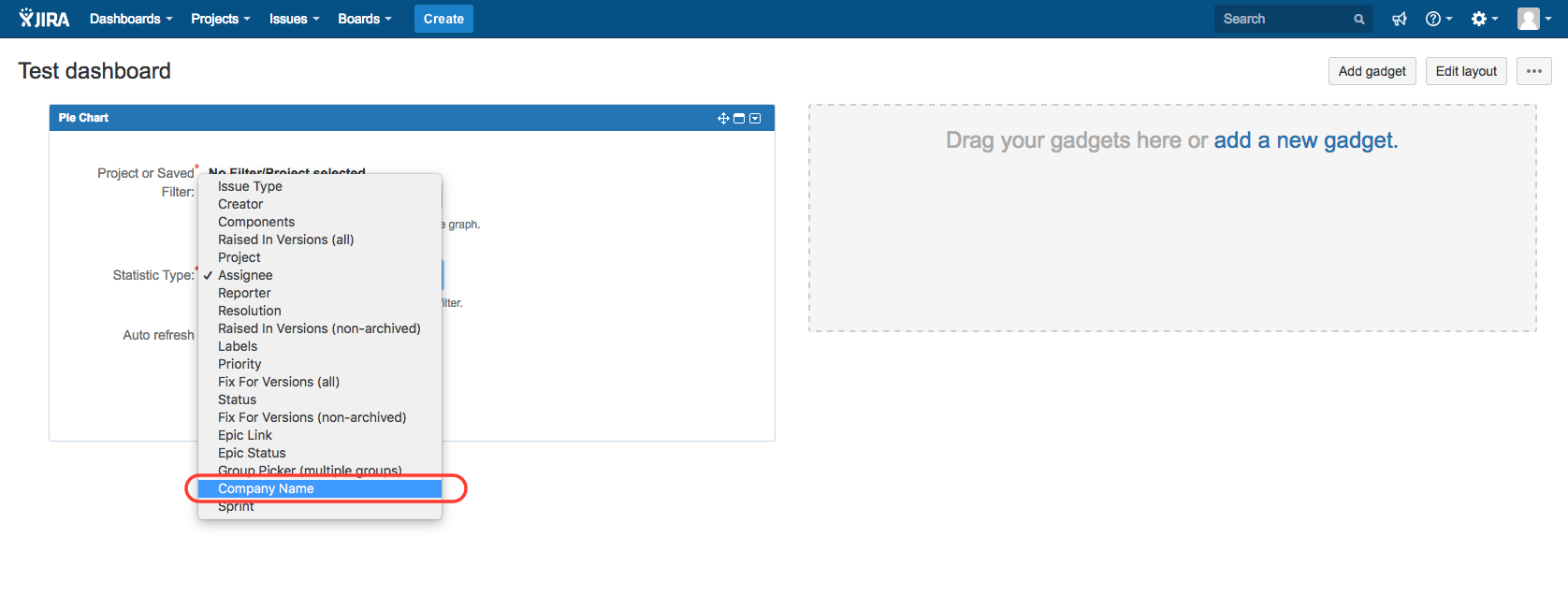ダッシュボード ガジェットのドロップダウン メニューに一部のフィールドが表示されない
プラットフォームについて: Server および Data Center のみ。この記事は、Server および Data Center プラットフォームのアトラシアン製品にのみ適用されます。
Support for Server* products ended on February 15th 2024. If you are running a Server product, you can visit the Atlassian Server end of support announcement to review your migration options.
*Fisheye および Crucible は除く
要約
ダッシュボードでガジェットを作成するときに、ドロップダウン メニューで一部のフィールドが不足している。
影響を受けるガジェット メニューには次のような例があります。
- 円グラフ ガジェットの "統計タイプ" ドロップダウン メニュー
- 2 次元フィルター統計ガジェットの X 軸と Y 軸のドロップダウン メニュー
たとえば、円グラフ ガジェットを作成し、フィルターで返される課題に "企業名" というフィールドが含まれるが、次のようにドロップダウン メニューにこのフィールドが表示されない。
環境
Jira Server/Data Center 8.0.0 and any higher version.
Root Causes
Root cause 1 - No search template is selected for the impacted fields
The fields that are missing are configured with "None" in the Search Template Option (configured in ⚙ > Issues > Custom fields > Action > Edit), as shown in the example below:
If any field is configured without a Search Template, such field won't be searchable, and as a result they won't be displayed in gadgets.
Root Cause 2 - The impacted fields are not supported by the gadgets
Some gadgets such as the Two-Dimensional Filter Statistics Gadget only support certain types of fields. For example and as explained in the documentation Adding the Two-Dimensional Filter Statistics Gadget, only the following custom field types can be selected for statistic purpose:
- Group picker
- 複数選択
- ユーザー ピッカー
- Select list
- Version picker
- Customer Request Type -
This field is only available on Jira Service Management (JSM) version 5.10.0 and higher, as per the feature request Add the Customer Request Type field into Dashboard Gadgets
If you are trying to use a Text Field, such field will not show in any statistic dropdown. There is an open feature request to support this type of field, which is tracked in JRASERVER-66870 - Getting issue details... STATUS
If you are trying to use other types of fields (for example: Number field, Security field, Date field...) or some fields from Jira Service Management (SLA, Organizations...), such field will also be missing. There is an open feature request to support more field types in general, which is tracked in JRASERVER-37545 - Getting issue details... STATUS
Root Cause 3 - Multiple fields are using the same name and we are facing a combination of Jira bugs
If you have already verified that Root Cause 1 and Root Cause 2 are not relevant (the missing field is supported and had a search template), then go to the page ⚙ > Issues > Custom Fields and check if multiple fields are using the same field name, as shown in the screenshot below:
If that's the case, then this Root Cause might be relevant.
When multiple fields are using the same name, you might be running into the combination of the 2 bugs below:
- 1st bug: fields that are using the same name cannot be searched in Gadgets: JRASERVER-74730 - Getting issue details... STATUS
- 2nd bug: the Gadget scrolling is not working when the number of custom fields in the Jira application is high: JRASERVER-74731 - Getting issue details... STATUS
Because of the 1st bug, if you try to search for a field by typing its name in the Gadget dropdown menu, only 1 field which has the name will show (instead of all the fields which have the same name). One way to work around this bug is to use the dropdown menu and scroll all the way to field you're interested in. However, due to the 2nd bug, if the list of fields available in the Jira application is too long, you will not be able to scroll down all the way to the field you're interested in.
To workaround these 2 bugs, please move on to the section Solution for Root Cause 3 of this article.
Root cause 4 - Impacted fields only have configured context to specific projects which the user does not have permission to access
The fields that are missing are configured with a specific context only application to a specific project (configured in ⚙ > Issues > Custom fields > ... > Configure contexts), as shown in the example below (configured for project Software A only):
The impacted user does not have the Browse Projects permission for the said project (configured in ⚙ > Issues > Permission Schemes > Permissions)
ソリューション
根本原因の解決策 1
Change the Search Template of the missing fields to any value different than "None" (via the page ⚙ > Issues > Custom fields > Action > Edit).
たとえば、選択リスト フィールド "企業名" の検索テンプレートが "複数選択検索" に設定されている場合、このフィールドは円グラフ ガジェットで次のように提供されます。
根本原因の解決策 2
There is unfortunately no workaround/resolution for this root cause, since the gadgets only support a limited list of field fields for statistic purpose.
根本原因の解決策 3
The solution is described in the description of the bug JRASERVER-74731 - Getting issue details... STATUS .
This solution consists in using the Browser Dev Tool to manually select the field of your choice.
ステップは次のとおりです。
- Let's assume that you have 2 fields using the same name: Test Field in the page ⚙ > Issues > Custom Fields:
- Try to configure the field you are interested in (by clicking on "... > Edit" next to this field, and get the custom field ID from the Browser URL (in the example below, it has the ID 10901):
- Go to the Dashboard, add the Pie Chart (or any other statistics Gadget)
- Open the Browser Dev Tool
- Click on the Dev Tool tab that has a square and arrow icon, then click on the field next to Statistic Type in the UI. You will see the element corresponding to this field. Expand it to see the full list of available fields
- Scroll down until you see the field that you are interested in
Double click on Value in the Browser Dev Tool, and add the following string right before the > icon, as shown in the screenshot below. Make sure to add a space before the 1st selected word. After you press enter, you should see that the field of your choice is automatically selected:
selected="selected"
You can also download the video below to see this workaround in action:
根本原因の解決策 4
- Verify whether the impacted user needs to be granted the Browse Projects permission based on your project requirements.
- Verify whether the impacted field is correctly configured and available for the appropriate project.