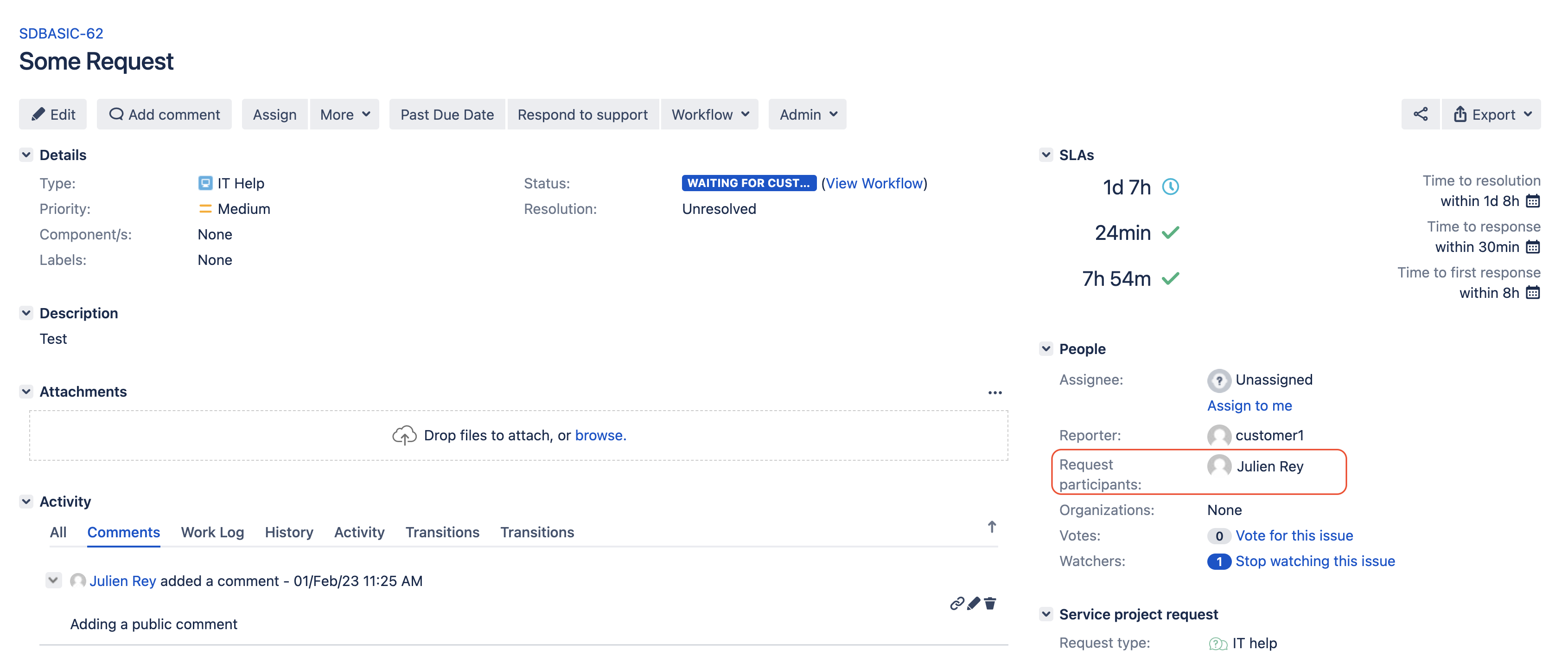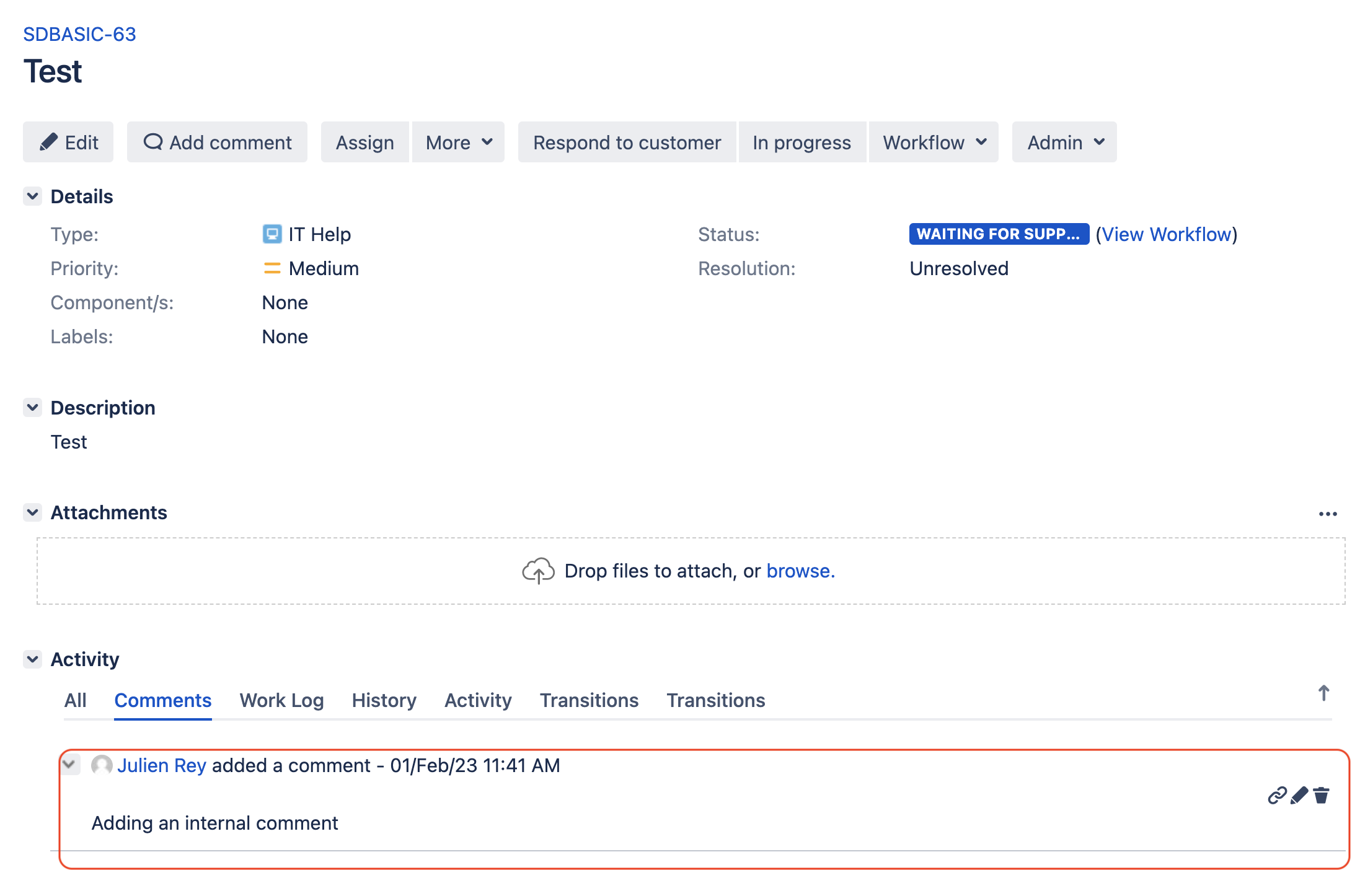SLA stop condition "Comment: For Customers" doesn't stop the SLA when an agent adds a public comment (JSM Server/DC)
プラットフォームについて: Server および Data Center のみ。この記事は、Server および Data Center プラットフォームのアトラシアン製品にのみ適用されます。
Support for Server* products ended on February 15th 2024. If you are running a Server product, you can visit the Atlassian Server end of support announcement to review your migration options.
*Fisheye および Crucible は除く
Note that this knowledge base article is specific to Jira Service Management Server/Data Center.
If you are using Jira Service Management Cloud, please refer to the article linked below instead:
SLA stop condition "Comment: For Customers" doesn't stop the SLA when an agent adds a public comment (JSM Cloud)
要約
You have an SLA configuration with the "Comment: For Customers" condition to stop the SLA from ticking. However, when the agent who is the ticket's assignee adds a comment, the SLA doesn't stop:
環境
Jira Service Management (JSM) Server/Data Center on 4.0.0 and any higher version.
原因
Root Cause 1
The agent is treated as a customer within the scope of the JSM request.
Agents will be treated as Jira Service Management customers in a given JSM request if they are any of the following:
- For JSM versions from 4.0.0 to 4.6.x
- The Reporter of the request
- Part of the Request Participants field
- Member of an organization that is added in the Organizations field
- Part of the Approvers field
- For JSM versions from 4.7.0
- The Reporter of the request
- Part of the Request Participants
If an agent that is treated as a customer adds a public comment, the comment will be treated as it is was a comment from a customer, and not for a customer. This is as per the design and it is not a bug.
Root Cause 2
The comment was added as an internal comment by the agent.
Internal comments cannot be seen by customers. As a result, they are not considered as "comments for the customer". In such case, the SLA will not stop (as per design).
Root Cause 3
The comment was first added as an internal comment by the agent, and then made public.
In such case, if a comment is changed from being internal to public, no new event will be sent to the SLA and the SLA will not stop as it will not "aware" that a public comment was added.
診断
Open the affected request in the agent view.
根本原因の診断 1
- If using JSM on any version from 4.7.0
- Check the Request Participants field or the Reporter field
- If you see that the agent is part of any of these fields (see screenshot below for an example), then Root Cause 1 is relevant:
- If you see that the agent is part of any of these fields (see screenshot below for an example), then Root Cause 1 is relevant:
- If the agent is not part of any of theses field, look at the Issue history tab, and check if the agent was at one point in time added to the Request Participants field (or set as the Reporter of the request)
- If that's the case, check the timing when this user was a participant (or a reporter).
- If this user was a participant (or reporter) at the time the public comment was added, then Root Cause 1 is relevant
- Check the Request Participants field or the Reporter field
- If using JSM between 4.0.0 and 4.6.x
- Perform the same check as for the JSM versions on 4.7.0 and higher, but in addition to the Request Participants field or the Reporter field, also check the Organizations and the Approvers field
根本原因の診断 2
Check the comment field and look for the comment that was added by the agent.
If you see the Internal label next to this comment (see screenshot below), then Root Cause 2 is relevant:
根本原因の診断 3
There is unfortunately no proper diagnosis steps for this root cause.
If a comment was first added as internal, and later made public without editing the actual comment itself, the comment will show as public (the Internal label will be gone) but the comment will not show as edited:
All you can do is ask the agent who added the comment whether the comment was first added internally before it was made public.
ソリューション
根本原因の診断 1
Make sure that the agent is not treated as a customer within the context of the request, and ask the agent to add a new public comment.
根本原因の診断 2
Ask the agent to add a new public comment to the request.
根本原因の診断 3
Next time the agent adds a comment to the request, make sure that the comment is made public from the beginning.