Remove "Linked Goals" button from Issue on Jira cloud
Platform Notice: Cloud Only - This article only applies to Atlassian products on the cloud platform.
Summary
The Atlassian Home for Jira Cloud app lets you associate goals with projects that have been connected to Jira epics.
This is done via a "Linked Goals" button from the Issue view screen of the Jira Cloud Issue:
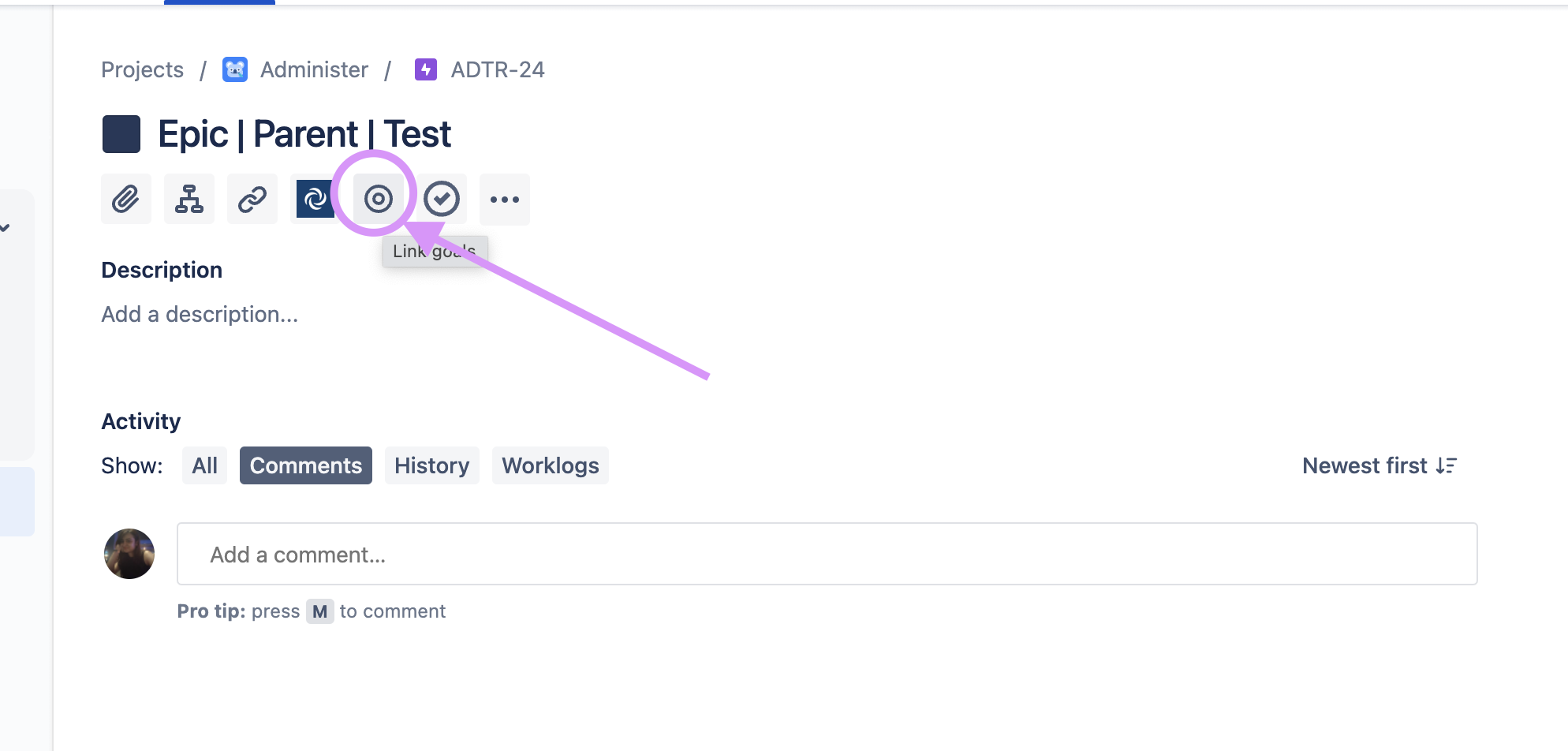
Solution
Remove the Linked Goals feature from issue view
As a Jira Administrator:
In Jira's main navigation, select Apps > Manage your apps
Scroll to the Atlassian Home for Jira Cloud app and expand it
Select Configure
Toggle the Atlassian Home integration to off
If the behavior persists please raise a support ticket at https://support.atlassian.com/contact/
Updated on March 21, 2025
Was this helpful?
Still need help?
The Atlassian Community is here for you.