Make it mandatory to enter the Time Spent during transition
Platform Notice: Cloud Only - This article only applies to Atlassian products on the cloud platform.
Summary
This article describes the steps to make it mandatory for the users to enter the time spent on an issue when it is transitioned from one status to another.
Solution
Include the fields on the transition screen:
Create a new screen (or use an existing one) that will be displayed during the transition.
Add the Log Work field to this screen.
Add the screen and validator to the workflow:
Edit the workflow and select the transition where the change is required.
Click on Edit and add the screen configured above.
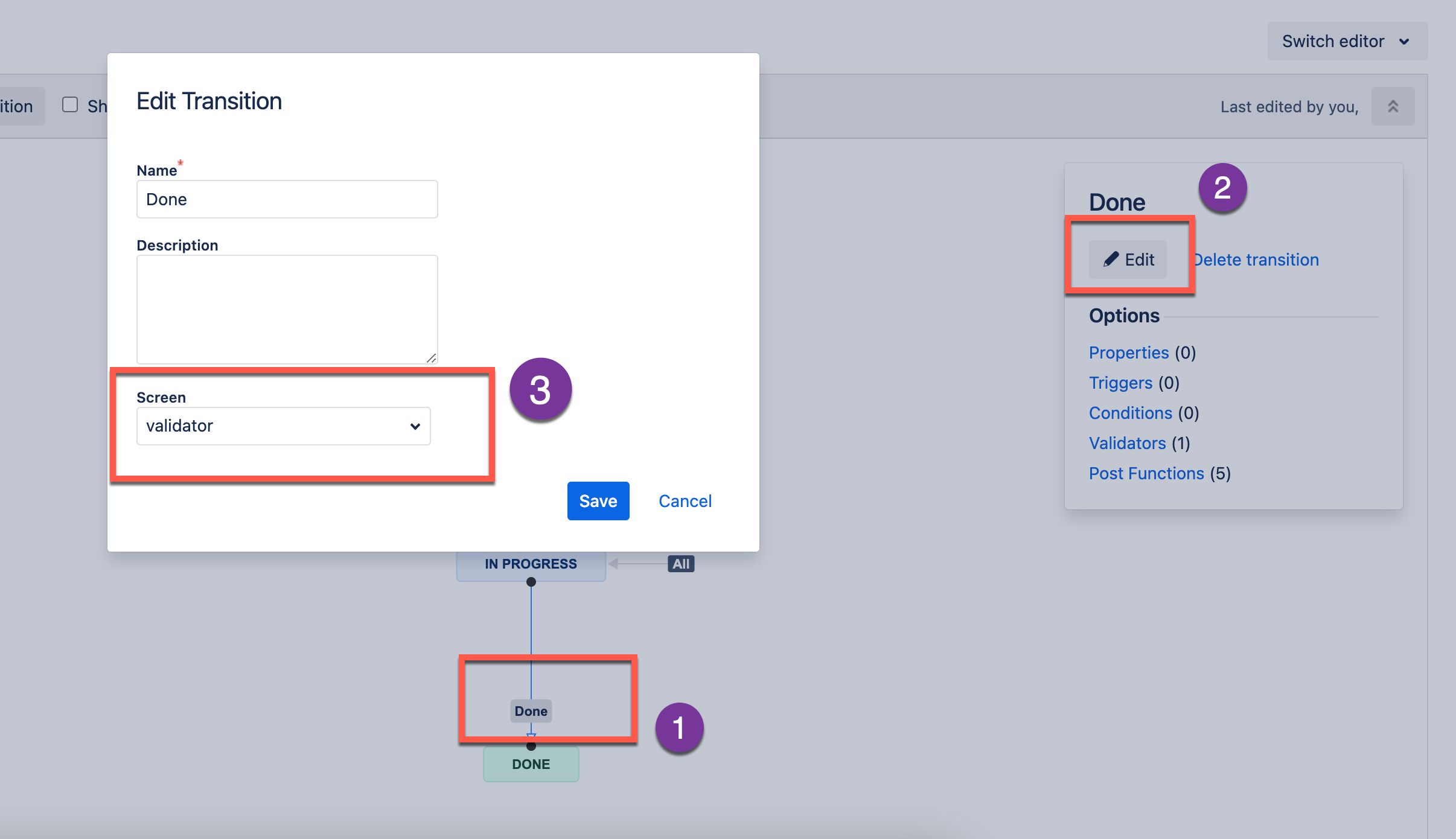
Go to Validators and select the Add Validator option.
Select the Field has been modified Validator from the list and click Add.
In the next step, configure the following:
Field: Select the Time Spent field.
Groups exempt from the validator (Optional): If you would like to exempt any user groups from this validation, you may add them here.
Error message (optional): Enter the warning message to be displayed if the users don't enter the time.
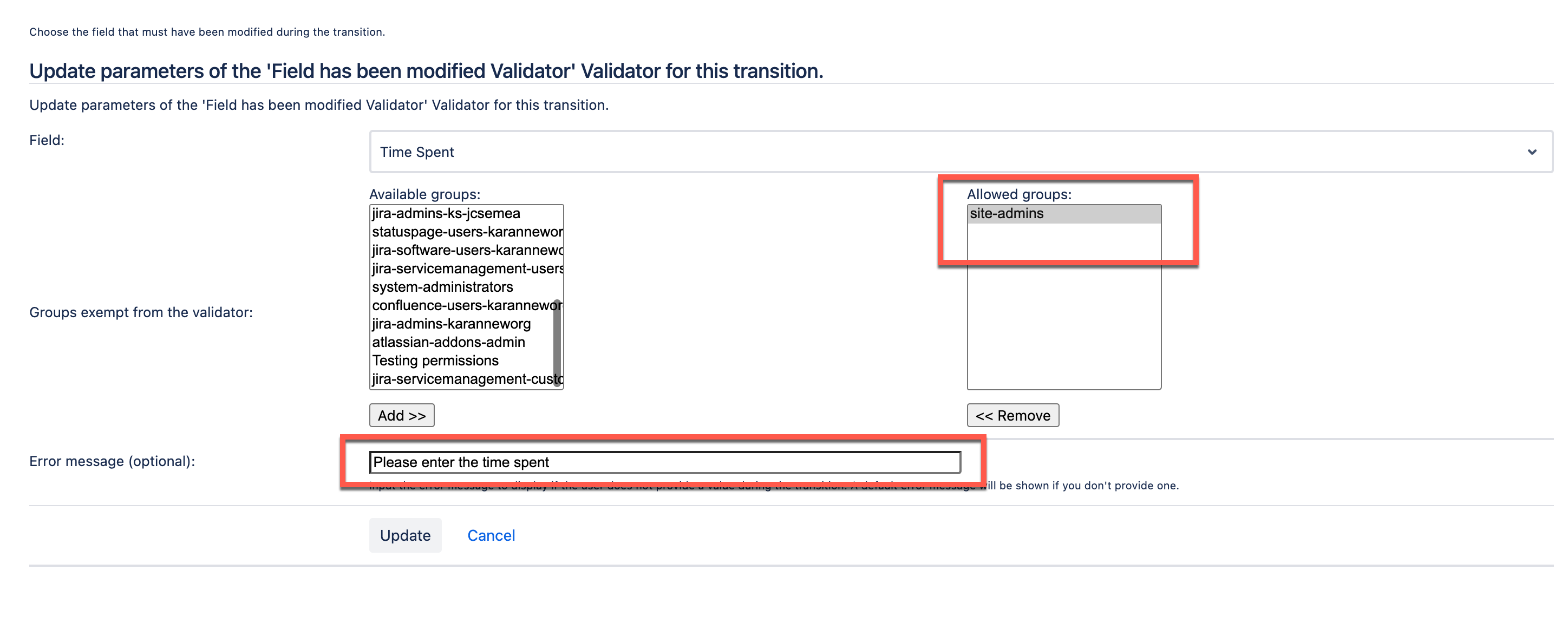
Click Add to save the validator.
Return to the workflow page and publish it.
Enter the time during transition:
When users transition the issue, they will see the transition screen.
Select the Log Work option and enter the time spent.
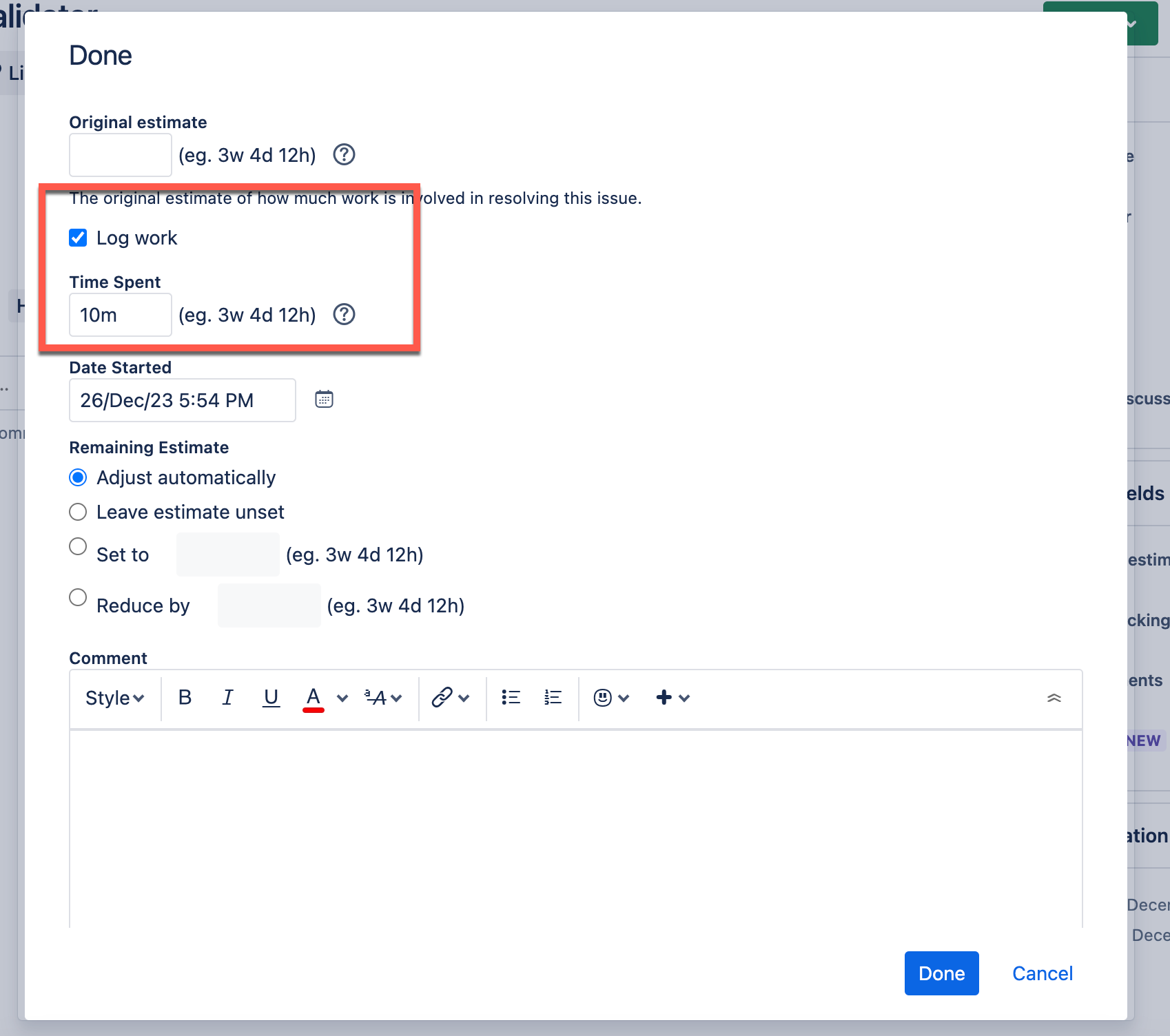
Proceed to complete the transition, and it will be moved to the next status.
If the time is not entered, it will display the warning message configured in the workflow validator.
Was this helpful?