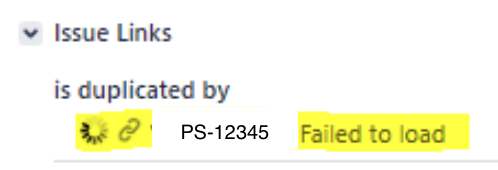Linked Jira issues are showing as failed to load.
プラットフォームについて: Server および Data Center のみ。この記事は、Server および Data Center プラットフォームのアトラシアン製品にのみ適用されます。
Support for Server* products ended on February 15th 2024. If you are running a Server product, you can visit the Atlassian Server end of support announcement to review your migration options.
*Fisheye および Crucible は除く
要約
Viewing Jira issues that have references to other issues connected via application links are showing as 'Failed to Load'.
環境
Jira instances connected via application links.
診断
Reviewing the atlassian-jira.log, you can find log entries that display the error 'No Application link found for the given Application Id:
2021-06-21 09:35:16,687-0400 https-jsse-nio-8443-exec-133 url: /rest/viewIssue/1/remoteIssueLink/render/101357; user: chris ERROR chris 575x150555x3 1nzw8zh 10.10.229.22,10.128.254.78 /rest/viewIssue/1/remoteIssueLink/render/101357 [c.a.j.p.v.issuelink.rest.RemoteIssueLinkResource] Error occurred while generating final HTML for remote issue link: java.lang.IllegalArgumentException: No Application Link found for the given Application Id: d70487e9-d20e-3ec3-836e-d33e3054f84a原因
Each application link has a unique ID. In this case, the application ID changed due to a Jira upgrade.
ソリューション
Recreate the application link to rebuild the connection and update the Application Id's.
Recreating an application link doesn't remove any data. Existing macros, plugins and pages that make use of an application link will start working again once the application link has been recreated.