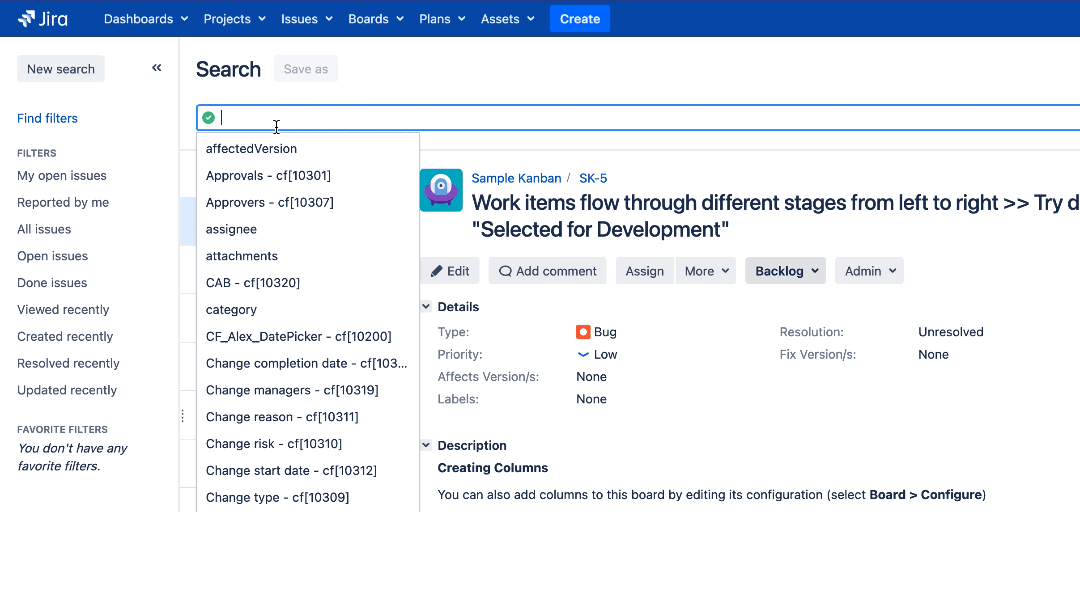Jira Software: How to identify the ID of a sprint
プラットフォームについて: Cloud、Server、および Data Center - この記事はすべてのプラットフォームに等しく適用されます。
Support for Server* products ended on February 15th 2024. If you are running a Server product, you can visit the Atlassian Server end of support announcement to review your migration options.
*Fisheye および Crucible は除く
As of JIRA Agile v. 6.1.3 (now JIRA Software) you can search for a Sprint by name using JQL: Sprint = "MySprintName". In versions prior to that, you must search by Sprint ID. More details on valid search syntax in JQL can be found here - Advanced searching.
Follow these steps to retrieve the Sprint ID that a given issue is in:
- Go to an issue that has been assigned to the sprint and highlight over the Active Sprint: <sprint name>
- Look at the link that pops up in the lower left hand of the screen (Firefox / Chrome) and the sprint ID is the Sprint ID at the end of the string.
- Then in JQL use:
Sprint = <Sprint ID>
Alternatively, you can simply start searching for the Sprint by its name using JQL Advanced Search and it will convert the sprint name to ID once you finish typing sprint name (or select it from the drop-down list):
Querying Sprint ID value from Jira Database
If you have access to Jira DB, you could query "AO_60DB71_SPRINT" table for Sprint ID values:
SELECT * FROM "AO_60DB71_SPRINT";例:
SELECT "ID", "NAME"
FROM "AO_60DB71_SPRINT"
WHERE "NAME" LIKE 'Sample%';
ID | NAME
----+-----------------
2 | Sample Sprint 1
1 | Sample Sprint 2
4 | Sample Sprint 3
(3 rows)Relevant Improvement request
JSWSERVER-10651 - Getting issue details... STATUS