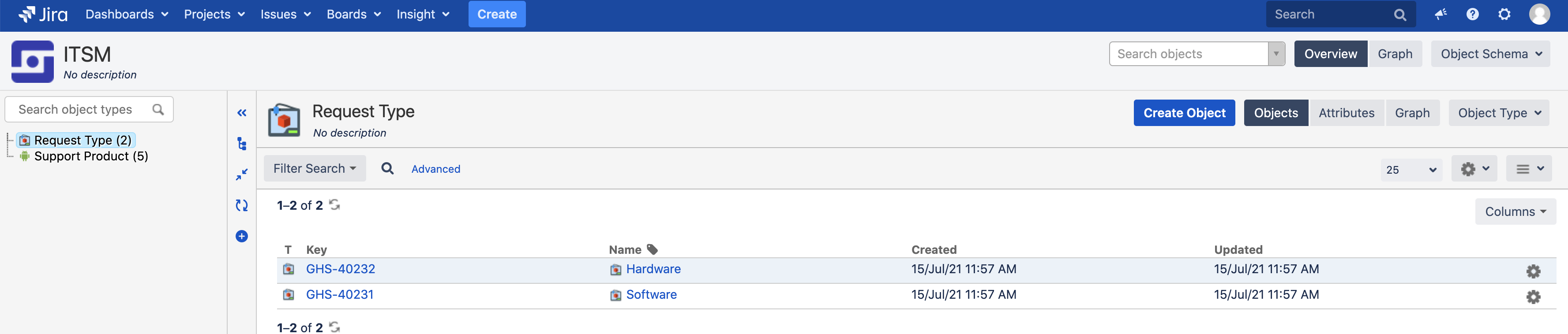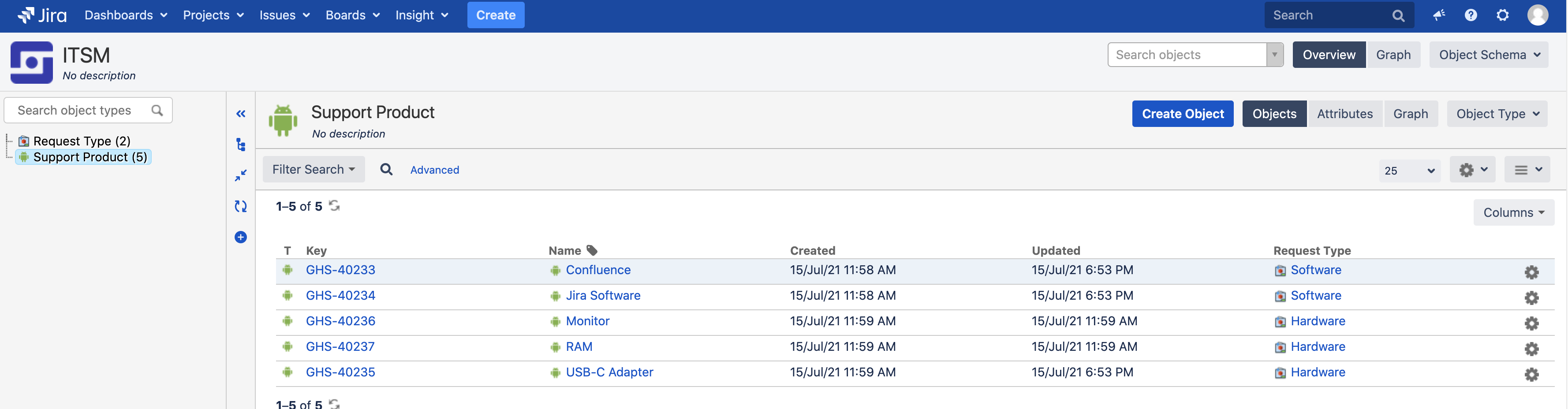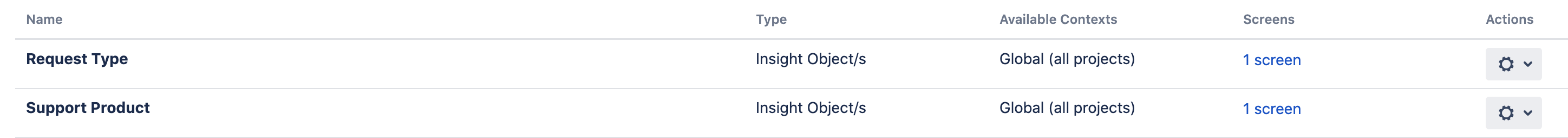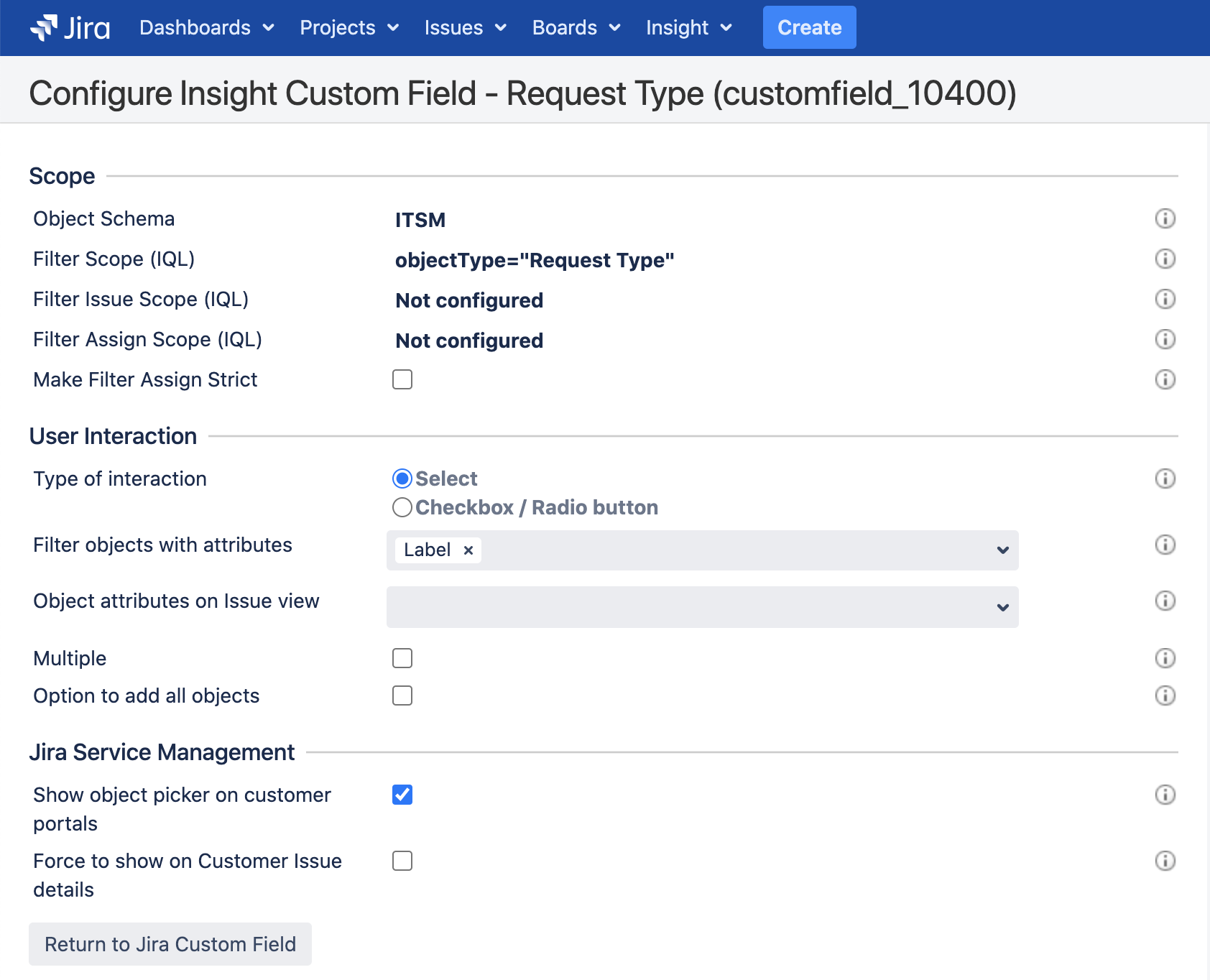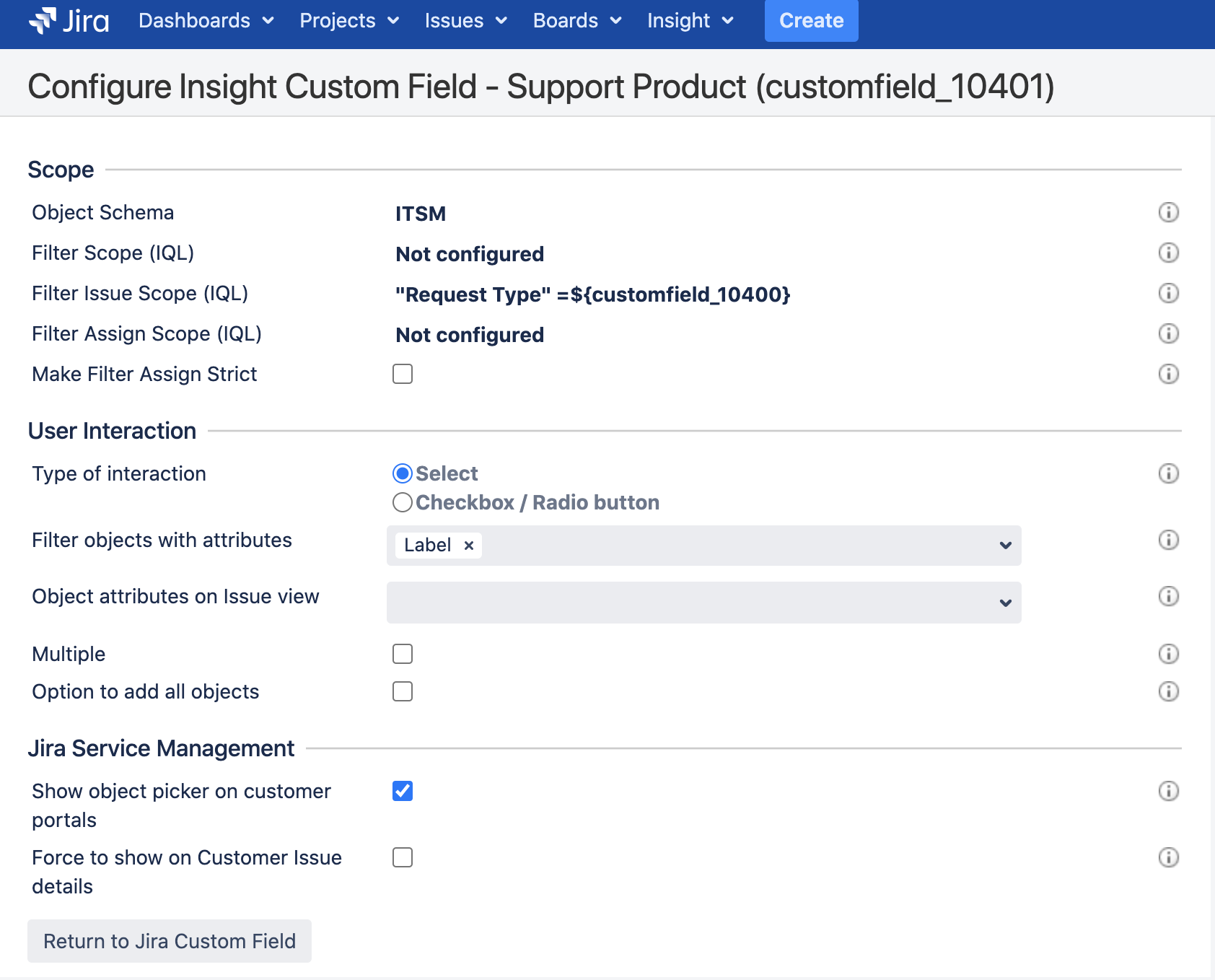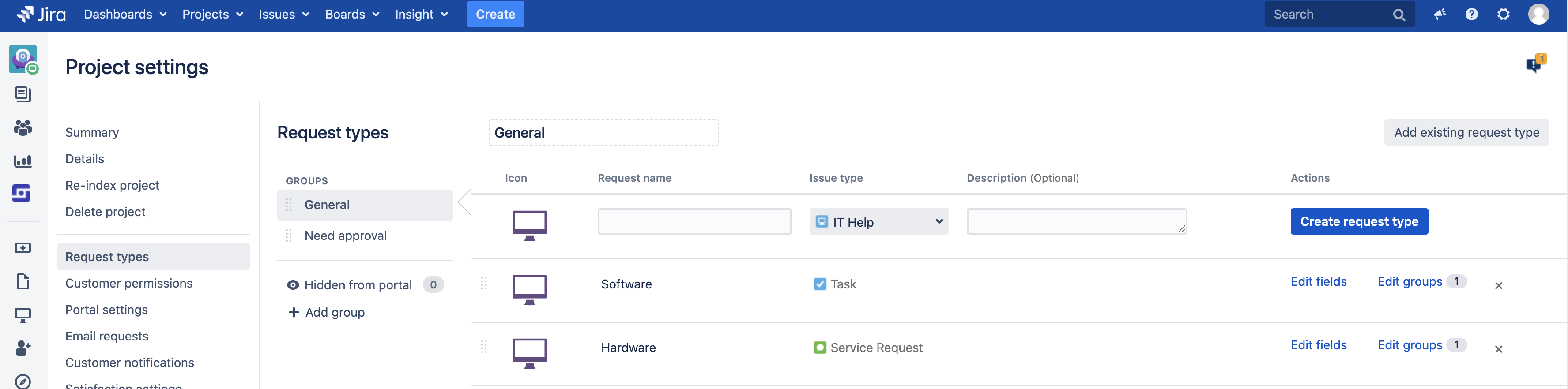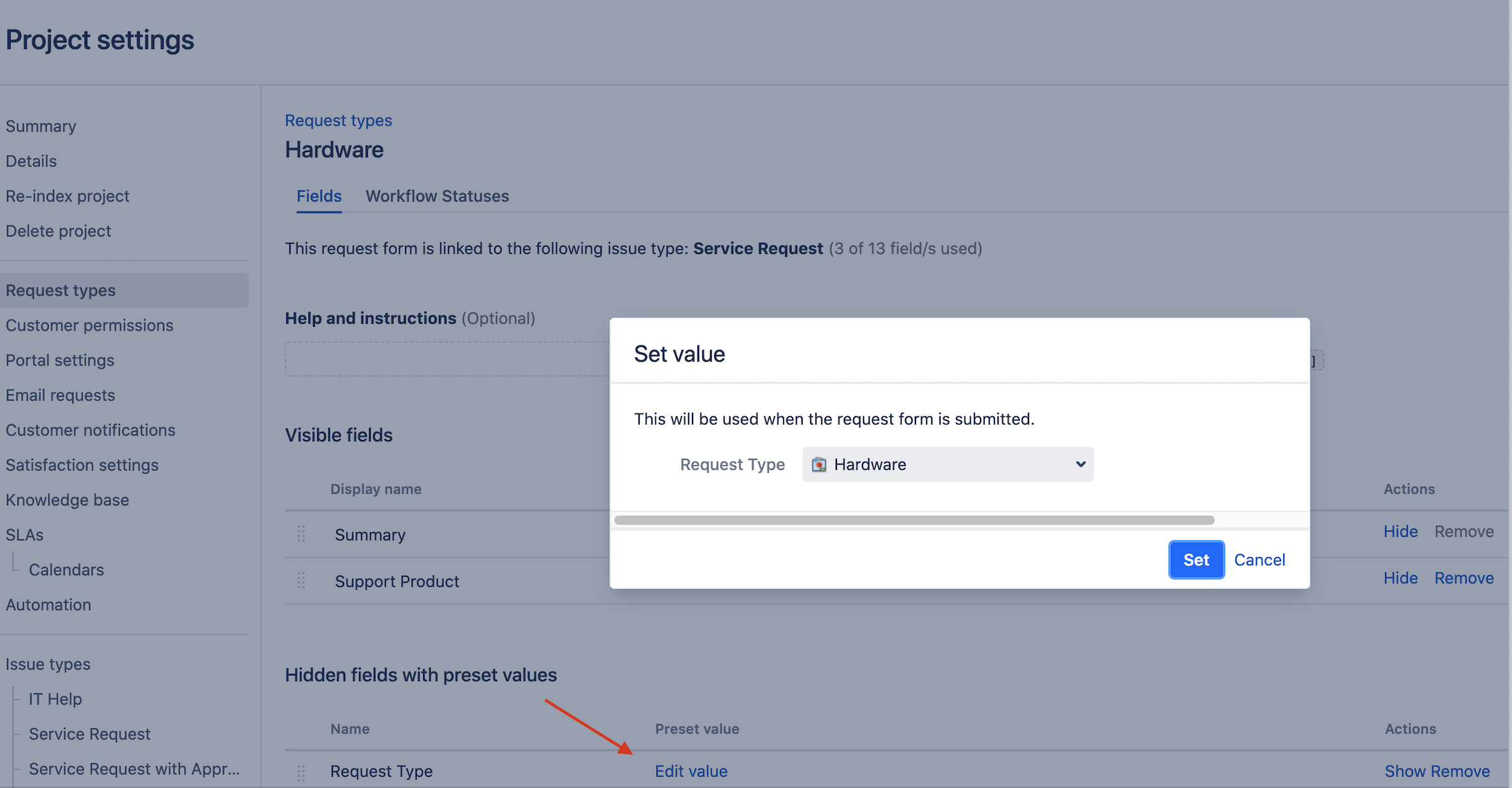Jira Service Desk Hidden fields with present values not working with Insight Custom fields
プラットフォームについて: Data Center のみ - この記事は、Data Center プラットフォームのアトラシアン製品にのみ適用されます。
この KB は Data Center バージョンの製品用に作成されています。Data Center 固有ではない機能の Data Center KB は、製品のサーバー バージョンでも動作する可能性はありますが、テストは行われていません。サーバー*製品のサポートは 2024 年 2 月 15 日に終了しました。サーバー製品を利用している場合は、アトラシアンのサーバー製品のサポート終了のお知らせページにて移行オプションをご確認ください。
*Fisheye および Crucible は除く
要約
- You have a Service Desk project which has custom Request types.
- One specific Insight custom field is hidden and another Insight custom field should have different values depending on which request type is selected.
- However, you are unable to do item (2) because it always map to the same default values regardless of the Request Type selected on the Customer Portal.
診断
Goal: Customers via Customer Portal can only select the Support Products objects depending on the Request Type selected.
例
- Insight Objects
- Insight カスタム フィールド
- Insight custom fields configuration
Project settings > Request Types
Hidden fields with preset values
- 結果
Regardless of the Request Type selected on the Customer Portal, Hidden fields are not being taking into consideration and the most recently defined present values are displayed on Support Products custom field.
原因
To access hidden preset values, you need to use the Insight Referenced Object instead of Insight Object/s since the latter cannot access hidden values.
ソリューション
The way to resolve this would be to create Insight Referenced Object for the Support Product custom field in case of this example.
- Create an Insight Referenced Object
- For this example, configuration could be something like this: