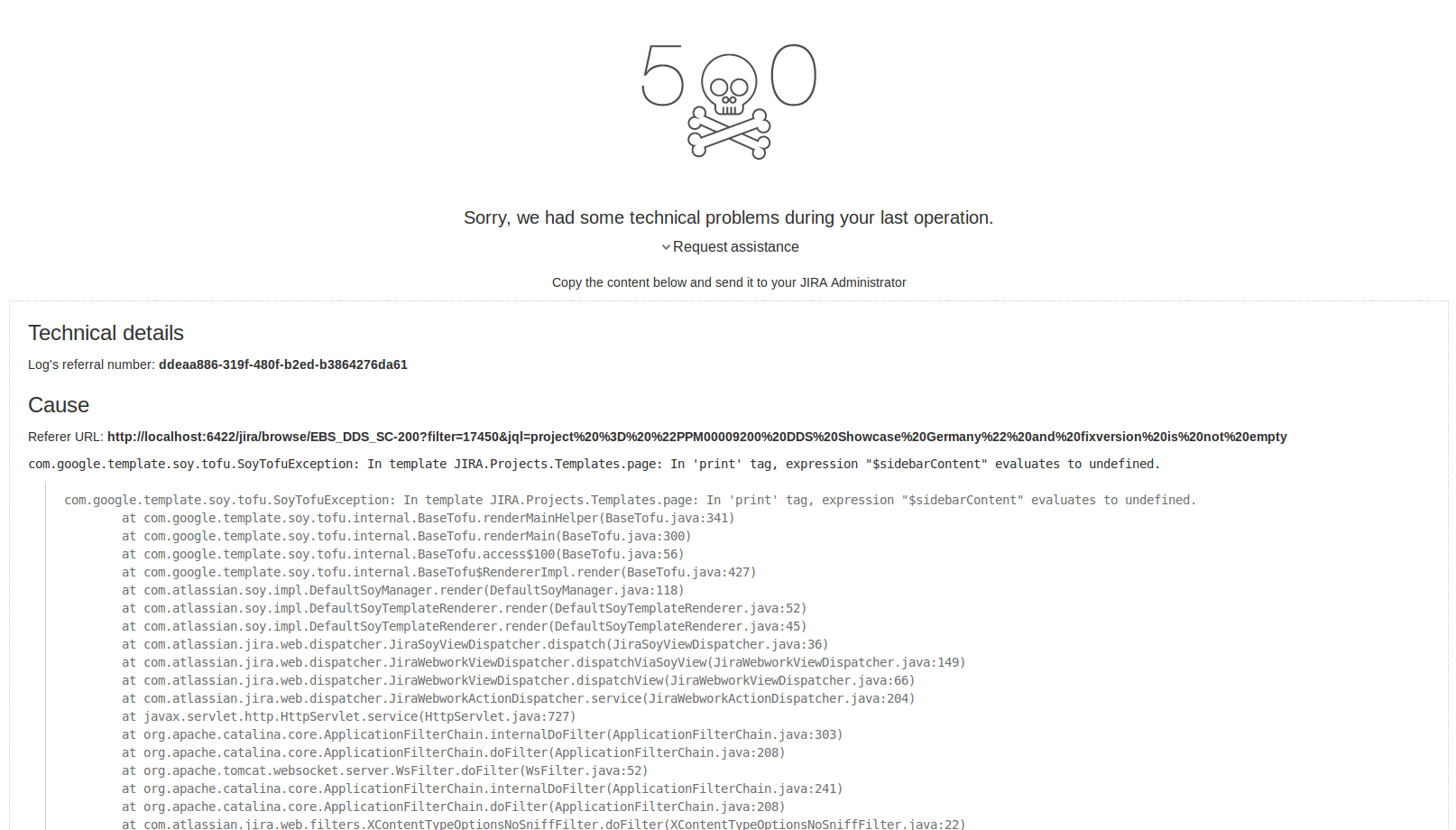Jira server throws 500 Error when viewing Versions page
Platform Notice: Server, Data Center, and Cloud By Request - This article was written for the Atlassian server and data center platforms but may also be useful for Atlassian Cloud customers. If completing instructions in this article would help you, please contact Atlassian Support and mention it.
Support for Server* products ended on February 15th 2024. If you are running a Server product, you can visit the Atlassian Server end of support announcement to review your migration options.
*Fisheye および Crucible は除く
問題
When clicking on a specific version to navigate to the overview of the version, you will run into the following error
The following stack trace is thrown in the UI
Referer URL: http://localhost:6422/jira/browse/EBS_DDS_SC-200?filter=17450&jql=project%20%3D%20%22PPM00009200%20DDS%20Showcase%20Germany%22%20and%20fixversion%20is%20not%20empty
com.google.template.soy.tofu.SoyTofuException: In template JIRA.Projects.Templates.page: In 'print' tag, expression "$sidebarContent" evaluates to undefined.
com.google.template.soy.tofu.SoyTofuException: In template JIRA.Projects.Templates.page: In 'print' tag, expression "$sidebarContent" evaluates to undefined.
at com.google.template.soy.tofu.internal.BaseTofu.renderMainHelper(BaseTofu.java:341)
at com.google.template.soy.tofu.internal.BaseTofu.renderMain(BaseTofu.java:300)
at com.google.template.soy.tofu.internal.BaseTofu.access$100(BaseTofu.java:56)
at com.google.template.soy.tofu.internal.BaseTofu$RendererImpl.render(BaseTofu.java:427)
at com.atlassian.soy.impl.DefaultSoyManager.render(DefaultSoyManager.java:118)
The following stack trace is found in the atlassian-jira.log
2015-06-12 18:04:47,841 http-bio-6422-exec-23 WARN anonymous 1084x363x1 1p7rsnm 127.0.0.1 /projects/EBS_DDS_SC/versions/16291 [com.atlassian.ozymandias.SafePluginPointAccess] Unable to run plugin code because of 'com.atlassian.activeobjects.internal.ActiveObjectsSqlException - There was a SQL exception thrown by the Active Objects library:
Database:
- name:PostgreSQL
- version:9.3.7
- minor version:3
- major version:9
Driver:
- name:PostgreSQL Native Driver
- version:PostgreSQL 9.0 JDBC4 (build 801)
org.postgresql.util.PSQLException: ERROR: relation "public.AO_E8B6CC_ORGANIZATION_MAPPING" does not exist
Position: 197'.
原因
The AO_E8B6CC_ORGANIZATION_MAPPING table is from the JIRA DVCS Connector Plugin. Somehow this table is missing from the database causing the problem
ソリューション
The table has to be re-created. Disabling/re-enabling the add-on will recreate the table
- Browse to *Administration > Add-ons > Manage add-ons*.
- Change 'User Installed' to 'All add-ons'.
- Filter by DVCS. This will display in the 'System add-ons' page.
- アドオンを無効にします。
- Re-enable it.
- Verify if the versions functionality is working
If this doesn't work, restart your JIRA instance