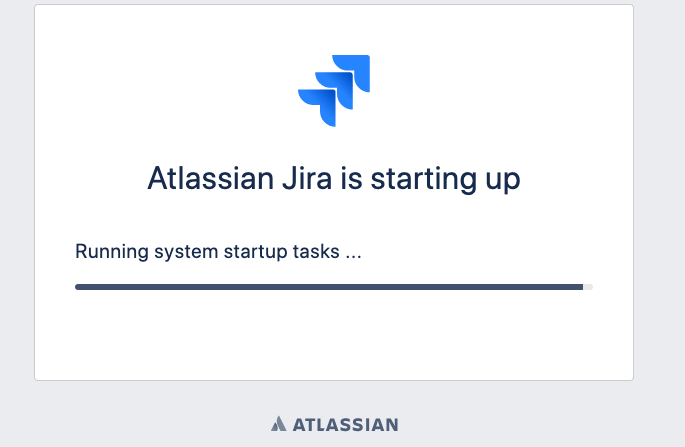JIRA hangs at the startup page with "Loading Jira Apps" or "Running system startup tasks"
プラットフォームについて: Server および Data Center のみ。この記事は、Server および Data Center プラットフォームのアトラシアン製品にのみ適用されます。
Support for Server* products ended on February 15th 2024. If you are running a Server product, you can visit the Atlassian Server end of support announcement to review your migration options.
*Fisheye および Crucible は除く
問題
After re-starting Jira, the log file says the application is started but the GUI show a message with "Atlassian Jira is starting up. Running system startup tasks".
The following appears in the atlassian-jira.log:
*****************************************************************************************************************************
Jira 8.12.0 build: 812001 started. You can now access Jira through your web browser. Plugins and caches are being initialised.
*****************************************************************************************************************************This means that Jira's core startup is complete, but plugins and caches are still being initialised and Jira is not yet fully functional.
The following does not appear in the atlassian-jira.log (this logging was added in Jira 8.12.1):
localhost-startStop-1 INFO [c.a.jira.startup.LauncherContextListener] Startup is complete. Jira is ready to serve.診断
A slow start of Jira with those symptoms is most of the time (if not always) associated to a plugin. It can be an Atlassian plugin, a third-party plugin or the Universal Plugin Manager (a.k.a. UPM) -which is also a plugin in itself-.
Prepare for root cause analysis
The best way to do root cause analysis is to capture a set of thread dumps and share them with Atlassian Support.
Impact mitigation
If you urgently need your system to be up and running, proceed as follows:
- データベースのバックアップを作成します。
- Move all installed plugins out of their directory.
- Jira を再起動します。
考えられる原因
1) UPM bug
When collecting thread dumps while the issue is occurring, the following long running thread is found:
"JIRA-Bootstrap" #26 daemon prio=5 tid=0x000000001cb00000 nid=0x4f8 runnable [0x000000001c0dd000]
java.lang.Thread.State: RUNNABLE
at java.net.SocketInputStream.socketRead0(Native Method)
at java.net.SocketInputStream.socketRead(SocketInputStream.java:116)
at java.net.SocketInputStream.read(SocketInputStream.java:171)
at java.net.SocketInputStream.read(SocketInputStream.java:141)
at sun.security.ssl.InputRecord.readFully(InputRecord.java:465)
...
at com.atlassian.upm.topology.InstanceTopologyServiceImpl.sendInstanceTopologyData(InstanceTopologyServiceImpl.java:74)
at com.atlassian.upm.mac.HostLicenseUpdatedEventListener.handleUpdatedHostLicense(HostLicenseUpdatedEventListener.java:111)
at com.atlassian.upm.mac.HostLicenseUpdatedEventListener.onStart(HostLicenseUpdatedEventListener.java:67)
at com.atlassian.upm.UpmLifecycleManager.ensureStarted(UpmLifecycleManager.java:44)
at com.atlassian.upm.UpmLifecycleManager.onStart(UpmLifecycleManager.java:35)
...
at java.lang.Thread.run(Thread.java:748)
Locked ownable synchronizers:
- 0x00000000aa4b2dc0> (a java.util.concurrent.locks.ReentrantLock$NonfairSync)This is caused by a bug in UPM:
UPM prevents the Atlassian Application to complete the startup process when external traffic is blocked. During the startup process, UPM tries to connect to the internet, however, if it never receives a communication back, it prevents the spring context to load completely and hangs the startup.
2) Offending plugin
An outdated or incompatible plugin may cause restart issues.
3) Jira reading into plugins table
Thread dump will show active-objects-init-JiraTenantImpl thread running for a long time during startup attempt.
ソリューション
1) UPM bug
There are a couple of ways to resolve the problem:
- Enable external traffic on the JIRA Server;
Update the UPM plugin by following the steps below:
- Jira を停止します
- Drop the latest UPM file compatible with your JIRA Server version at the $JIRA_HOME/plugins/installed-plugins directory;
- Jira を起動します。
2) Offending plugin
- Once all the plugins are uninstalled, review the list for any incompatible ones that need to be upgraded and upgrade those.
- Once all plugins are in compatible versions, put them back in place and restart Jira.
- If Jira still fails to restart, you will need to put the plugins one by one in thee installed-plugins directory and find out which one is breaking the restart.
3) Jira reading into plugins table
The active-objects-init-JiraTenantImpl is responsible for managing Jira's Active Objects, which is the subsystem that handle's Jira's plugins. This thread could be responsible for the very slow plugin load time. To confirm this, the thread dump set must be analyzed by Altassian Support to confirm if one database query or the connection, which could represent multiple database queries all for the same functionality are running for an extensive period.
In this case, diagnosing this further would involve reviewing the database at the issue time, either for such a long running query, or multiple queries; this could show up as high CPU Load on the Database.