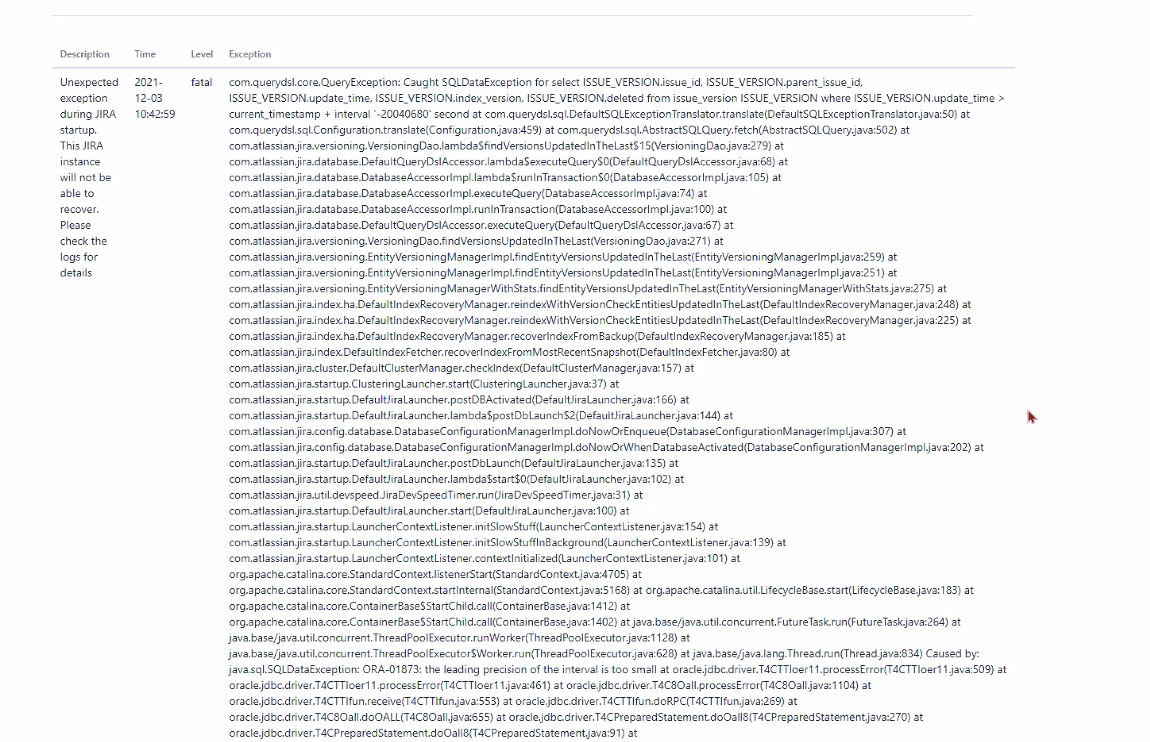Jira fails to startup due to a corrupted index snapshot causing a SQLDataException
プラットフォームについて: Server および Data Center のみ。この記事は、Server および Data Center プラットフォームのアトラシアン製品にのみ適用されます。
Support for Server* products ended on February 15th 2024. If you are running a Server product, you can visit the Atlassian Server end of support announcement to review your migration options.
*Fisheye および Crucible は除く
要約
Jira fails to startup, due to the following SQLDataException is thrown in the Jira UI:
環境
Issue observed on Jira Data Center using at least to node, and on version 8.20.1 (but the issue might also occur in lower versions).
診断
When checking the Jira application logs, the following INFO/ERROR messages can be found:
SQL exception (also thrown in the UI during Jira startup):
2021-12-03 07:49:06,798-0700 localhost-startStop-1 ERROR [c.a.jira.startup.LauncherContextListener] Unable to start JIRA. com.querydsl.core.QueryException: Caught SQLDataException for select ISSUE_VERSION.issue_id, ISSUE_VERSION.parent_issue_id, ISSUE_VERSION.update_time, ISSUE_VERSION.index_version, ISSUE_VERSION.deleted from issue_version ISSUE_VERSION where ISSUE_VERSION.update_time > current_timestamp + interval '-20030247' second at com.querydsl.sql.DefaultSQLExceptionTranslator.translate(DefaultSQLExceptionTranslator.java:50) at com.querydsl.sql.Configuration.translate(Configuration.java:459) at com.querydsl.sql.AbstractSQLQuery.fetch(AbstractSQLQuery.java:502) at com.atlassian.jira.versioning.VersioningDao.lambda$findVersionsUpdatedInTheLast$15(VersioningDao.java:279) at com.atlassian.jira.database.DefaultQueryDslAccessor.lambda$executeQuery$0(DefaultQueryDslAccessor.java:68) at com.atlassian.jira.database.DatabaseAccessorImpl.lambda$runInTransaction$0(DatabaseAccessorImpl.java:105) at com.atlassian.jira.database.DatabaseAccessorImpl.executeQuery(DatabaseAccessorImpl.java:74) at com.atlassian.jira.database.DatabaseAccessorImpl.runInTransaction(DatabaseAccessorImpl.java:100) at com.atlassian.jira.database.DefaultQueryDslAccessor.executeQuery(DefaultQueryDslAccessor.java:67) at com.atlassian.jira.versioning.VersioningDao.findVersionsUpdatedInTheLast(VersioningDao.java:271) at com.atlassian.jira.versioning.EntityVersioningManagerImpl.findEntityVersionsUpdatedInTheLast(EntityVersioningManagerImpl.java:259) at com.atlassian.jira.versioning.EntityVersioningManagerImpl.findEntityVersionsUpdatedInTheLast(EntityVersioningManagerImpl.java:251) at com.atlassian.jira.versioning.EntityVersioningManagerWithStats.findEntityVersionsUpdatedInTheLast(EntityVersioningManagerWithStats.java:275) at com.atlassian.jira.index.ha.DefaultIndexRecoveryManager.reindexWithVersionCheckEntitiesUpdatedInTheLast(DefaultIndexRecoveryManager.java:248) at com.atlassian.jira.index.ha.DefaultIndexRecoveryManager.reindexWithVersionCheckEntitiesUpdatedInTheLast(DefaultIndexRecoveryManager.java:225) at com.atlassian.jira.index.ha.DefaultIndexRecoveryManager.recoverIndexFromBackup(DefaultIndexRecoveryManager.java:185) at com.atlassian.jira.index.DefaultIndexFetcher.recoverIndexFromMostRecentSnapshot(DefaultIndexFetcher.java:80) at com.atlassian.jira.cluster.DefaultClusterManager.checkIndex(DefaultClusterManager.java:157) at com.atlassian.jira.startup.ClusteringLauncher.start(ClusteringLauncher.java:37) at com.atlassian.jira.startup.DefaultJiraLauncher.postDBActivated(DefaultJiraLauncher.java:166) at com.atlassian.jira.startup.DefaultJiraLauncher.lambda$postDbLaunch$2(DefaultJiraLauncher.java:144) at com.atlassian.jira.config.database.DatabaseConfigurationManagerImpl.doNowOrEnqueue(DatabaseConfigurationManagerImpl.java:307) at com.atlassian.jira.config.database.DatabaseConfigurationManagerImpl.doNowOrWhenDatabaseActivated(DatabaseConfigurationManagerImpl.java:202) at com.atlassian.jira.startup.DefaultJiraLauncher.postDbLaunch(DefaultJiraLauncher.java:135) at com.atlassian.jira.startup.DefaultJiraLauncher.lambda$start$0(DefaultJiraLauncher.java:102) at com.atlassian.jira.util.devspeed.JiraDevSpeedTimer.run(JiraDevSpeedTimer.java:31) at com.atlassian.jira.startup.DefaultJiraLauncher.start(DefaultJiraLauncher.java:100) at com.atlassian.jira.startup.LauncherContextListener.initSlowStuff(LauncherContextListener.java:154) at com.atlassian.jira.startup.LauncherContextListener.initSlowStuffInBackground(LauncherContextListener.java:139) at com.atlassian.jira.startup.LauncherContextListener.contextInitialized(LauncherContextListener.java:101) ... 5 filtered at java.base/java.util.concurrent.FutureTask.run(FutureTask.java:264) at java.base/java.util.concurrent.ThreadPoolExecutor.runWorker(ThreadPoolExecutor.java:1128) at java.base/java.util.concurrent.ThreadPoolExecutor$Worker.run(ThreadPoolExecutor.java:628) at java.base/java.lang.Thread.run(Thread.java:834) Caused by: java.sql.SQLDataException: ORA-01873: the leading precision of the interval is too small at oracle.jdbc.driver.T4CTTIoer11.processError(T4CTTIoer11.java:509) at oracle.jdbc.driver.T4CTTIoer11.processError(T4CTTIoer11.java:461) at oracle.jdbc.driver.T4C8Oall.processError(T4C8Oall.java:1104) at oracle.jdbc.driver.T4CTTIfun.receive(T4CTTIfun.java:553) at oracle.jdbc.driver.T4C8Oall.doOALL(T4C8Oall.java:655) at oracle.jdbc.driver.T4CPreparedStatement.doOall8(T4CPreparedStatement.java:270) at oracle.jdbc.driver.T4CPreparedStatement.doOall8(T4CPreparedStatement.java:91) at oracle.jdbc.driver.T4CPreparedStatement.executeForDescribe(T4CPreparedStatement.java:807) at oracle.jdbc.driver.OracleStatement.executeMaybeDescribe(OracleStatement.java:983) at oracle.jdbc.driver.OracleStatement.doExecuteWithTimeout(OracleStatement.java:1168) at oracle.jdbc.driver.OraclePreparedStatement.executeInternal(OraclePreparedStatement.java:3666) at oracle.jdbc.driver.T4CPreparedStatement.executeInternal(T4CPreparedStatement.java:1426) at oracle.jdbc.driver.OraclePreparedStatement.executeQuery(OraclePreparedStatement.java:3713) at oracle.jdbc.driver.OraclePreparedStatementWrapper.executeQuery(OraclePreparedStatementWrapper.java:1167) at org.apache.commons.dbcp2.DelegatingPreparedStatement.executeQuery(DelegatingPreparedStatement.java:83) at org.apache.commons.dbcp2.DelegatingPreparedStatement.executeQuery(DelegatingPreparedStatement.java:83) at com.atlassian.jira.ofbiz.sql.PreparedStatementWrapper.executeQuery(PreparedStatementWrapper.java:42) at com.atlassian.jira.diagnostic.connection.DiagnosticPreparedStatement.lambda$executeQuery$5(DiagnosticPreparedStatement.java:59) at com.atlassian.diagnostics.internal.platform.monitor.db.DefaultDatabaseDiagnosticsCollector.recordExecutionTime(DefaultDatabaseDiagnosticsCollector.java:70) at com.atlassian.jira.diagnostic.connection.DatabaseDiagnosticsCollectorDelegate.recordExecutionTime(DatabaseDiagnosticsCollectorDelegate.java:55) at com.atlassian.jira.diagnostic.connection.DiagnosticPreparedStatement.executeQuery(DiagnosticPreparedStatement.java:59) at com.querydsl.sql.AbstractSQLQuery.fetch(AbstractSQLQuery.java:446) ... 36 more Caused by: Error : 1873, Position : 236, Sql = select ISSUE_VERSION.issue_id, ISSUE_VERSION.parent_issue_id, ISSUE_VERSION.update_time, ISSUE_VERSION.index_version, ISSUE_VERSION.deleted from issue_version ISSUE_VERSION where ISSUE_VERSION.update_time > current_timestamp + interval '-20030247' second, OriginalSql = select ISSUE_VERSION.issue_id, ISSUE_VERSION.parent_issue_id, ISSUE_VERSION.update_time, ISSUE_VERSION.index_version, ISSUE_VERSION.deleted from issue_version ISSUE_VERSION where ISSUE_VERSION.update_time > current_timestamp + interval '-20030247' second, Error Msg = ORA-01873: the leading precision of the interval is too small ... 58 moreThe Jira logs are showing that the node is trying to recover an index snapshot supposedly from December 1st, located in <JIRA_SHARED_HOME_FOLDER>export/indexsnapshots:
2021-12-03 07:48:55,721-0700 localhost-startStop-1 INFO [c.a.jira.index.DefaultIndexFetcher] [INDEX_FETCHER] Jira will try to recover the most recent snapshot: <JIRA_SHARED_HOME_FOLDER>/export/indexsnapshots/IndexSnapshot_2021-Dec-01--0200.tar.sz, chosen based on "last modified" file property from 3 existing snapshots: <JIRA_SHARED_HOME_FOLDER>/export/indexsnapshots/IndexSnapshot_2021-Dec-01--0200.tar.sz, <JIRA_SHARED_HOME_FOLDER>/export/indexsnapshots/IndexSnapshot_2021-Nov-30--0200.tar.sz, <JIRA_SHARED_HOME_FOLDER>/export/indexsnapshots/IndexSnapshot_2021-Nov-29--0200.tar.szThe Jira logs are showing that in reality the last index date is from April 16th (even though the time stamp of the most recent index snapshot is from December 1st):
2021-12-03 07:48:59,257-0700 localhost-startStop-1 INFO [c.a.j.index.ha.DefaultIndexRecoveryManager] [INDEX-FIXER] Latest index date: {2021-04-16 11:51:39}, Latest DB issue-version date: {2021-11-03 06:44:41} 2021-12-03 07:48:59,258-0700 localhost-startStop-1 WARN [c.a.j.index.ha.LegacyIndexFixer] [INDEX-FIXER] [LEGACY] Could not calculate recovery duration based on snapshot metadata & latest db (jiraissue table) update
原因
Even though timestamp on the most recent index snapshot suggest that the indexes are recent (from December 1st, while the Jira instance was started on December 3rd in the example above), but the actual indexes that were saved in the snapshot are from a much older date (April 4th in the example above, which is 7 months ago). Due to the big time gap between the current time and the time of the indexes, some SQL query overflows and triggers a SQL exception, preventing the Jira application from properly startup. The exact reason why the index snapshots got into this situation is currently unclear.
ソリューション
The steps below should help fix the error and allow Jira to start up:
- Remove the content of the folder <JIRA_SHARED_HOME_FOLDER>/export/indexsnapshots (we recommend to copy its content in a temporary directory)
- Jira アプリケーションを起動します
- Verify that the Jira application starts successfully and that the SQL exception mentioned above is no longer mentioned in the Jira logs
- If the startup is successful, you might want to either perform a full re-index on the node that was failing to start via the page ⚙ > System > Indexing