Issues created gets unassigned intermittently, despite having "Default Assignee" set for the project
Platform Notice: Cloud Only - This article only applies to Atlassian products on the cloud platform.
Summary
When creating issues under a project, it goes Unassigned sometimes, even with the Default assignee selected for the project. Similar to the screenshot where the default assignee already exists
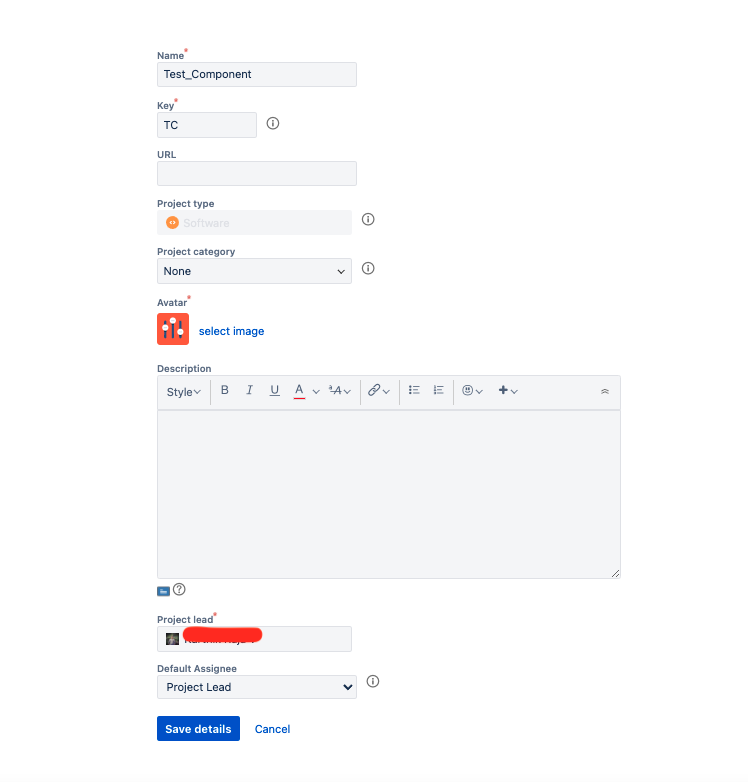
Environment
Jira Cloud
Cause
During the issue creation process, one or more component was selected because of which the issue was created without an Assignee.
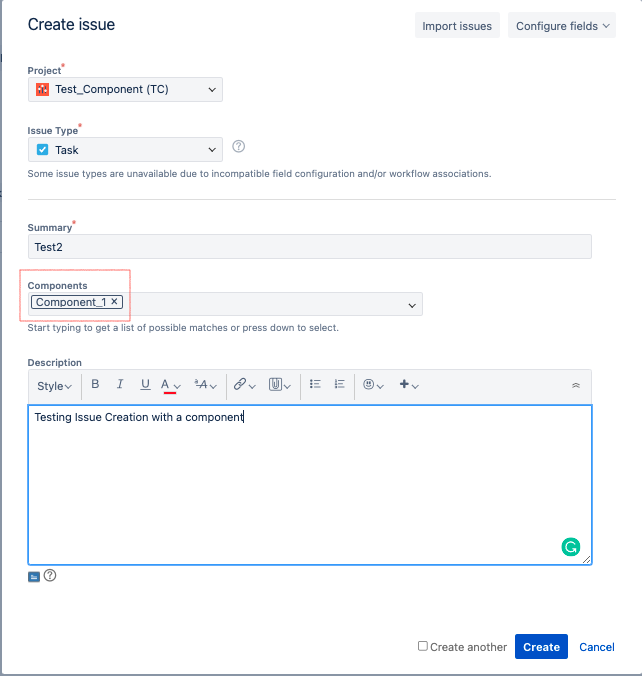
This is because each and every component has a Default Assignee set for it which ideally overrides the Default Assignee set for the project.
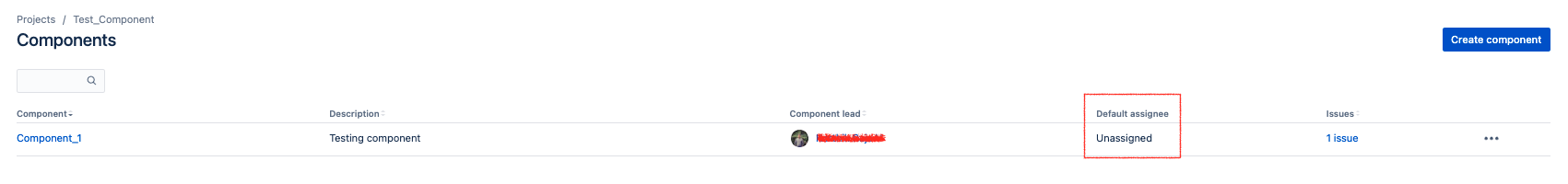
This is explained in the document Organize work with the componentas below:
A component default assignee will override the project's overall default assignee. If someone creates an issue with more than one component, and the default assignees for those components are different people, then Jira assigns the issue to the default assignee of the component that is first alphabetically.
....
Unassigned - if your site allows unassigned issues and someone creates an issue with this component, the issue will remain unassigned
Solution
To get the issue assigned to a user, the component should have a valid Default Assignee or be selected as Project Default to pick the Default Assignee set for the project as the assignee.
Follow the below steps:
Navigate to the project.
Select Components from the navigation pane.
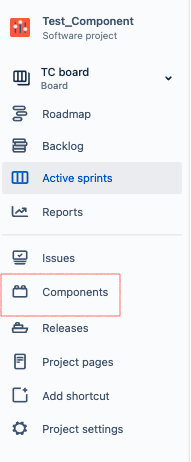
Select Action (...) that is available with the component.
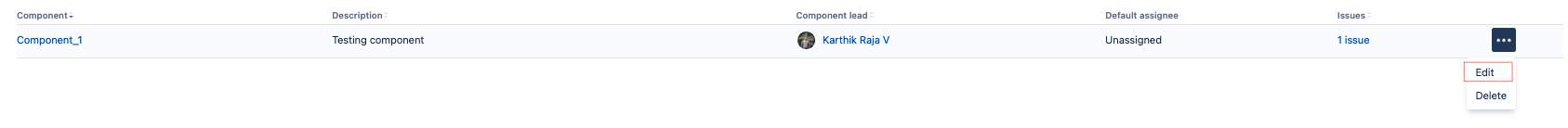
Select an option other than Unassigned for the field Default Assignee according to your requirement.
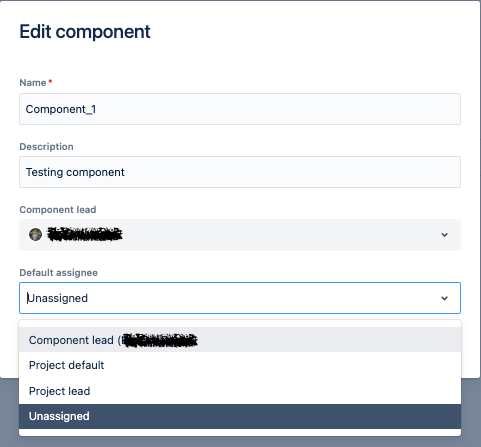
Was this helpful?