Issue Types translation
Platform Notice: Cloud Only - This article only applies to Atlassian products on the cloud platform.
For all of the following procedures, you must be logged in as a user with the Jira administrators'global permission.
The issue types can be configured to have a translation set for each available language in your Jira system. If no translation has been configured for a particular language, the default issue type constant name and description are displayed.
In the upper-right corner of the screen, select Settings

> Issues.
SelectIssue types to view all issue types used by your Jira applications.
Find the Issue Type that you want to set a translation.
Click in the

next to the Issue Type > Select Translate.
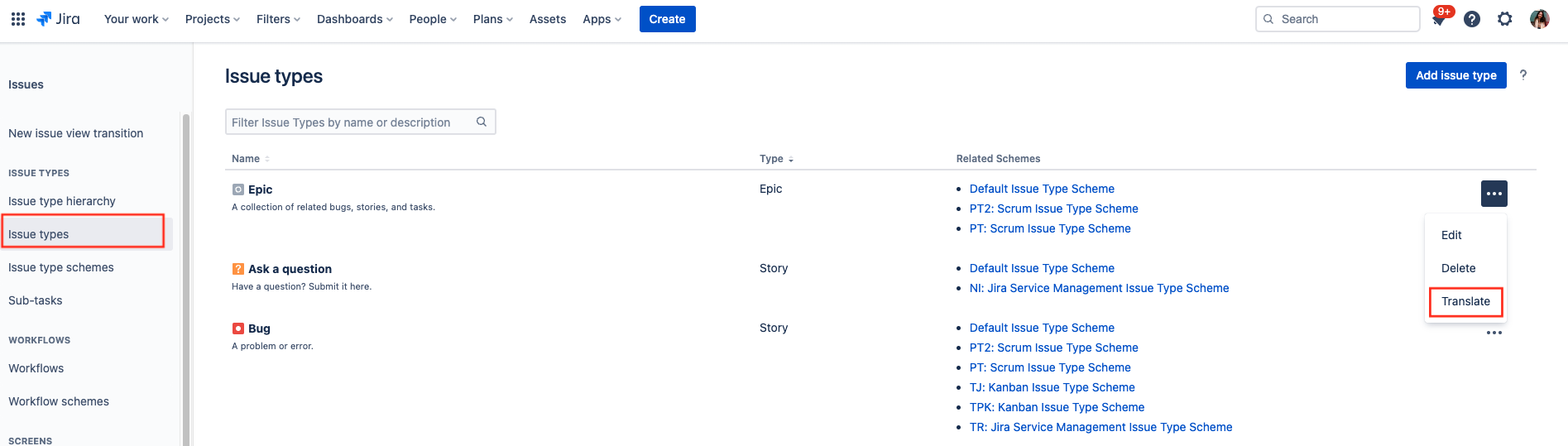
In the View Language Translationsdropdown choose the language that you want to set in the Issue Types.
Then you can type the translation and the description for the Issue Types.
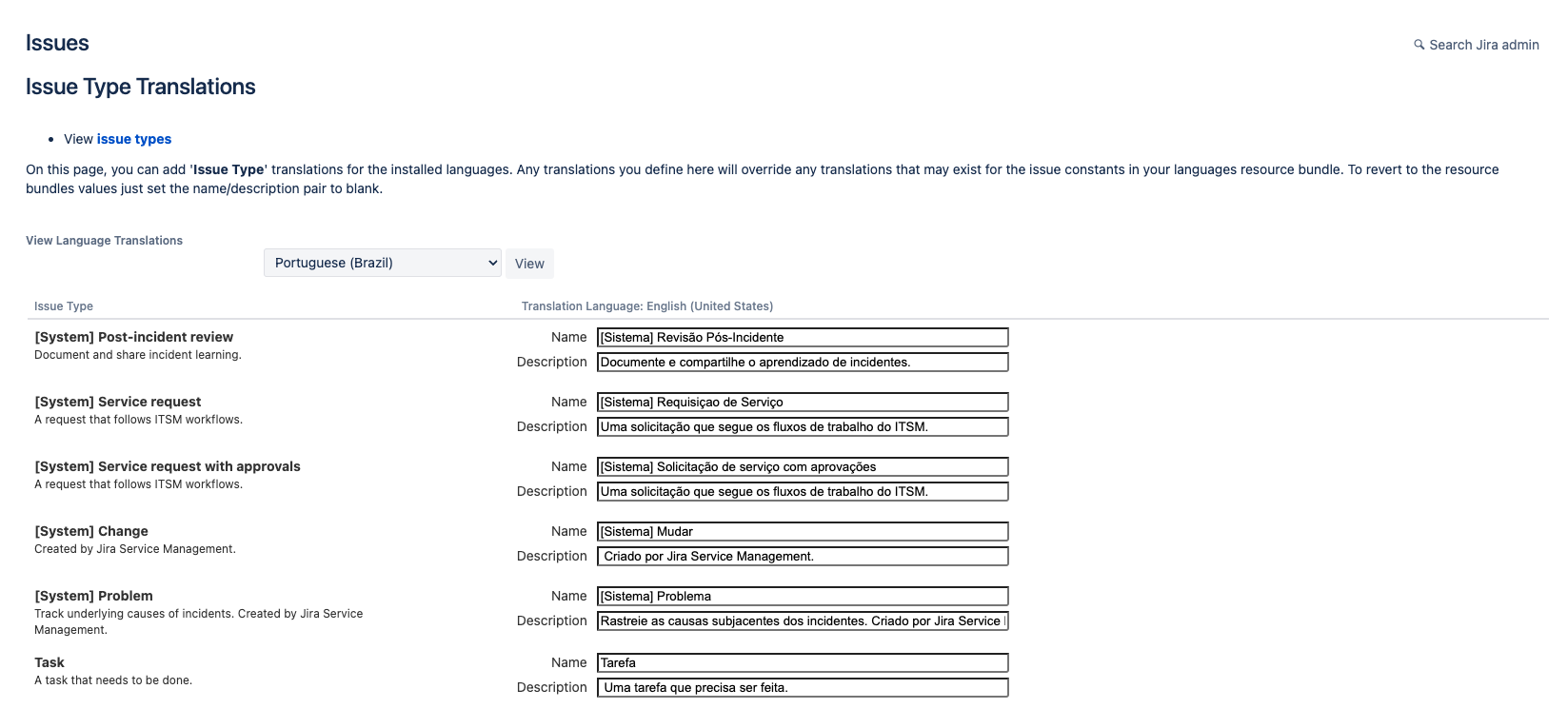
7. Once all translations have been entered, select Update.
Was this helpful?