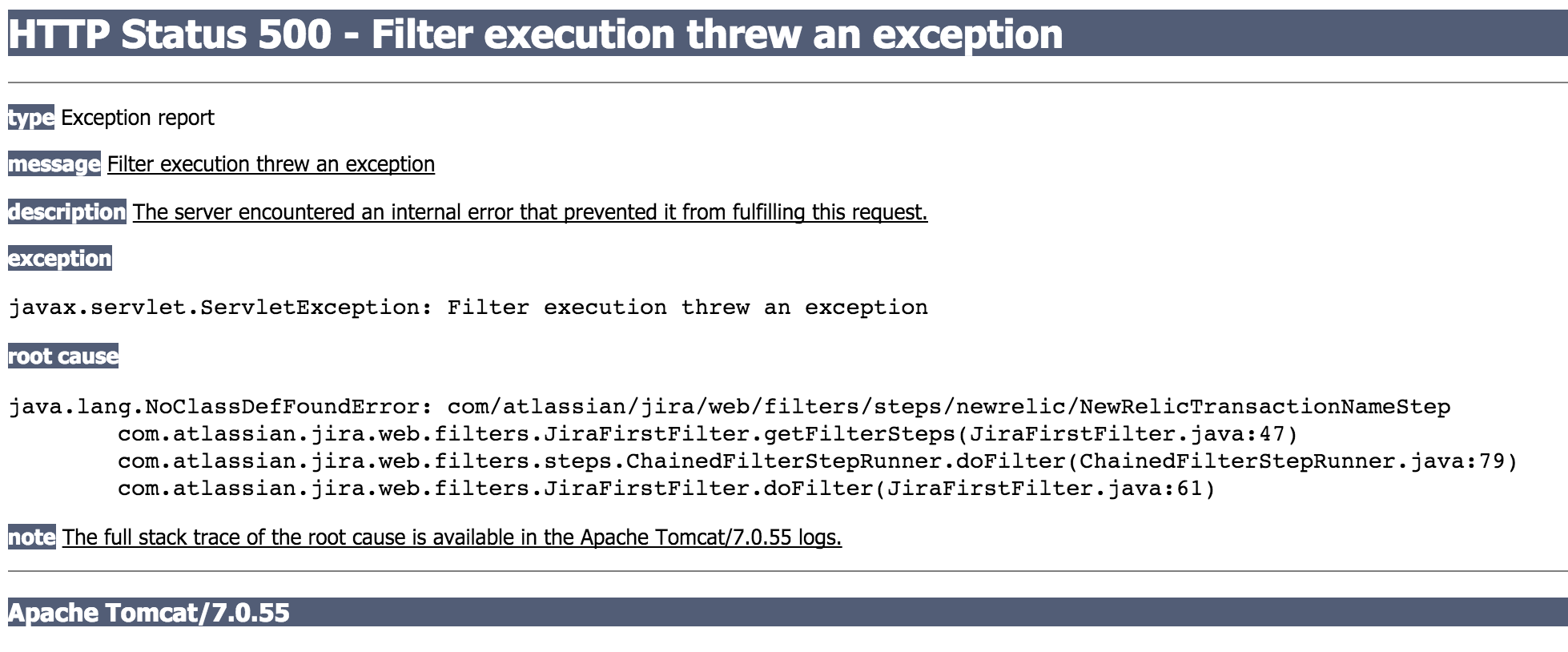HTTP Status 500 - Filter execution threw an exception
プラットフォームについて: Server および Data Center のみ。この記事は、Server および Data Center プラットフォームのアトラシアン製品にのみ適用されます。
Support for Server* products ended on February 15th 2024. If you are running a Server product, you can visit the Atlassian Server end of support announcement to review your migration options.
*Fisheye および Crucible は除く
問題
After rebooting JIRA, user sees "HTTP Status 500 - Filter execution threw an exception" as shown below and unable to access their JIRA.
Checking the catalina.out log, there won't be any indication that JIRA has crashed
診断
From catalina.out, we can see the following:
Modifications ___________________________
Modified Files : robots.txt, system-issueoperations-plugin.xml, jira-application.properties
Removed Files : com/atlassian/jira/web/filters/steps/newrelic/NewRelicTransactionNameStep.class, com/atlassian/jira/web/filters/steps/newrelic/NewRelicTransactionNameStep$2.class, com/atlassian/jira/web/filters/steps/newrelic/NewRelicTransactionNameStep$1.class原因
JIRA Admin could have installed NewRelic ticketing integration and uninstall the application later on. Uninstalling NewRelic application could have removed the 3 class files which is included in JIRA.
ソリューション
# Stop JIRA.
# Download JIRA tar.gz (Linux) or zip file (Windows) installation file from here for JIRA 7 (and later) or from here for JIRA 6.4.12 and below.
# Extract it and copy the NewRelicTransactionNameStep.class, NewRelicTransactionNameStep$2.class, NewRelicTransactionNameStep$1.class files from the newly extracted folder to the <JIRA-INSTALL-DIRECTORY>/atlassian-jira/WEB-INF/classes/com/atlassian/jira/web/filters/steps/newrelic directory.
# After copying the files, restart JIRA and check whether JIRA is accessible.