How to properly make use of the Automation actions button
Platform Notice: Cloud Only - This article only applies to Atlassian products on the cloud platform.
Summary
The 'Run Macro' action button on the Kanban board view occasionally displays the listed automation and, at other times, does not. If an action has already been executed using the issue view, it will subsequently appear listed on the board view as well. Otherwise, it will not be displayed. The run Action Button shows the actions inconsistently on the Kanban board view

Environment
Jira Cloud
Diagnosis
On the Kanban board view, clicking on the actions button does not display any manual automation that has been configured for the project.
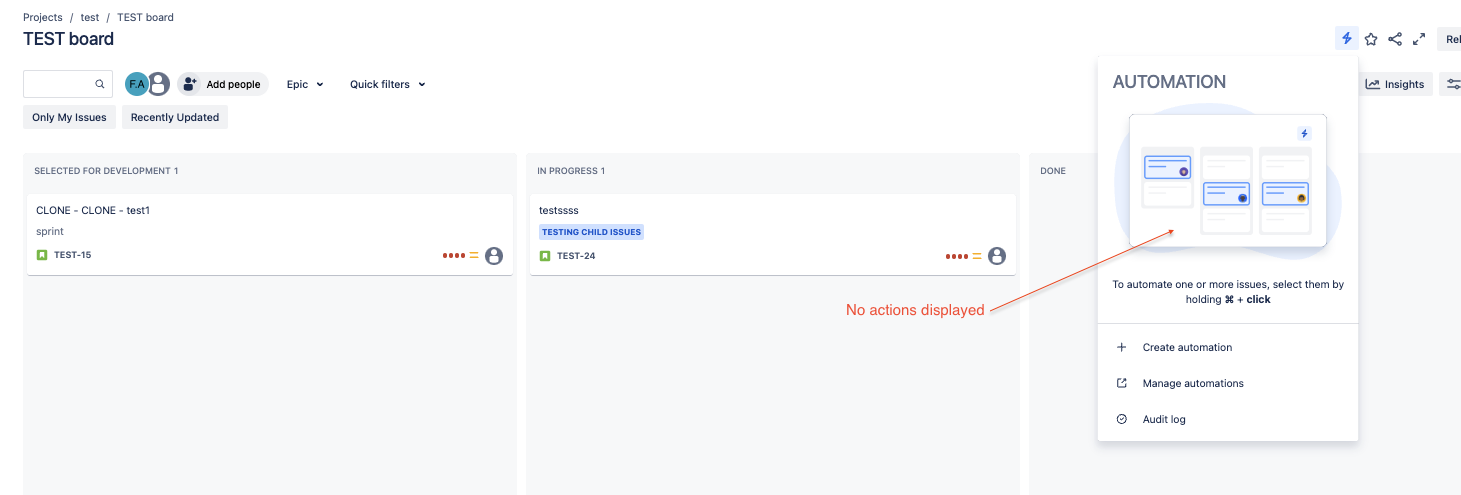
But once you open an issue and click on the actions button, the manual automation is displayed.
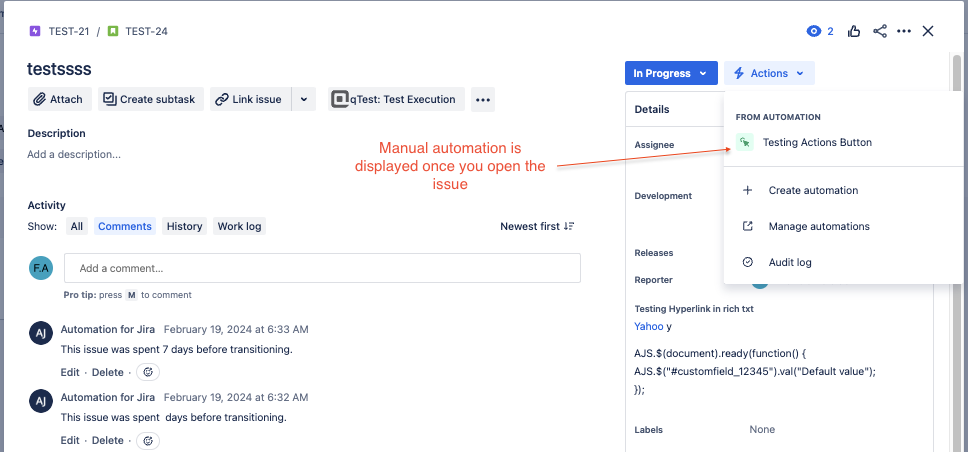
If you now close the issue page and go back to the Kanban board, the automation is displayed in the actions tab.
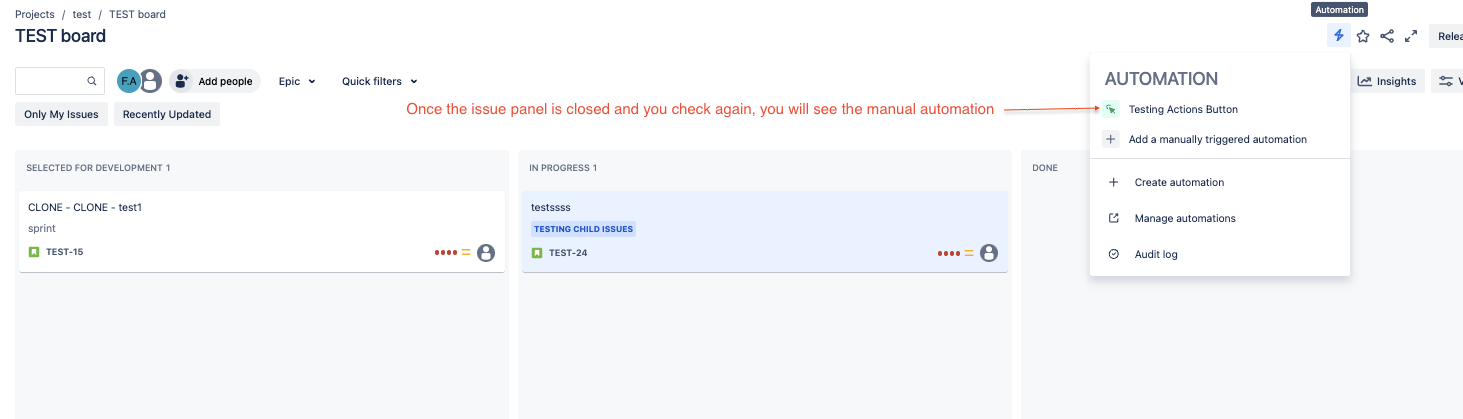
Cause
This is by design. On the Kanban board view, once no issue is selected, the actions tab will be empty as manual automation is meant to be run on an issue.
Solution
To view the manual automation in the Kanban board view, one or more issues have to be selected.
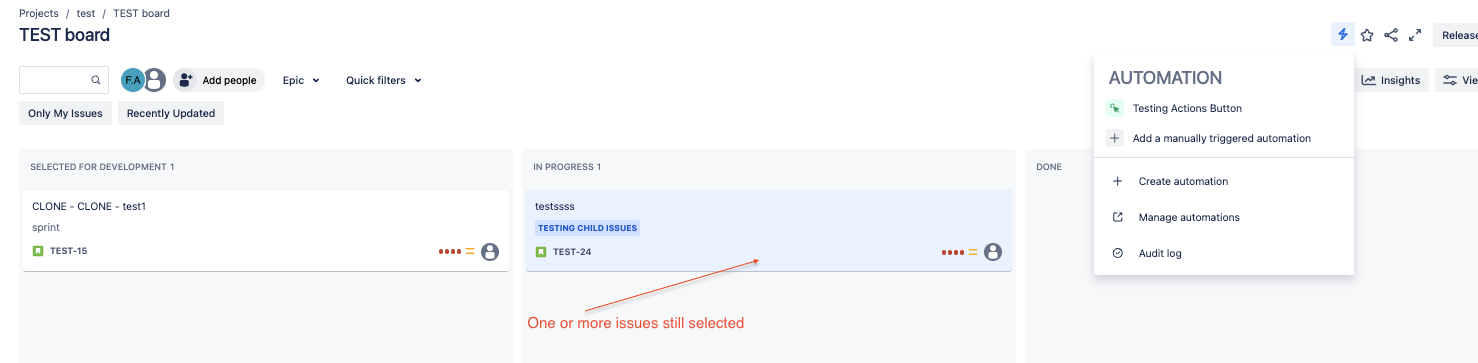
Was this helpful?