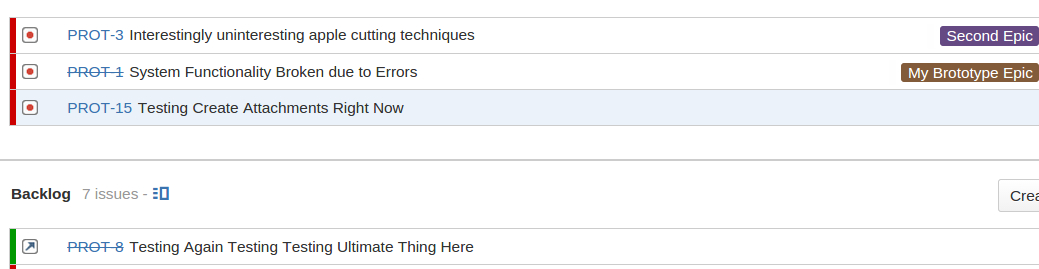How to hide the Priority icon in Agile Plan and Work modes
背景
Currently there is a feature request for this: GHS-9695 - Getting issue details... STATUS
However, administrators who want a workaround until the feature is implemented can follow this article.
ソリューション
- We can use CSS to forcefully hide the priority icons.
This is considered a customization to JIRA, hence Atlassian will not be able to provide technical assistance if the code causes incompatibility issues.
Open the JIRA Announcement Banner via
Administration >> System >> User Interface >> Announcement BannerAdd the following code to the announcement banner:
<style type="text/css"> .ghx-priority { display: none; } </style>変更を保存します。
- Refresh your Agile board, and you should be able to see the priority icons being hidden:
Plan Mode: - Work mode:
最終更新日 2016 年 4 月 7 日
Powered by Confluence and Scroll Viewport.