How to hide sub tasks on (Kanban/Backlog) view
Platform Notice: Cloud Only - This article only applies to Atlassian products on the cloud platform.
Summary
By default, Kanban boards and the Backlog view from the company-managed project will display any type of issue, including subtasks. This article explains how to hide/remove sub-tasks from Kanban and the Backlog View.
Example of the Kanban board
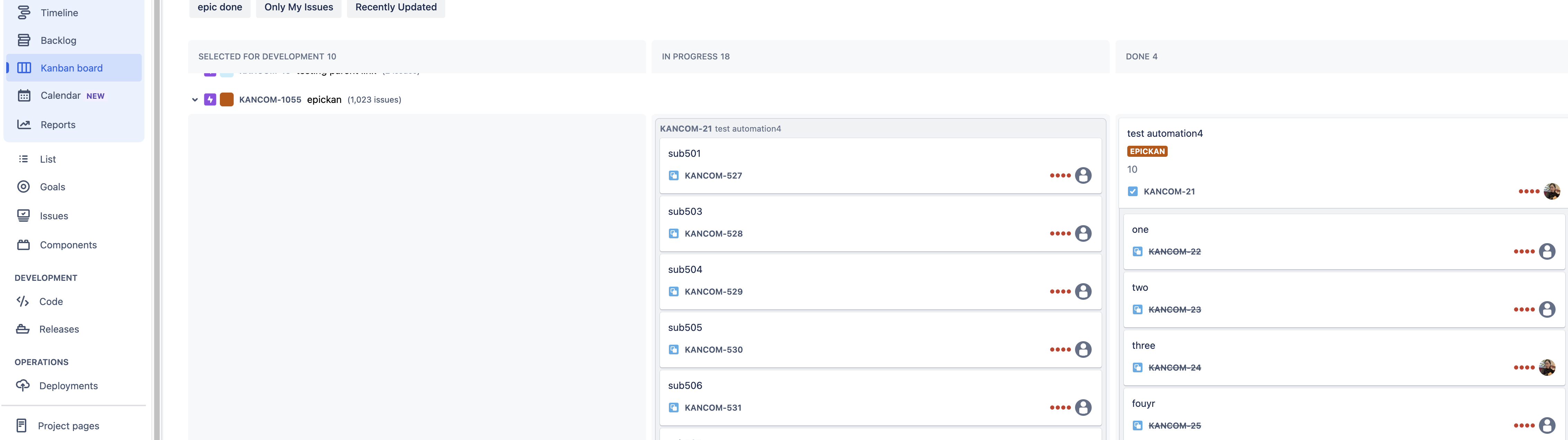
Example of Backlog view
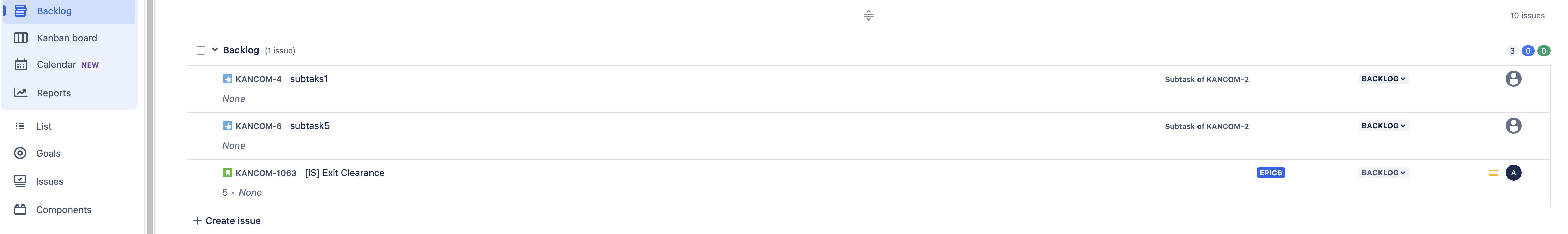
Environment
Jira Cloud
Solution
The solution is the same whether you are trying to hide subtasks from a Kanban board or Backlog:
From the board, click on Board > Configure to access the Board configuration
Go to the General configuration menu,look for the Saved filter, and click on Edit Filter Query
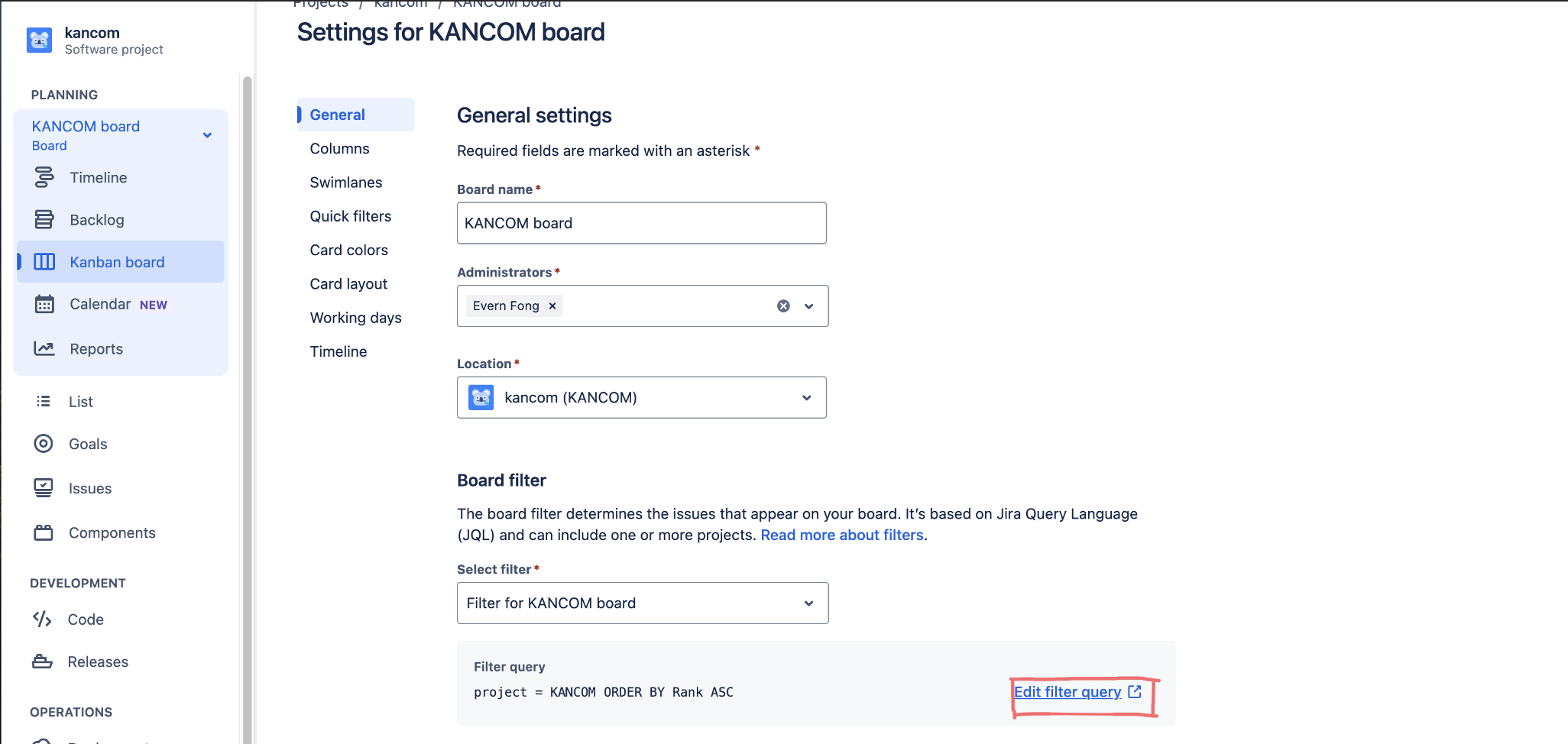
Edit the JQL query associated with the filter by adding AND issuetype != Sub-task at the end of it, and save the filter
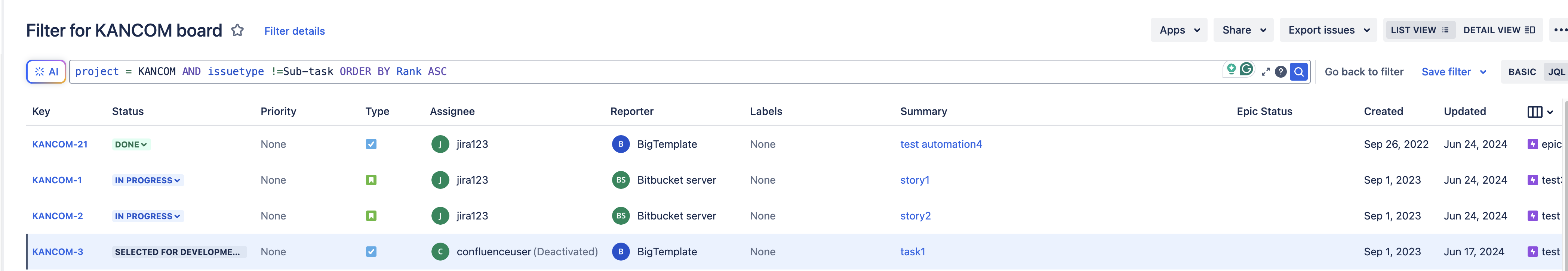
By excluding the issue type "Sub-task" from the filter used by the board, sub-tasks will no longer be displayed:
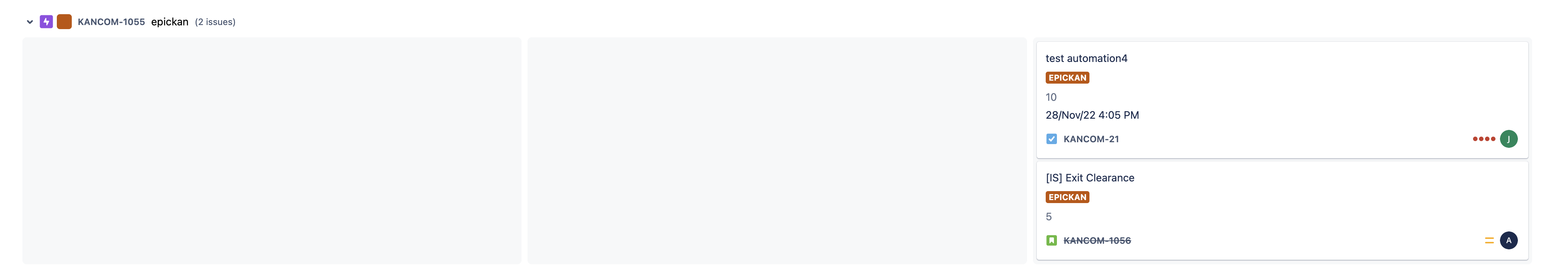
Was this helpful?